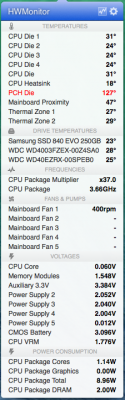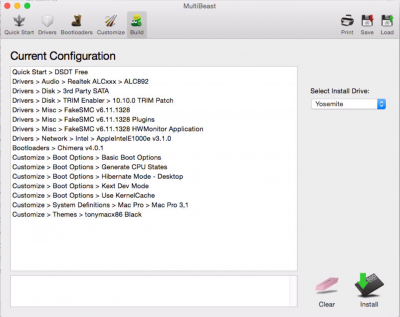- Joined
- Jan 5, 2014
- Messages
- 86
- Motherboard
- Gigabyte Z390 Designare
- CPU
- i7-9700K
- Graphics
- RX 580
- Mac
- Mobile Phone
Components
Gigabyte GA-Z87N-WIFI LGA 1150 Mini ITX Motherboard
http://www.newegg.com/Product/Product.aspx?Item=N82E16813128615
Intel Core i7-4770K Haswell 3.5GHz
http://www.newegg.com/Product/Product.aspx?Item=N82E16819116901
Noctua NH-U12S CPU Cooler
http://www.amazon.com/gp/product/B00C9EYVGY/
G.Skill Ripjaws X Series 16GB (2x8GB) DDR3 1600
http://www.newegg.com/Product/Product.aspx?Item=N82E16820231568
Atheros 9285 Half Mini Pci-e Card
http://www.amazon.com/gp/product/B0025VKUN4/
Samsung 840 EVO MZ-7TE250LW 250GB SSD
http://www.newegg.com/Product/Product.aspx?Item=N82E16820147254
WD Black WD4003FZEX 4TB 7200RPM SATA 6.0 3.5" Drive
http://www.newegg.com/Product/Product.aspx?Item=N82E16822236622
WD Green WD40EZRX 4TB 5400RPM SATA 6.0 3.5" Drive
http://www.newegg.com/Product/Product.aspx?Item=N82E16822236604
Fractal Design Node 304 Case
http://www.newegg.com/Product/Product.aspx?Item=N82E16811352027
SilverStone Tek Strider 650W 80+ Gold Modular Power Supply
http://www.amazon.com/gp/product/B009FU2A2M/
SilverStone PP05 Short Cable Kit
http://www.amazon.com/gp/product/B0025VKUN4/
Comments
This was my first hackintosh, and it was amazingly easy to get up and running. Decided to get my feet wet with a Mac Mini replacement to use with our main TV, bit of a media server, but also with some oomph for goofing around, and in case I want to use it for something else.
On picking parts, started with the case, and thought the Fractal Node 304 was a bit more compact and slicker than the BitFenix options. Might want to fool with over clocking, so got the K variety of the CPU and a cooler, picked one of the more compact Noctuas, not wanting to mess with liquid in a computer. The case dictated my choice of power supply, poking around here a bit people warning of room for graphics card and even cables with a normal sized modular PSU. So got the SilverStone 650W that is only 140mm deep (most are 160mm, so two cm of extra room). Also following guidance of people here got the short cable kit for this PSU to reduce clutter in the case.
I don't really know what I was doing with memory. Got Ripjaws X 1600MHz, which has a relatively low profile, 40mm, so fits under the fan of the CPU cooler. Also got an Atheros 9285 half mini Pci-e card for wi-fi, in case I get around to that. For storage got a good SSD for the OS and general day-to-day stuff, a 4TB WD Black (7200rpm) for media, and a 4TB WD Green for backup.
I hooked everything but the WD drives up in the case (SSD hanging loosely), connected a TV to the lower HDMI connection, plugged in the bootable USB drive created with UniBeast, and it was pretty much off to the races. MacAlly keyboard I was using has both a Delete key and a Del key, which confused me, I did not manage to make it into the BIOS until later (Del key works for that, Delete key does not). But had no problem booting to the USB drive, formatting the SSD, and installing Mavericks on same. Then I booted to the SSD and ran MultiBeast, eventually settling on the following settings:
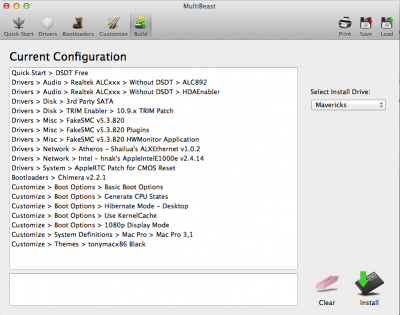
Then I shut down, or maybe I tried to shut down (it was a couple of weeks ago), I had to get into the BIOS to disable Wake from LAN to stop the machine from restarting right after shutting down, then after that I was able to shut down, and then to start booting straight to the SSD. After that I hooked up the 3.5 inch drives and set those up (250GB of the Green for SSD backup image, rest for backup image of the Black). I used just one of the carriers, with the two 3.5 drive inside is, and the SSD screwed on to the outside of the carrier. Could maybe fit another carrier in the case, but I am already using up 3 of the 4 SATA 3.0 connections on the motherboard, so this is probably it for storage for this case (4TB is a fair bit, and I have plenty of way larger external RAID drives).

Without messing with anything in the BIOS, the CPU reports as 3.69GHz, and the memory as 1333MHz:

Not sure why the CPU reports as 3.69GHz, or why the memory reports as 1333MHz. For the latter I think I found a multiplier setting in the BIOS that can be bumped up to get the memory to report as 1600MHz, but I have not fooled with that much yet. And based on Geekbench, maybe there is no need to:
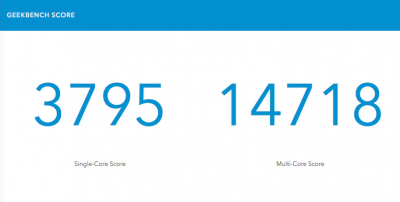
My old Mac Pro Dual 2.8Ghz Quad-Core gets to a little over 10,000, I think.
Few other random things:
- Noctua cooler is pretty big, it hangs over the PCI-E slot on the motherboard. So if I wanted to drop in a graphics card I would have to figure something else out. But thinking the integrated graphics is probably fine for driving a 1080 TV.
- Didn't realize the CPU needed its own power lead, it is a six pin plug and was not clearly labeled in the short cable kit. Without that the system does not boot.
- Build is quiet and seems to run cool, under load CPU temps climb to about 50c, otherwise in the mid 20s (Noctua fan plugged in to motherboard, case fans running off switch on case):
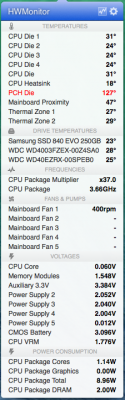
Gigabyte GA-Z87N-WIFI LGA 1150 Mini ITX Motherboard
http://www.newegg.com/Product/Product.aspx?Item=N82E16813128615
Intel Core i7-4770K Haswell 3.5GHz
http://www.newegg.com/Product/Product.aspx?Item=N82E16819116901
Noctua NH-U12S CPU Cooler
http://www.amazon.com/gp/product/B00C9EYVGY/
G.Skill Ripjaws X Series 16GB (2x8GB) DDR3 1600
http://www.newegg.com/Product/Product.aspx?Item=N82E16820231568
Atheros 9285 Half Mini Pci-e Card
http://www.amazon.com/gp/product/B0025VKUN4/
Samsung 840 EVO MZ-7TE250LW 250GB SSD
http://www.newegg.com/Product/Product.aspx?Item=N82E16820147254
WD Black WD4003FZEX 4TB 7200RPM SATA 6.0 3.5" Drive
http://www.newegg.com/Product/Product.aspx?Item=N82E16822236622
WD Green WD40EZRX 4TB 5400RPM SATA 6.0 3.5" Drive
http://www.newegg.com/Product/Product.aspx?Item=N82E16822236604
Fractal Design Node 304 Case
http://www.newegg.com/Product/Product.aspx?Item=N82E16811352027
SilverStone Tek Strider 650W 80+ Gold Modular Power Supply
http://www.amazon.com/gp/product/B009FU2A2M/
SilverStone PP05 Short Cable Kit
http://www.amazon.com/gp/product/B0025VKUN4/
Comments
This was my first hackintosh, and it was amazingly easy to get up and running. Decided to get my feet wet with a Mac Mini replacement to use with our main TV, bit of a media server, but also with some oomph for goofing around, and in case I want to use it for something else.
On picking parts, started with the case, and thought the Fractal Node 304 was a bit more compact and slicker than the BitFenix options. Might want to fool with over clocking, so got the K variety of the CPU and a cooler, picked one of the more compact Noctuas, not wanting to mess with liquid in a computer. The case dictated my choice of power supply, poking around here a bit people warning of room for graphics card and even cables with a normal sized modular PSU. So got the SilverStone 650W that is only 140mm deep (most are 160mm, so two cm of extra room). Also following guidance of people here got the short cable kit for this PSU to reduce clutter in the case.
I don't really know what I was doing with memory. Got Ripjaws X 1600MHz, which has a relatively low profile, 40mm, so fits under the fan of the CPU cooler. Also got an Atheros 9285 half mini Pci-e card for wi-fi, in case I get around to that. For storage got a good SSD for the OS and general day-to-day stuff, a 4TB WD Black (7200rpm) for media, and a 4TB WD Green for backup.
I hooked everything but the WD drives up in the case (SSD hanging loosely), connected a TV to the lower HDMI connection, plugged in the bootable USB drive created with UniBeast, and it was pretty much off to the races. MacAlly keyboard I was using has both a Delete key and a Del key, which confused me, I did not manage to make it into the BIOS until later (Del key works for that, Delete key does not). But had no problem booting to the USB drive, formatting the SSD, and installing Mavericks on same. Then I booted to the SSD and ran MultiBeast, eventually settling on the following settings:
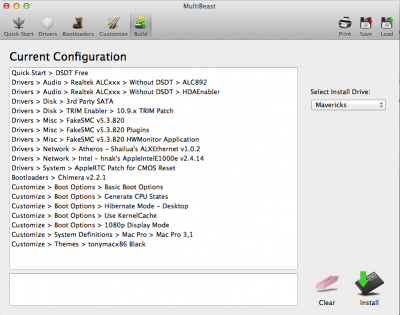
Then I shut down, or maybe I tried to shut down (it was a couple of weeks ago), I had to get into the BIOS to disable Wake from LAN to stop the machine from restarting right after shutting down, then after that I was able to shut down, and then to start booting straight to the SSD. After that I hooked up the 3.5 inch drives and set those up (250GB of the Green for SSD backup image, rest for backup image of the Black). I used just one of the carriers, with the two 3.5 drive inside is, and the SSD screwed on to the outside of the carrier. Could maybe fit another carrier in the case, but I am already using up 3 of the 4 SATA 3.0 connections on the motherboard, so this is probably it for storage for this case (4TB is a fair bit, and I have plenty of way larger external RAID drives).

Without messing with anything in the BIOS, the CPU reports as 3.69GHz, and the memory as 1333MHz:

Not sure why the CPU reports as 3.69GHz, or why the memory reports as 1333MHz. For the latter I think I found a multiplier setting in the BIOS that can be bumped up to get the memory to report as 1600MHz, but I have not fooled with that much yet. And based on Geekbench, maybe there is no need to:
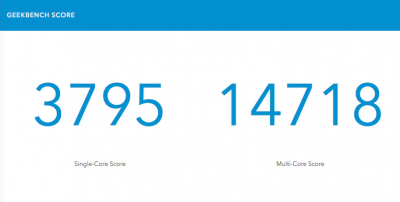
My old Mac Pro Dual 2.8Ghz Quad-Core gets to a little over 10,000, I think.
Few other random things:
- Noctua cooler is pretty big, it hangs over the PCI-E slot on the motherboard. So if I wanted to drop in a graphics card I would have to figure something else out. But thinking the integrated graphics is probably fine for driving a 1080 TV.
- Didn't realize the CPU needed its own power lead, it is a six pin plug and was not clearly labeled in the short cable kit. Without that the system does not boot.
- Build is quiet and seems to run cool, under load CPU temps climb to about 50c, otherwise in the mid 20s (Noctua fan plugged in to motherboard, case fans running off switch on case):