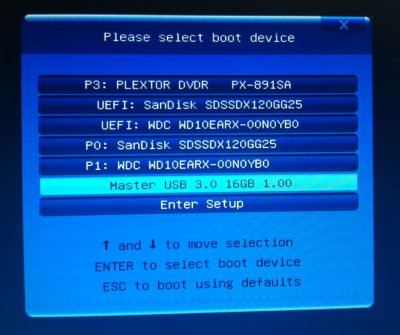- Joined
- Dec 16, 2012
- Messages
- 9
- Motherboard
- Gigabyte Z77X-UP5 TH, Rev. 1 | OSX 10.10.4 Yosemity
- CPU
- Intel Core i7-3770k @ 3.4 Ghz
- Graphics
- GB Geforce GTX 660TI 2GB
- Mac
- Classic Mac
- Mobile Phone
Hi,
this is my first Hackintosh, so sorry for some noobish questions.
So far I have tried to follow the guides for Mountain Lion 10.8.2.
Maybe I messed up some settings with Multibeast 5.2.1 by trying too much different options.
But it boots from the right SSD, and the system is going up with -v, but stops shortly before login screen.
The shell shows this text:
>AppleIntelE1000(Info): Link is Up 100Mbs FullDuplex...
Then it's waiting for a while and prints:
>consider RebuildOfPrelinkedKernel com.apple.Kext.OsvKernelDSPLib triggered rebuild
and after some more waiting:
>smb_smb_negotiate .... Support for the Server SPEEDPORT.IP (my router) has been deprecated (PreXP), disconnecting
When i boot with -x, the system comes up, I can login, and run Multibeast, or other SW.
But it feels like the graphics card is not well supported (some flickering, red squares), also no audio right now.
BIOS is F11, model ID: iMac 13,1
Can someone help? I already spent a few days on the install, and can't find a solution.
Thanks a lot
this is my first Hackintosh, so sorry for some noobish questions.
So far I have tried to follow the guides for Mountain Lion 10.8.2.
Maybe I messed up some settings with Multibeast 5.2.1 by trying too much different options.
But it boots from the right SSD, and the system is going up with -v, but stops shortly before login screen.
The shell shows this text:
>AppleIntelE1000(Info): Link is Up 100Mbs FullDuplex...
Then it's waiting for a while and prints:
>consider RebuildOfPrelinkedKernel com.apple.Kext.OsvKernelDSPLib triggered rebuild
and after some more waiting:
>smb_smb_negotiate .... Support for the Server SPEEDPORT.IP (my router) has been deprecated (PreXP), disconnecting
When i boot with -x, the system comes up, I can login, and run Multibeast, or other SW.
But it feels like the graphics card is not well supported (some flickering, red squares), also no audio right now.
BIOS is F11, model ID: iMac 13,1
Can someone help? I already spent a few days on the install, and can't find a solution.
Thanks a lot