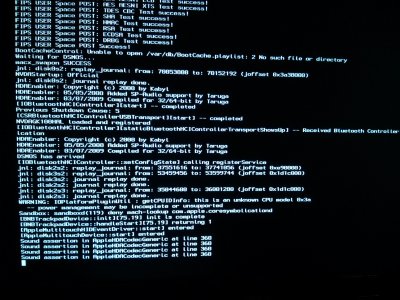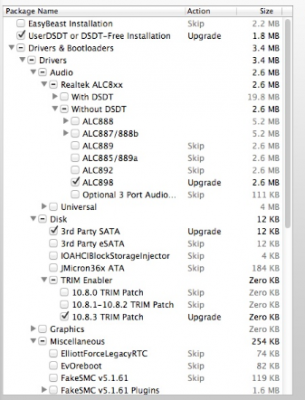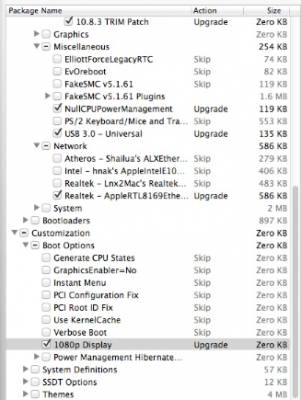- Joined
- Dec 2, 2011
- Messages
- 5
- Motherboard
- Hackintosh
- CPU
- Intel I7 3.5 GHz
- Graphics
- GTX680
- Mac
- Classic Mac
- Mobile Phone
Thanks for these instructions. I've built my Hackintosh using these build instructions as a basis, and so far everything appears to be well.
My specs are:
Motherboard: Gigabyte Z77X-UP5-TH
Case: Corsair: 600TM
Processor: I3770K 3.5HGZ
RAM: Corsair 32G 1600MHZ C9 Vengeance
Video: Gigabyte 2G GTX680OC
Boot Drive: SanDisk 480G Extreme SSD SATA3
Test Drive: SanDisk 240G Extreme SSD SATA3
Data Drive: Hitachi 2TB SATA
Windows Drive: Western Digital 2TB SATA
Backup Drive: Seagate 3TB Barracuda SATA
I had a few interesting issues.
I have a Bose Companion 5 USB speaker system. It was giving a high pitched intermittent hum. This was solved by plugging the speakers into an external USB hub, which completely removed the problem.
I thought I had a problem when mounting DMG files, The NVIDIA driver download took ages to open, after the DMG mounted, with a spinning beachball for about 30 seconds. However, I tested this on a previous Hackintosh build I'd completed, which had exactly the same issue. The problem seems to be the NVIDIA file itself, as other DMG files mount ok.....anyone else have this issue?
In diagnosing the DMG issue, I removed the npci entry in my org.chamelon.Boot.plist. This does not seem to have any adverse effects.
I also enabled the following entries in Multi-Beast 5.2.1:
3rd Party SATA
10.8.1+ Trim Patch
FakeSMC
FakeSMC Plugins (Plugins and HW Monitor Applications)
A side benefit from this build is it has removed a small glitch in Lord of the Rings Online where there was some slight blocky graphic issues on the left-hand side of the screen, when running with graphics setting close to max. This has been fixed using this build. I suspect this is a benefit of using the NIVIDA drivers, rather than the built-in Apple drivers, but I'm not sure.
Once again, thanks for these instructions.
My specs are:
Motherboard: Gigabyte Z77X-UP5-TH
Case: Corsair: 600TM
Processor: I3770K 3.5HGZ
RAM: Corsair 32G 1600MHZ C9 Vengeance
Video: Gigabyte 2G GTX680OC
Boot Drive: SanDisk 480G Extreme SSD SATA3
Test Drive: SanDisk 240G Extreme SSD SATA3
Data Drive: Hitachi 2TB SATA
Windows Drive: Western Digital 2TB SATA
Backup Drive: Seagate 3TB Barracuda SATA
I had a few interesting issues.
I have a Bose Companion 5 USB speaker system. It was giving a high pitched intermittent hum. This was solved by plugging the speakers into an external USB hub, which completely removed the problem.
I thought I had a problem when mounting DMG files, The NVIDIA driver download took ages to open, after the DMG mounted, with a spinning beachball for about 30 seconds. However, I tested this on a previous Hackintosh build I'd completed, which had exactly the same issue. The problem seems to be the NVIDIA file itself, as other DMG files mount ok.....anyone else have this issue?
In diagnosing the DMG issue, I removed the npci entry in my org.chamelon.Boot.plist. This does not seem to have any adverse effects.
I also enabled the following entries in Multi-Beast 5.2.1:
3rd Party SATA
10.8.1+ Trim Patch
FakeSMC
FakeSMC Plugins (Plugins and HW Monitor Applications)
A side benefit from this build is it has removed a small glitch in Lord of the Rings Online where there was some slight blocky graphic issues on the left-hand side of the screen, when running with graphics setting close to max. This has been fixed using this build. I suspect this is a benefit of using the NIVIDA drivers, rather than the built-in Apple drivers, but I'm not sure.
Once again, thanks for these instructions.