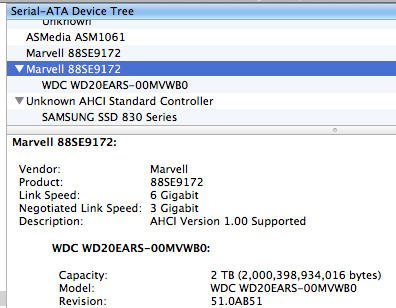- Joined
- Oct 9, 2011
- Messages
- 25
- Motherboard
- windows
- CPU
- i7930
- Graphics
- evga gtx 460
- Mac
- Classic Mac
- Mobile Phone
From what I see the diference between the two boards is wifi and bluetooth which from what I understand does not work in osx... but I assume would work in windows? I am just wondering what the benefit is over the other.
I am having a hard time selecting a motherboard and am wanting to try and find something that would be fairly compatable with Ubuntu Linux (planning on triple booting)
Thanks for taking a look and answering
I am having a hard time selecting a motherboard and am wanting to try and find something that would be fairly compatable with Ubuntu Linux (planning on triple booting)
Thanks for taking a look and answering