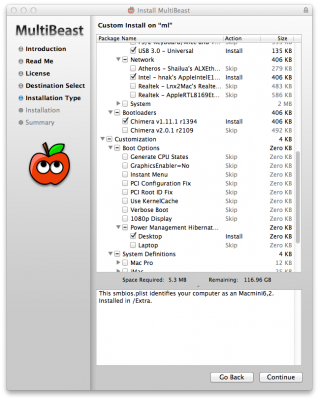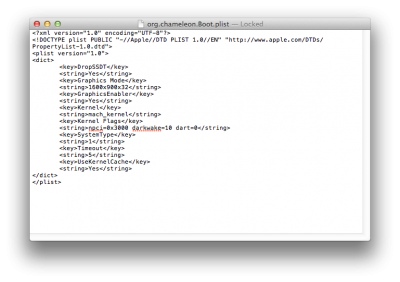- Joined
- Dec 14, 2012
- Messages
- 11
- Motherboard
- 10.8.4
- CPU
- i7-3770k
- Graphics
- GT640
- Mac
- Classic Mac
- Mobile Phone
Hey guys,
Back in January I built my first Hackintosh that ran extremely well. This past Saturday, I accidently updated from the app store and bumped my computer up to 10.8.4 from 10.8.2. Immeditely I got a kernel panic and the headaches began. Fast forward to today (Thursday), and my system is still down. I decided to re-format my system drive (Samsung 840 SSD 250GB) and start fresh.
The problem is that I'm only able to boot in safe mode -x.
Here is what my screen looks like when I boot up in -v

Back in January I built my first Hackintosh that ran extremely well. This past Saturday, I accidently updated from the app store and bumped my computer up to 10.8.4 from 10.8.2. Immeditely I got a kernel panic and the headaches began. Fast forward to today (Thursday), and my system is still down. I decided to re-format my system drive (Samsung 840 SSD 250GB) and start fresh.
The problem is that I'm only able to boot in safe mode -x.
Here is what my screen looks like when I boot up in -v