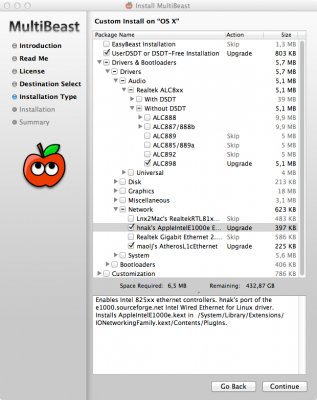- Joined
- Jul 12, 2012
- Messages
- 29
- Motherboard
- Gigabyte GA-Z77X UD5H
- CPU
- Intel Core i7 3770K
- Graphics
- GTX 770 2GB + GTX 460 1GB
- Mac
- Classic Mac
- Mobile Phone
[SUCCESS] GA-Z77X UD5H - i7 3770k - GTX 460 - 8GB RAM
Components
Gigabyte GA-Z77X UD5H Motherboard
http://www.amazon.com/dp/B007R21JK4/
Intel Core i7-3770K Unlocked Processor
http://www.amazon.com/dp/B007SZ0EOW/
Corsair Vengeance 8GB RAM (2 x4GB)
http://www.amazon.com/dp/B004CRSM4I/
nVidia GeForce 460 GTX 1GB
http://www.amazon.com/dp/B006KZGH88/
Corsair Carbide 500R Case
http://www.amazon.com/dp/B005E97ZUU/
Corsair GS800 PSU
http://www.amazon.com/dp/B004H1XXGQ/
500GB Internal Hard Disk Drive (HDD) For OS X
http://www.amazon.com/dp/B005CT56R6/
LG DVD Drive
http://www.amazon.com/dp/B00632SB2I/
Mountain Lion 10.8.2
http://itunes.apple.com/us/app/os-x-mountain-lion/id537386512?ls=1&mt=12
Already Owned
1TB HDD For Windows 7
http://www.amazon.com/dp/B005T3GRNW/
2TB HDD For Media For Both OS
http://www.amazon.com/dp/B005T3GRN2/
Logitech Internet 350 Keyboard
http://www.amazon.com/dp/B000HX1P8G/
A4 Tech X7 Mouse
http://www.amazon.com/dp/B003FC07MQ/
Comments
This case is fantastic. If you are looking for a budget case that will keep all your components neat and cool, I couldn't recommend it more. And I happen to think that this case is really good looking. On a slightly unrelated note, this is my first hackintosh ever. And I am extremely proud and happy with it!
I used a friend's mac to make the Unibeast USB drive. I bought Mountain Lion on my account with his app store.
How I Installed:
1) First I flashed my BIOS to the latest version (F14)
2) I booted with the default BIOS settings, I didn't change anything.
3) I selected F12 to get to my Boot menu. I selected my USB Drive that I had made with UniBeast.
4) For the first time install, it would not boot. There was a kernel panic and it would just restart, even after selecting various boot flags. What I did was remove my one stick of RAM (so I only had 4GB of RAM) and then removed my graphics card. Using the integrated graphics (HD 4000) and default BIOS settings, I booted into the OS X installation without any boot flags. Perfect!
5) I installed OS X onto my 500GB HDD which I formatted to Journaled Extended
6) Once OS X had booted up I ran through the first time set-up. I now went onto TonyMacx86 and downloaded the latest Multibeast for Mountain Lion. I was very pleased to have working Ethernet out of the box.
7) I ran Multibeast with the following settings:
8) I restarted my pc, and as i was rebooting, I went into my BIOS, and the only change I made was I disabled Wakup on LAN, because I had heard people had problems with that.
9) I now powered off my pc after checking that it would boot from the HDD and everything was running smoothely. I put back my RAM and graphics card, and it all worked beautifully. Native resolution and all my RAM could be used. I now have a properly working hackintosh, with only a few "bugs".
"Bugs"
I could not get my front panel USB's to work in the beginning, but after I changed the port they were plugged into on the motherboard from F_USB1 to F_USB2 it all worked. My USB 2 devices work perfectly, although I must admit I have no USB 3 devices to see how that works. Once I have tested it, I will edit this post.
My sound only comes out through the orange and black connectors. This is annoying because I cannot have surround sound and I would prefer to have it coming out the standard green jack. However, this is not a big issue. The only thing that is affected by this is that the front panel headphone jack doesn't work either. If you look under the sound settings, it registers when I plug the headphones in, but no sound comes out. I have tried many things, but nothing has helped me fix this issue. The microphone out the front panel works perfectly though.
When I put this system to sleep, any connected USB drives disconnect on wake up. However, I don't use sleep as the pc only takes about 30 seconds to boot up from a cold boot, and I have a little patience.
Those are the only two bugs in my entire system. I have not yet encountered a single other issue. Compared to some of the stories I have read on the internet, I think I definitely had a very painless installation!
Summary
Working:
OSX Mountain Lion 10.8.2
GeForce 460 GTX
Ethernet 2 Connection
DVD playback/burning
Windows 7 secondary boot drive
USB ports on front panel plugged into F_USB30_2
Sleep
Not Working:
Green Jack for Audio and headphone jack on front panel
USB's disconnect after sleep
Not Tested:
Front Panel and motherboard FireWire
USB 3.0 Speeds
SPDIF output
Final Thoughts
I am very pleased with my system. For a first time hackintosh, I think all the research I put into each component was worth it. It definitely paid off. I will keep trying to get the green jack audio to work. I know that the SPDIF should work, after some research on other forums of this motherboard. I will test that out some time, however I dont have a audio system with SPDIF, so it is useless to me.
I also freshly installed 64-Bit Windows 7 on my 1TB HDD and that works seamlessly with my build. I have my first boot option set to the 500GB, so chimera loads, and I disabled the automatic timeout so that I could choose my OS. I might like to somehow put a timeout on, that then boots into Windows 7, as it is still my main Operating System, but after using OS X for this last week, already I am starting to change my mind!
Hopefully I haven't left anything out here. Here are some screenshots proving this build was a success:
Please, leave any comments if you have ideas about how to fix my few problems, or if you'd like any help, maybe I could help. Who knows, I'm learning new things everyday.
UPDATE: I have "surround sound" working. I have created a multi-output device and set my black and orange ports to active. Now I have my front speakers and bass playing! I dont really care too much about not having a green jack. So hooray! I am completely happy with my hackintosh.
I have done a little editing on it already, and its lightening fast. Much much better than Windows 7.
Components
Gigabyte GA-Z77X UD5H Motherboard
http://www.amazon.com/dp/B007R21JK4/
Intel Core i7-3770K Unlocked Processor
http://www.amazon.com/dp/B007SZ0EOW/
Corsair Vengeance 8GB RAM (2 x4GB)
http://www.amazon.com/dp/B004CRSM4I/
nVidia GeForce 460 GTX 1GB
http://www.amazon.com/dp/B006KZGH88/
Corsair Carbide 500R Case
http://www.amazon.com/dp/B005E97ZUU/
Corsair GS800 PSU
http://www.amazon.com/dp/B004H1XXGQ/
500GB Internal Hard Disk Drive (HDD) For OS X
http://www.amazon.com/dp/B005CT56R6/
LG DVD Drive
http://www.amazon.com/dp/B00632SB2I/
Mountain Lion 10.8.2
http://itunes.apple.com/us/app/os-x-mountain-lion/id537386512?ls=1&mt=12
Already Owned
1TB HDD For Windows 7
http://www.amazon.com/dp/B005T3GRNW/
2TB HDD For Media For Both OS
http://www.amazon.com/dp/B005T3GRN2/
Logitech Internet 350 Keyboard
http://www.amazon.com/dp/B000HX1P8G/
A4 Tech X7 Mouse
http://www.amazon.com/dp/B003FC07MQ/
Comments
This case is fantastic. If you are looking for a budget case that will keep all your components neat and cool, I couldn't recommend it more. And I happen to think that this case is really good looking. On a slightly unrelated note, this is my first hackintosh ever. And I am extremely proud and happy with it!
I used a friend's mac to make the Unibeast USB drive. I bought Mountain Lion on my account with his app store.
How I Installed:
1) First I flashed my BIOS to the latest version (F14)
2) I booted with the default BIOS settings, I didn't change anything.
3) I selected F12 to get to my Boot menu. I selected my USB Drive that I had made with UniBeast.
4) For the first time install, it would not boot. There was a kernel panic and it would just restart, even after selecting various boot flags. What I did was remove my one stick of RAM (so I only had 4GB of RAM) and then removed my graphics card. Using the integrated graphics (HD 4000) and default BIOS settings, I booted into the OS X installation without any boot flags. Perfect!
5) I installed OS X onto my 500GB HDD which I formatted to Journaled Extended
6) Once OS X had booted up I ran through the first time set-up. I now went onto TonyMacx86 and downloaded the latest Multibeast for Mountain Lion. I was very pleased to have working Ethernet out of the box.
7) I ran Multibeast with the following settings:
8) I restarted my pc, and as i was rebooting, I went into my BIOS, and the only change I made was I disabled Wakup on LAN, because I had heard people had problems with that.
9) I now powered off my pc after checking that it would boot from the HDD and everything was running smoothely. I put back my RAM and graphics card, and it all worked beautifully. Native resolution and all my RAM could be used. I now have a properly working hackintosh, with only a few "bugs".
"Bugs"
I could not get my front panel USB's to work in the beginning, but after I changed the port they were plugged into on the motherboard from F_USB1 to F_USB2 it all worked. My USB 2 devices work perfectly, although I must admit I have no USB 3 devices to see how that works. Once I have tested it, I will edit this post.
My sound only comes out through the orange and black connectors. This is annoying because I cannot have surround sound and I would prefer to have it coming out the standard green jack. However, this is not a big issue. The only thing that is affected by this is that the front panel headphone jack doesn't work either. If you look under the sound settings, it registers when I plug the headphones in, but no sound comes out. I have tried many things, but nothing has helped me fix this issue. The microphone out the front panel works perfectly though.
When I put this system to sleep, any connected USB drives disconnect on wake up. However, I don't use sleep as the pc only takes about 30 seconds to boot up from a cold boot, and I have a little patience.
Those are the only two bugs in my entire system. I have not yet encountered a single other issue. Compared to some of the stories I have read on the internet, I think I definitely had a very painless installation!
Summary
Working:
OSX Mountain Lion 10.8.2
GeForce 460 GTX
Ethernet 2 Connection
DVD playback/burning
Windows 7 secondary boot drive
USB ports on front panel plugged into F_USB30_2
Sleep
Not Working:
Green Jack for Audio and headphone jack on front panel
USB's disconnect after sleep
Not Tested:
Front Panel and motherboard FireWire
USB 3.0 Speeds
SPDIF output
Final Thoughts
I am very pleased with my system. For a first time hackintosh, I think all the research I put into each component was worth it. It definitely paid off. I will keep trying to get the green jack audio to work. I know that the SPDIF should work, after some research on other forums of this motherboard. I will test that out some time, however I dont have a audio system with SPDIF, so it is useless to me.
I also freshly installed 64-Bit Windows 7 on my 1TB HDD and that works seamlessly with my build. I have my first boot option set to the 500GB, so chimera loads, and I disabled the automatic timeout so that I could choose my OS. I might like to somehow put a timeout on, that then boots into Windows 7, as it is still my main Operating System, but after using OS X for this last week, already I am starting to change my mind!
Hopefully I haven't left anything out here. Here are some screenshots proving this build was a success:
Remember, this is in tryout mode. 64-bit will yield slightly better scores
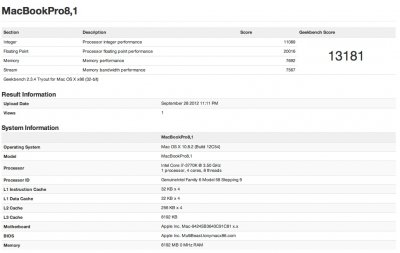

I know the description says its a macbook, I just need to run Multibeast, and select a different system description.
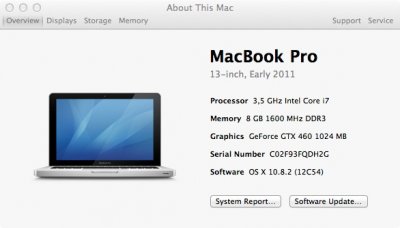
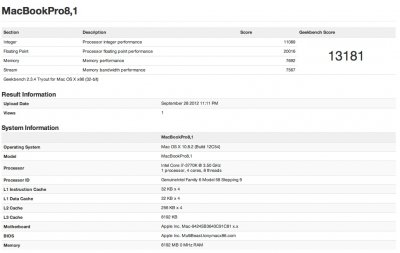

I know the description says its a macbook, I just need to run Multibeast, and select a different system description.
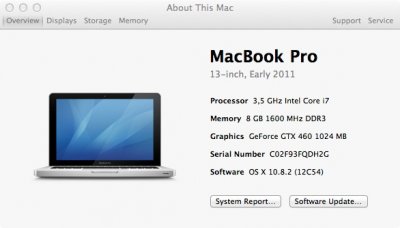
Please, leave any comments if you have ideas about how to fix my few problems, or if you'd like any help, maybe I could help. Who knows, I'm learning new things everyday.
UPDATE: I have "surround sound" working. I have created a multi-output device and set my black and orange ports to active. Now I have my front speakers and bass playing! I dont really care too much about not having a green jack. So hooray! I am completely happy with my hackintosh.
I have done a little editing on it already, and its lightening fast. Much much better than Windows 7.