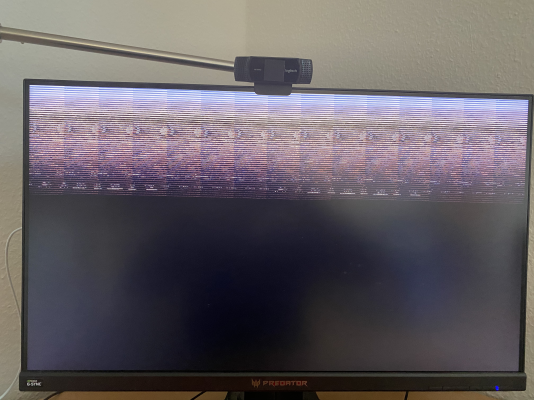- Joined
- May 22, 2014
- Messages
- 8
- Motherboard
- Gigabyte GA-Z77N-WIFI
- CPU
- i7-3770S
- Graphics
- HD 4000
- Mac
- Mobile Phone
Hello,
switched my GA-Z77N-Wifi i7-3770S (F3 BIOS) from Clover 5119 to opencore 0.6.3 (Catalina 10.15.7). Everything is just working fine. The system is connected via HDMI to an ACER Predator XB271HU 27"-Display using the builtin HD4000 graphics. But still have one problem, which I did not had using Clover.
When system boots I have opencore boot menu (text or Canopy) only with low resolution and 4:3 display support (very big icons). Also Apple Logo comes with low resolution. After boot, then the login screen comes totally garbled. Then when I put the system in standby and wake up, the screen is okay. (see attached screenshots).
The settings in MacOS for the monitor are 1080p@60Hz. Tried already several things but no luck. I must first go into standby and wake up to get proper screen after boot. I have no solution in combination with this monitor. Tried several settings in opencore config.plist - no help.
So I though it is a problem of this monitor, but why it is working, when going to standby and back?
Perhaps somebody can help me figure out the problem and solve it. Attached is also my opencore config.plist.
switched my GA-Z77N-Wifi i7-3770S (F3 BIOS) from Clover 5119 to opencore 0.6.3 (Catalina 10.15.7). Everything is just working fine. The system is connected via HDMI to an ACER Predator XB271HU 27"-Display using the builtin HD4000 graphics. But still have one problem, which I did not had using Clover.
When system boots I have opencore boot menu (text or Canopy) only with low resolution and 4:3 display support (very big icons). Also Apple Logo comes with low resolution. After boot, then the login screen comes totally garbled. Then when I put the system in standby and wake up, the screen is okay. (see attached screenshots).
The settings in MacOS for the monitor are 1080p@60Hz. Tried already several things but no luck. I must first go into standby and wake up to get proper screen after boot. I have no solution in combination with this monitor. Tried several settings in opencore config.plist - no help.
So I though it is a problem of this monitor, but why it is working, when going to standby and back?
Perhaps somebody can help me figure out the problem and solve it. Attached is also my opencore config.plist.