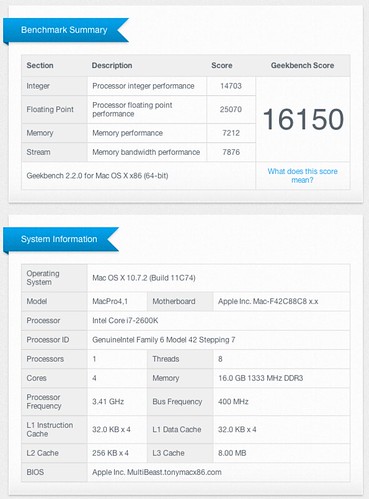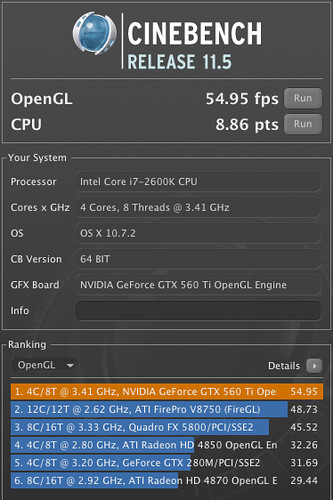- Joined
- Oct 15, 2011
- Messages
- 18
- Motherboard
- GA-Z68XP-UD4 UEFI U1L
- CPU
- i7-2600K
- Graphics
- RX 580
- Mac
- Mobile Phone
GA-Z68XP-UD4 | i7 2600K | GA-HD 6870 | Lion 10.7.4
Search Results - Apple Store (U.S.)
Mac OS X version 10.7.4 Lion
http://itunes.apple.com/us/app/os-x-lio ... mt=12&ls=1
GIGABYTE GA-Z68XP-UD4 LGA 1155 Z68 ATX Intel Motherboard
http://www.amazon.com/dp/B0054OWTJC/
Intel Core i7-2600K Processor 3.4GHz 8 MB Cache Socket LGA1155
http://www.amazon.com/dp/B004EBUXSA/
Gigabyte GV N560OC-1GI - Graphics adapter - GF GTX 560 Ti - PCI Express 2.0 x16 - 1 GB GDDR5 - DVI, HDMI ( HDCP )
http://www.amazon.com/dp/B004KM49WO/
EDIT
Swapped out the above GPU with this one.
GIGABYTE ATI Radeon HD6870 1GB DDR5 2DVI/HDMI/2x Mini DisplayPort PCI-Express Video Card GV-R687OC-1GD
http://www.amazon.com/dp/B004IF6I1S/
Zalman CNPS9900MAX-R CPU Cooler Red LED
http://www.amazon.com/B004CYZ7E4/
Corsair Vengeance Blue 16 GB PC3-12800 1600mHz DDR3 240-Pin SDRAM
http://www.amazon.com/dp/B004RFBIUU/
OCZ Fatal1ty 750W Modular Gaming Power Supply compatible with Intel Sandy Bridge Core i3 i5 i7 and AMD Phenom
http://www.amazon.com/dp/B003JZCF2O/
Sony LightScribe 24X SATA Internal DVD+/-RW Drive - Bulk AD-7261S-0B
http://www.amazon.com/dp/B003SM3HH0/
Corsair Obsidian 650D Aluminum Mid Tower ATX Enthusiast Computer Case - Black CC650DW-1
http://www.amazon.com/dp/B004UE1W9K/
Seagate Barracuda 7200.12 1 TB 7200RPM SATA 6Gb/s with NCQ 32MB Cache 3.5 Inch Internal Bare Drive ST31000524AS
http://www.amazon.com/dp/B004IZN3YI/
Already Owned
Mac OS X version 10.6 Snow Leopard
Dell S2230MX Ultra-Slim Monitor with LED
http://accessories.us.dell.com/sna/prod ... u=320-2737
Apple Cinema Display ADC - Technical Specifications
Apple Cinema Display ADC - Technical Specifications
Razer Pro|Type
Razer Pro v1.6
Klipsch Promedia 5.1
Comments
OVERVIEW
This is my first build, first post and first big THANK YOU to tonymacx86, this forum and the extended community of users and developers that make building systems like this not only possible, but a lot of fun. I really appreciate all your time, skill, effort, contributions and hard work you put into this. In my own small way, I look forward to contributing back to this wonderful community of enthusiasts.
I set out to build a higher end system based on the Sandy Bridge chip, and after lots of lurking, research and checking out the many different builds, landed on the above components. This is my first, from the ground up, custom built system, ever. To clarify that statement, and at the risk of sounding arrogant, I have extensive computer system and software experience. The take away here is, you don't necessarily need all that experience. With some research, patience, determination and support from this community, anyone can build one of these systems.
For the sake of brevity and in the spirit of the forum, I'm going to stick with the actual component related stuff in this post. If you have any questions regarding anything please let me know, and I'd be happy to help out and/or point you in the direction that I took to get this system operational. Just bear in mind that this is my first entry into this and there are many more experienced users and posts in this forum to help you out.
COMPONENTS AND COMMENTS
Motherboard
Right off the bat, RTFM, if you don't know what that means, google it. It applies to all things component related. After familiarizing myself with this board I can say I think this was a solid choice. It has a lot of bells and whistles, some I didn't need, like Integrated Graphics, and others I have yet to use, like making use of the full SATA 6Gb/s connectors and CrossfireX/SLI technology. Swapping out components and upgrades shouldn't be an issue with this board in the future. This board has ports galore and I can't wait to see if I can get my Klipsch 5.1 promedia fixed to get some killer sound. The BIOS is easy to use and after familiarizing myself with it I had no problem getting it set up for OS installation. I used a USB drive, formatted with a Win7 machine, to incrementally update the BIOS from F1 to F4 using Q-Flash and grabbed the DSDT.aml file for this board.
Processor
Not really much to say here, this processor is awesome. I started getting into overclocking this thing and initial testing has been outstanding. If you can afford it, go get one. While you're at it, pick up an aftermarket CPU Cooler for your overclocking fun.
Graphics Card
After going through my full OS installation at 1024 x 768, I finally managed to get this card working. It has been totally worth it. I have QE/CI, OpenGL, CUDA and it's driving dual monitors. I ran some scripts using Terminal I found in the forums, manually set my system from MacPro3,1 to MacPro4,1 and got rid of the pesky AppleTyMCEDriver.kext. While Lion 10.7.2 added better support for NVIDIA cards, I just hope a future release of Lion fully supports this particular card, otherwise I may go get a card that is better supported.
EDIT
Graphics Card Update
Well I exchanged my 560 Ti for a 6870. I was running dual monitors with 2xDVI. I tried to hook up using the two DVI ports on this card. No luck. One DVI is single link and the other is dual link. I ended up buying an HDMI cable and used the HDMI to DVI adapter to connect to my main monitor. I used the ADC to DVI adapter for my ancient Cinema Display. Both are running on the 'top row' connections of the card. This card is also extremely long. It extends past the end of the ATX mobo and the two power plug-ins are on the top of the card instead of in the back. I reinstalled Lion 10.7.2. I booted to CCC back up drive (with Chimera on it). Wiped the main drive partition with Lion on it and reinstalled using the 'Installer' partition that was already there.
NOTE: The below MultiBeast screenshot is for the GTX 560 Ti. I used different MultiBeast settings with the clean Lion install for this 'upgrade'. This card has worked OOB 'out of the box' with nothing in MultiBeast Lion version checked under Graphics.
Case
I haven't bought a computer case, ever. I've always bought cases with components already in them. That being said, I sprung some addition coin for this case and have not been disappointed. They thought of everything and installing components, fans, etc. has been a breeze. All the front ports are operational, including two USB 3.0 ports and a SSD enclosure (can't wait to use this) to slide in the drive right on top of the case! Airflow is outstanding, it has 2 x 200mm fans and 1 x 120 mm fan and it definitely is keeping things cool. Plenty of room for future upgrades. I'll have this case for a long time.
The Rest
The other components are pretty straightforward. Everything has been working great. I still can't believe the 16GB of RAM was so inexpensive. I hope the PSU is enough and also hope the CPU Cooler works well. I bought the CPU Cooler not only because it seemed to close to the Noctura NH-D4, but it also has a red LED to match the Fatal1ty PSU. I know LED is probably passé, but give me a break! This is my first custom build and I'm into it.
OS Installation
I started with OS X Snow Leopard 10.6, ran UpdateHelper for Sandy Bridge support, updated to 10.6.8 Combo and then straight to Lion 10.7.2. I more or less followed the guides using the iBoot + MultiBeast guide, the UpdateHelper instructions, and the xMove + MultiBeast installation guide. I spent a lot of time and went back to square one many times to try and fully understand what it was I was doing and tried to document my progress along the way. The software and guides are outstanding and I learned a lot. I still have a ton of questions about what does what, but for the time being I have a pretty stable system with everything (besides sleep/wake) working.
SUMMARY
Overall I'm really impressed with this system, it just flies! I'm still in the initial week of uptime, but so far everything points to a extremely fast and stable system that will last me a while. I can't wait to stretch it's legs!
FINAL SHOTS
Here is my MultiBeast Lion version settings I used after I installed Lion 10.7.2. I grabbed the F4 version of the DSDT.aml file, and aside from having to change my MacPro version to 4,1, and, for some reason reinstall my audio, things have been good. If you see anything here that is not right, or a better install, please chime in. I'm almost positive I went too far on these settings.
EDIT
The below MultiBeast settings were used for the GTX-560-Ti GPU. If you are using the GV-R687OC-1GD then I recommend the following changes.
- Uncheck NVIDIA Fermi OpenCL Enabler (don't check anything under Graphics)
- Uncheck NVIDIA Plugin
- Check AMD RADEON Plugin
On a side note, if your internal Drive(s) are showing up as external, check the IOAHCIBlockStorageInjector.

Here is some eye candy.
This is running 'Stock - Out of the Box'
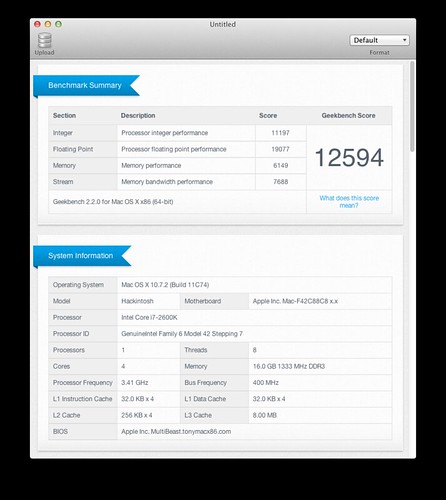

Here, I have done a lot of research, tweaking, installing an aftermarket CPU Cooler, and jumped into the dark arts of overclocking. This is currently running at 4.6 GHz. I am keeping a close eye on the temps, voltage and other settings. For newcomers like me, taking the time to research overclocking and really familiarizing myself with the tech specs and BIOS is really important. While I certainly don't fully understand everything that I've done at this point, the key here is I started simply and cautiously and may back this off so that I feel safe. I'd rather have a reliable system that lasts a long time than burn out my components and have no system at all. Initially this looks about where I will land, however, I have only stress tested this for short periods of time.
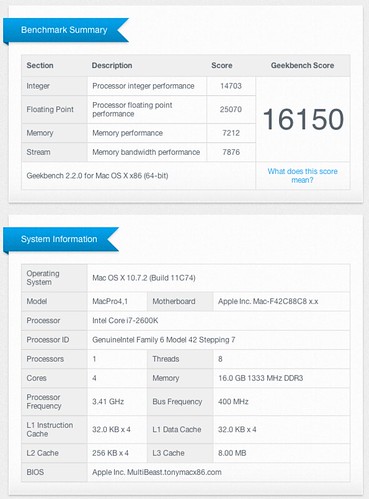
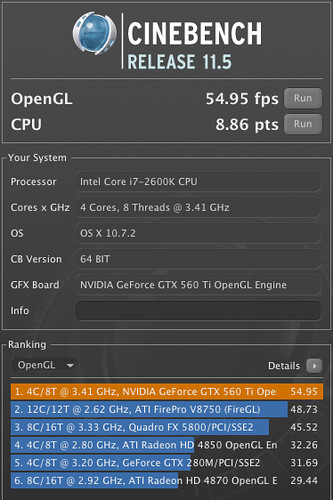
Phoenix Build: Core i7 2600K - GA-Z68XP-UD4 rev 1.0 F6 -
16GB RAM - GA-HD 6870


Mac OS X version 10.6.0 Snow Leopard16GB RAM - GA-HD 6870


Search Results - Apple Store (U.S.)
Mac OS X version 10.7.4 Lion
http://itunes.apple.com/us/app/os-x-lio ... mt=12&ls=1
GIGABYTE GA-Z68XP-UD4 LGA 1155 Z68 ATX Intel Motherboard
http://www.amazon.com/dp/B0054OWTJC/
Intel Core i7-2600K Processor 3.4GHz 8 MB Cache Socket LGA1155
http://www.amazon.com/dp/B004EBUXSA/
Gigabyte GV N560OC-1GI - Graphics adapter - GF GTX 560 Ti - PCI Express 2.0 x16 - 1 GB GDDR5 - DVI, HDMI ( HDCP )
http://www.amazon.com/dp/B004KM49WO/
EDIT
Swapped out the above GPU with this one.
GIGABYTE ATI Radeon HD6870 1GB DDR5 2DVI/HDMI/2x Mini DisplayPort PCI-Express Video Card GV-R687OC-1GD
http://www.amazon.com/dp/B004IF6I1S/
Zalman CNPS9900MAX-R CPU Cooler Red LED
http://www.amazon.com/B004CYZ7E4/
Corsair Vengeance Blue 16 GB PC3-12800 1600mHz DDR3 240-Pin SDRAM
http://www.amazon.com/dp/B004RFBIUU/
OCZ Fatal1ty 750W Modular Gaming Power Supply compatible with Intel Sandy Bridge Core i3 i5 i7 and AMD Phenom
http://www.amazon.com/dp/B003JZCF2O/
Sony LightScribe 24X SATA Internal DVD+/-RW Drive - Bulk AD-7261S-0B
http://www.amazon.com/dp/B003SM3HH0/
Corsair Obsidian 650D Aluminum Mid Tower ATX Enthusiast Computer Case - Black CC650DW-1
http://www.amazon.com/dp/B004UE1W9K/
Seagate Barracuda 7200.12 1 TB 7200RPM SATA 6Gb/s with NCQ 32MB Cache 3.5 Inch Internal Bare Drive ST31000524AS
http://www.amazon.com/dp/B004IZN3YI/
Already Owned
Mac OS X version 10.6 Snow Leopard
Dell S2230MX Ultra-Slim Monitor with LED
http://accessories.us.dell.com/sna/prod ... u=320-2737
Apple Cinema Display ADC - Technical Specifications
Apple Cinema Display ADC - Technical Specifications
Razer Pro|Type
Razer Pro v1.6
Klipsch Promedia 5.1
Comments
OVERVIEW
This is my first build, first post and first big THANK YOU to tonymacx86, this forum and the extended community of users and developers that make building systems like this not only possible, but a lot of fun. I really appreciate all your time, skill, effort, contributions and hard work you put into this. In my own small way, I look forward to contributing back to this wonderful community of enthusiasts.
I set out to build a higher end system based on the Sandy Bridge chip, and after lots of lurking, research and checking out the many different builds, landed on the above components. This is my first, from the ground up, custom built system, ever. To clarify that statement, and at the risk of sounding arrogant, I have extensive computer system and software experience. The take away here is, you don't necessarily need all that experience. With some research, patience, determination and support from this community, anyone can build one of these systems.
For the sake of brevity and in the spirit of the forum, I'm going to stick with the actual component related stuff in this post. If you have any questions regarding anything please let me know, and I'd be happy to help out and/or point you in the direction that I took to get this system operational. Just bear in mind that this is my first entry into this and there are many more experienced users and posts in this forum to help you out.
COMPONENTS AND COMMENTS
Motherboard
Right off the bat, RTFM, if you don't know what that means, google it. It applies to all things component related. After familiarizing myself with this board I can say I think this was a solid choice. It has a lot of bells and whistles, some I didn't need, like Integrated Graphics, and others I have yet to use, like making use of the full SATA 6Gb/s connectors and CrossfireX/SLI technology. Swapping out components and upgrades shouldn't be an issue with this board in the future. This board has ports galore and I can't wait to see if I can get my Klipsch 5.1 promedia fixed to get some killer sound. The BIOS is easy to use and after familiarizing myself with it I had no problem getting it set up for OS installation. I used a USB drive, formatted with a Win7 machine, to incrementally update the BIOS from F1 to F4 using Q-Flash and grabbed the DSDT.aml file for this board.
Processor
Not really much to say here, this processor is awesome. I started getting into overclocking this thing and initial testing has been outstanding. If you can afford it, go get one. While you're at it, pick up an aftermarket CPU Cooler for your overclocking fun.
Graphics Card
After going through my full OS installation at 1024 x 768, I finally managed to get this card working. It has been totally worth it. I have QE/CI, OpenGL, CUDA and it's driving dual monitors. I ran some scripts using Terminal I found in the forums, manually set my system from MacPro3,1 to MacPro4,1 and got rid of the pesky AppleTyMCEDriver.kext. While Lion 10.7.2 added better support for NVIDIA cards, I just hope a future release of Lion fully supports this particular card, otherwise I may go get a card that is better supported.
EDIT
Graphics Card Update
Well I exchanged my 560 Ti for a 6870. I was running dual monitors with 2xDVI. I tried to hook up using the two DVI ports on this card. No luck. One DVI is single link and the other is dual link. I ended up buying an HDMI cable and used the HDMI to DVI adapter to connect to my main monitor. I used the ADC to DVI adapter for my ancient Cinema Display. Both are running on the 'top row' connections of the card. This card is also extremely long. It extends past the end of the ATX mobo and the two power plug-ins are on the top of the card instead of in the back. I reinstalled Lion 10.7.2. I booted to CCC back up drive (with Chimera on it). Wiped the main drive partition with Lion on it and reinstalled using the 'Installer' partition that was already there.
NOTE: The below MultiBeast screenshot is for the GTX 560 Ti. I used different MultiBeast settings with the clean Lion install for this 'upgrade'. This card has worked OOB 'out of the box' with nothing in MultiBeast Lion version checked under Graphics.
Case
I haven't bought a computer case, ever. I've always bought cases with components already in them. That being said, I sprung some addition coin for this case and have not been disappointed. They thought of everything and installing components, fans, etc. has been a breeze. All the front ports are operational, including two USB 3.0 ports and a SSD enclosure (can't wait to use this) to slide in the drive right on top of the case! Airflow is outstanding, it has 2 x 200mm fans and 1 x 120 mm fan and it definitely is keeping things cool. Plenty of room for future upgrades. I'll have this case for a long time.
The Rest
The other components are pretty straightforward. Everything has been working great. I still can't believe the 16GB of RAM was so inexpensive. I hope the PSU is enough and also hope the CPU Cooler works well. I bought the CPU Cooler not only because it seemed to close to the Noctura NH-D4, but it also has a red LED to match the Fatal1ty PSU. I know LED is probably passé, but give me a break! This is my first custom build and I'm into it.
OS Installation
I started with OS X Snow Leopard 10.6, ran UpdateHelper for Sandy Bridge support, updated to 10.6.8 Combo and then straight to Lion 10.7.2. I more or less followed the guides using the iBoot + MultiBeast guide, the UpdateHelper instructions, and the xMove + MultiBeast installation guide. I spent a lot of time and went back to square one many times to try and fully understand what it was I was doing and tried to document my progress along the way. The software and guides are outstanding and I learned a lot. I still have a ton of questions about what does what, but for the time being I have a pretty stable system with everything (besides sleep/wake) working.
SUMMARY
Overall I'm really impressed with this system, it just flies! I'm still in the initial week of uptime, but so far everything points to a extremely fast and stable system that will last me a while. I can't wait to stretch it's legs!
FINAL SHOTS
Here is my MultiBeast Lion version settings I used after I installed Lion 10.7.2. I grabbed the F4 version of the DSDT.aml file, and aside from having to change my MacPro version to 4,1, and, for some reason reinstall my audio, things have been good. If you see anything here that is not right, or a better install, please chime in. I'm almost positive I went too far on these settings.
EDIT
The below MultiBeast settings were used for the GTX-560-Ti GPU. If you are using the GV-R687OC-1GD then I recommend the following changes.
- Uncheck NVIDIA Fermi OpenCL Enabler (don't check anything under Graphics)
- Uncheck NVIDIA Plugin
- Check AMD RADEON Plugin
On a side note, if your internal Drive(s) are showing up as external, check the IOAHCIBlockStorageInjector.

Here is some eye candy.
This is running 'Stock - Out of the Box'
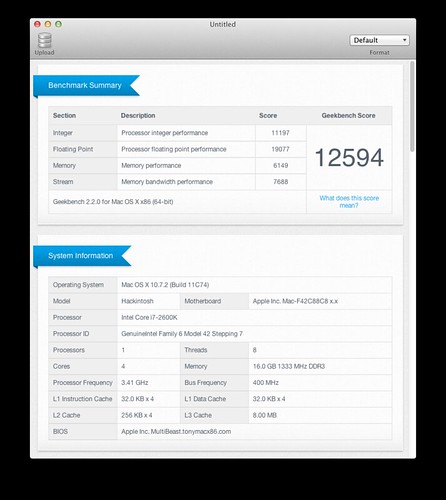

Here, I have done a lot of research, tweaking, installing an aftermarket CPU Cooler, and jumped into the dark arts of overclocking. This is currently running at 4.6 GHz. I am keeping a close eye on the temps, voltage and other settings. For newcomers like me, taking the time to research overclocking and really familiarizing myself with the tech specs and BIOS is really important. While I certainly don't fully understand everything that I've done at this point, the key here is I started simply and cautiously and may back this off so that I feel safe. I'd rather have a reliable system that lasts a long time than burn out my components and have no system at all. Initially this looks about where I will land, however, I have only stress tested this for short periods of time.