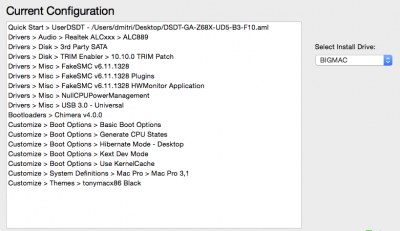- Joined
- Jul 25, 2011
- Messages
- 6
- Mac
- Classic Mac
- Mobile Phone
Note that I did not do a clean install, I literally upgraded or installed over my previous version.
I used uni-beast install which installed Mavericks with no issues, took a few minutes longer than a clean install I imagine (maybe 15-20 mins on a ssd)
Once you reboot after install you again boot with uni-beast usb and select your mavericks installation (the actual OS)
You must use -x -v (else it failed for me)
You should be able to get to the desktop at this point
Fire up Multibeast - note that I did not uncheck anything that was checked leave the defaults unless you are sure to unckeck them
Select QuickStart option at the top
UserDSDT and point to your aml file (mine is f10 on the desktop)
Select drivers
Audio: With DSDT ALC889
Disk:first option 3rd Party SATA was selected by default
Graphics: nothing selected here (using ati radeon 6850)
Misc: FakeSMC v5.3.820 worked for me
Network: Realtek - Lnx2Mac of course if you use ethernet (I use wireless)
Rosewill IEEE 802.11a/b/g/n PCI Express Upto 450Mbps Wireless N Dual Band Adapter (RNWD-N9003PCe)
Bootloaders I used Chimera v2.2.1
Customize: Boot Options (I left this alone)
SSDT - I selected Sandy Bridge i7 as I am using sandy bridge i7
System Definitions: Mac Pro 3,1
Themes: using remixed
Was actually surprised I was able to boot no issues and everything is here from mountain lion. Don't have to reinstall anything so I thought that was great.
Thank you everyone who puts in the effort to make this possible.
I used uni-beast install which installed Mavericks with no issues, took a few minutes longer than a clean install I imagine (maybe 15-20 mins on a ssd)
Once you reboot after install you again boot with uni-beast usb and select your mavericks installation (the actual OS)
You must use -x -v (else it failed for me)
You should be able to get to the desktop at this point
Fire up Multibeast - note that I did not uncheck anything that was checked leave the defaults unless you are sure to unckeck them
Select QuickStart option at the top
UserDSDT and point to your aml file (mine is f10 on the desktop)
Select drivers
Audio: With DSDT ALC889
Disk:first option 3rd Party SATA was selected by default
Graphics: nothing selected here (using ati radeon 6850)
Misc: FakeSMC v5.3.820 worked for me
Network: Realtek - Lnx2Mac of course if you use ethernet (I use wireless)
Rosewill IEEE 802.11a/b/g/n PCI Express Upto 450Mbps Wireless N Dual Band Adapter (RNWD-N9003PCe)
Bootloaders I used Chimera v2.2.1
Customize: Boot Options (I left this alone)
SSDT - I selected Sandy Bridge i7 as I am using sandy bridge i7
System Definitions: Mac Pro 3,1
Themes: using remixed
Was actually surprised I was able to boot no issues and everything is here from mountain lion. Don't have to reinstall anything so I thought that was great.
Thank you everyone who puts in the effort to make this possible.