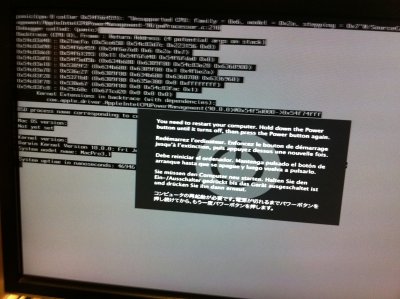- Joined
- Jun 30, 2011
- Messages
- 74
- Motherboard
- Gigabyte Z68x-UD5-B3
- CPU
- Core i7 2600k 3.4GHZ
- Graphics
- ATI Radeon 6870
- Mac
- Classic Mac
- Mobile Phone
I am building a top-end CustoMac as outlined here:
http://tonymacx86.blogspot.com/search/label/CustoMac
With the exception of my power supply, all of the components were purchased directly from the Amazon.com or NewEgg.com from the links provided in the post (all listed below). So, everything should be working fine.
I've followed the iBoot +Multi-Beast method to the letter. This will be my third Hackintosh using this method. And, I've attempted to reinstall three times ... all with the same issue.
The base install proceeds without problems. However, when I download and install the 10.6.8 Combined Update, the install hangs at 80% and I get an OSX error box telling me to restart the machine.
When I restart using iBoot, I see the drive and boot to it. It comes and attempts to load. The hard drive chatters as if it is working but it never completes. I've left as long as an hour with no change.
When I boot into iBoot, I get a kernel panic related to ACPI and then I get the same OSX error box telling me to reboot.
I've checked and rechecked the BIOS settings and all seems solid.
What am I missing.
A final question ... when I go to download the DSDT for Multi-Beast, how do I determine if my MOBO is F6 or F7?
Thanks,
KM Hacker
CPU: Intel Core i7-2600K Sandy Bridge 3.4GHz
CPU Cooler: Scythe SCSK-1100
Motherboard: Gigabyte GA-Z68X-UD5-B3
Graphics Card: GIGABYTE ATI Radeon HD6870 (GV-R687OC-1GD)
RAM: Corsair Vengence Blu 1600Mhz DDR3 (16GB)
Case: Cooler Master Elite 370 - Amazon / Newegg
Power Supply: Corsair CMPSU-650HX 650w HX Series 80 Plus Bronze Certified
Optical Drive: Sony Optiarc
Hard Drive: Western Digital VelociRaptor 150GB 10KRPM (WD1500HLFS)
Installation DVD: Mac OS X Snow Leopard
http://tonymacx86.blogspot.com/search/label/CustoMac
With the exception of my power supply, all of the components were purchased directly from the Amazon.com or NewEgg.com from the links provided in the post (all listed below). So, everything should be working fine.
I've followed the iBoot +Multi-Beast method to the letter. This will be my third Hackintosh using this method. And, I've attempted to reinstall three times ... all with the same issue.
The base install proceeds without problems. However, when I download and install the 10.6.8 Combined Update, the install hangs at 80% and I get an OSX error box telling me to restart the machine.
When I restart using iBoot, I see the drive and boot to it. It comes and attempts to load. The hard drive chatters as if it is working but it never completes. I've left as long as an hour with no change.
When I boot into iBoot, I get a kernel panic related to ACPI and then I get the same OSX error box telling me to reboot.
I've checked and rechecked the BIOS settings and all seems solid.
What am I missing.
A final question ... when I go to download the DSDT for Multi-Beast, how do I determine if my MOBO is F6 or F7?
Thanks,
KM Hacker
CPU: Intel Core i7-2600K Sandy Bridge 3.4GHz
CPU Cooler: Scythe SCSK-1100
Motherboard: Gigabyte GA-Z68X-UD5-B3
Graphics Card: GIGABYTE ATI Radeon HD6870 (GV-R687OC-1GD)
RAM: Corsair Vengence Blu 1600Mhz DDR3 (16GB)
Case: Cooler Master Elite 370 - Amazon / Newegg
Power Supply: Corsair CMPSU-650HX 650w HX Series 80 Plus Bronze Certified
Optical Drive: Sony Optiarc
Hard Drive: Western Digital VelociRaptor 150GB 10KRPM (WD1500HLFS)
Installation DVD: Mac OS X Snow Leopard