- Joined
- Jun 20, 2016
- Messages
- 28
- Motherboard
- GA-Z170X-UD5 TH
- CPU
- 6700K
- Graphics
- intel 530
- Mac
- Mobile Phone
My Music / Audio production system
Components
Software
What i dont need / don’t use
Firewire 800 working perfectly.
System perfectly stable. . I am using ProTools 12.5.2. UAD 2 thunderbolt .
VERY SILENT SYSTEM.
I wanted to thank you all !! everybody that help me building this .
thanks first to the
Jerivalu’s Build guide !
http://www.tonymacx86.com/threads/g...0k-intel-hd-530-thunderbolt-dual-boot.191292/
then THANKS !!! :
@jerivalu
@papillon12
@tonymacx86
@canyondust
@trotel
@eledu71
————
some xtra info
i tried 4 time to install windows 10 in UEFI mode….
I Need windows to
1/activate thunderbolt
2/doing some rendering work
finally the solution was to use RUFUS (on windows) and create a “UEFI installer” on the usb key.
be carefull that the windows installer create 4 differents partitions ! (if you see 2 of them you are in Legacy mode)
i had to go trough that step as well…
http://www.tonymacx86.com/threads/help-with-booting-windows-10-with-clover-uefi.174198/#post-1139181
i then had a problem to “flash” the thunderbolt on the pc side (check the thread) :
don’t forget that steps !! (once both software are downloaded) :
STEP 5: Navigate to This PC > Local Disk > Program Files (x86) > GIGABYTE > FlashTBT > FlashTBT_100
STEP 6: Run FlashTBT_100 Application
hope i didnt forget nothing...
i am posting as a guide :
geekbench 3
a protools session with
110 audio tracks running
132 audio plugs running (between UAD and Native)
session fully loaded in memory
-------
still have one question....
if i power down the computer completly i still have to open windows , then quit and load osx for the thunderbolt to work...
that is NOT really a problem... but did anyone found a solution ?
does it have to do with the "booting procedure" (i tried different configuration...)
--------
I didnt overclock nothing yet. i "may" try.... but system running perfectly....

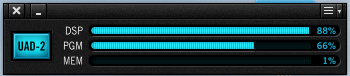
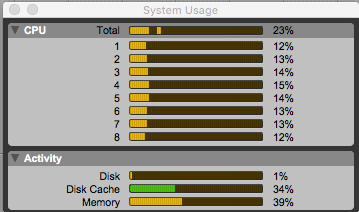
Components
- Gigabyte Z170X-UD5 TH motherboard (bios F5)
- Intel 6700k chip (NOT overclocked)
- Hyper 212EVO
- G.SKILL 16GB (2 x 8GB) DDR4-3000 G.SKILL Ripjaws V DDR4 3000MHz C15 1.35V Kit
- 2x Samsung EVO 850 (one for osx, one for win 10)
- Seasonnic 750W Xserie 80gold+
- Fractal Design Define R5 FD-CA-DEF-R5-BK Black Computer Case
- StarTech.com 3 Port 2b 1a 1394 PCI Express FireWire Card Adapter PEX1394B3
- StarTech.com STTBT3TBTADP Thunderbolt 3 to Thunderbolt Adapter
- Toshiba THN-U202W0160E4 16Go USB 2.0 (2x)
- UAD-2 Satellite Thunderbolt Quad Core
- Sonic Solution 302 / Metric Halo ULN-2 expanded Firewire
Software
- Avid Pro Tools 12.5.2
- Waves bundle
- Ilok software (working perfect)
- Uad Software (working perfect)
- I am using Intel INTEGRATED graphics
- Using HDMI out
What i dont need / don’t use
- Problem at shut down (not a problem)
- Sleep mode not working (never need it)
- Never check the audio input/output (i am using the firewire for this)
- no bluetooth/no wifi (using LAN for this)
Firewire 800 working perfectly.
System perfectly stable. . I am using ProTools 12.5.2. UAD 2 thunderbolt .
VERY SILENT SYSTEM.
I wanted to thank you all !! everybody that help me building this .
thanks first to the
Jerivalu’s Build guide !
http://www.tonymacx86.com/threads/g...0k-intel-hd-530-thunderbolt-dual-boot.191292/
then THANKS !!! :
@jerivalu
@papillon12
@tonymacx86
@canyondust
@trotel
@eledu71
————
some xtra info
i tried 4 time to install windows 10 in UEFI mode….
I Need windows to
1/activate thunderbolt
2/doing some rendering work
finally the solution was to use RUFUS (on windows) and create a “UEFI installer” on the usb key.
be carefull that the windows installer create 4 differents partitions ! (if you see 2 of them you are in Legacy mode)
i had to go trough that step as well…
http://www.tonymacx86.com/threads/help-with-booting-windows-10-with-clover-uefi.174198/#post-1139181
i then had a problem to “flash” the thunderbolt on the pc side (check the thread) :
don’t forget that steps !! (once both software are downloaded) :
STEP 5: Navigate to This PC > Local Disk > Program Files (x86) > GIGABYTE > FlashTBT > FlashTBT_100
STEP 6: Run FlashTBT_100 Application
hope i didnt forget nothing...
i am posting as a guide :
geekbench 3
a protools session with
110 audio tracks running
132 audio plugs running (between UAD and Native)
session fully loaded in memory
-------
still have one question....
if i power down the computer completly i still have to open windows , then quit and load osx for the thunderbolt to work...
that is NOT really a problem... but did anyone found a solution ?
does it have to do with the "booting procedure" (i tried different configuration...)
--------
I didnt overclock nothing yet. i "may" try.... but system running perfectly....

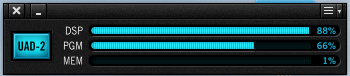
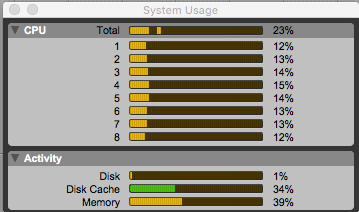
Last edited:
