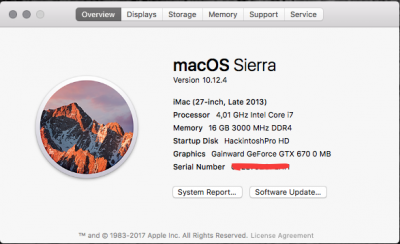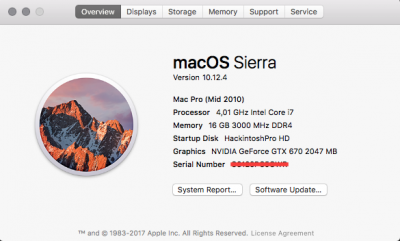- Joined
- May 2, 2013
- Messages
- 52
- Motherboard
- Gigabyte Z170Z Designare
- CPU
- Intel i7 6700K
- Graphics
- Gainward GTX670
- Mac
- Mobile Phone
Hi Guys ... (and girls, if any 
I'm almost there, but non-working sleep is driving me mad. Any help is highly appreciated !!
I was time to update my rusty old X58 based hackintosh and start over. Starting point was (variation of) recommendation from buyers guide:
System is as follows:
Example:
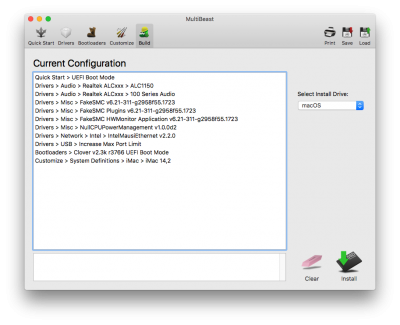
It was, until testing sleep ... It can sleep, but only a second or two, then it wakes up disabled screen. clicking mouse or any key strokes enables screen.
I've tried various ways of finding cause of this behaviour, but so far no luck.:
Clover configurator:
Disable wake from BT mouse, Wake for network access, ...
everything has same (or fatal - not booting) result.
Debug info:
I tried to look into IODisplayWrangler, but got no wiser (what does that thing do ?)
If anyone has an idea how to fix this, I'd be extremely happy !
Thanks in advance !!
I'm almost there, but non-working sleep is driving me mad. Any help is highly appreciated !!
I was time to update my rusty old X58 based hackintosh and start over. Starting point was (variation of) recommendation from buyers guide:
System is as follows:
- Gigabyte Z170X Designare (updated BIOS F22)
- Intel i7 6700K
- 2x8GB Corsair Vengeance
- Gainward GTX 670 (from old rig)
- Corsair RM650x
- BCM943602CS + PCIe adapter (WiFi+Bluetooth)
- Soundblaster USB sound (from old rig)
Example:
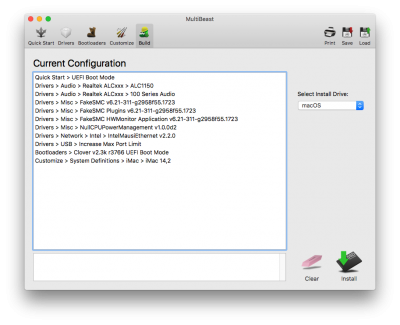
It was, until testing sleep ... It can sleep, but only a second or two, then it wakes up disabled screen. clicking mouse or any key strokes enables screen.
I've tried various ways of finding cause of this behaviour, but so far no luck.:
Clover configurator:
- FixShutdown, Fix_VAK
- Generate PStates / Generate CStates
- Darkwake, Darkwake=off, =0, =8 =10, ...
Disable wake from BT mouse, Wake for network access, ...
everything has same (or fatal - not booting) result.
Debug info:
pmset -g assertions
2017-05-12 18:40:39 +0200
Assertion status system-wide:
BackgroundTask 1
ApplePushServiceTask 0
UserIsActive 1
PreventUserIdleDisplaySleep 0
PreventSystemSleep 0
ExternalMedia 0
PreventUserIdleSystemSleep 1
NetworkClientActive 0
Listed by owning process:
pid 1853(AddressBookSourceSync): [0x00000f2a000188c8] 00:00:25 PreventUserIdleSystemSleep named: "Address Book Source Sync"
Timeout will fire in 1774 secs Action=TimeoutActionTurnOff
pid 295(UserEventAgent): [0x00000f2a000b88c9] 00:00:25 BackgroundTask named: "com.apple.AddressBook.ScheduledSync"
Created for PID: 1853.
pid 101(hidd): [0x00000ee3000988af] 00:01:36 UserIsActive named: "com.apple.iohideventsystem.queue.tickle.4294970958.17"
Timeout will fire in 596 secs Action=TimeoutActionRelease
Kernel Assertions: 0xc=USB,BT-HID
id=548 level=255 0x4=USB mod=01/01/1970, 01.00 description=com.apple.usb.externaldevice.14300000 owner=IOUSBHostDevice
id=549 level=255 0x4=USB mod=01/01/1970, 01.00 description=com.apple.usb.externaldevice.14c00000 owner=Bluetooth USB Host Controller
id=551 level=255 0x4=USB mod=01/01/1970, 01.00 description=com.apple.usb.externaldevice.14e00000 owner=SB Omni Surround 5.1
id=552 level=255 0x4=USB mod=01/01/1970, 01.00 description=com.apple.usb.externaldevice.14800000 owner=C-Media USB Headphone Set
id=553 level=255 0x4=USB mod=01/01/1970, 01.00 description=com.apple.usb.externaldevice.14500000 owner=Keyboard Hub
id=555 level=255 0x4=USB mod=01/01/1970, 01.00 description=com.apple.usb.externaldevice.14510000 owner=USB Receiver
id=556 level=255 0x8=BT-HID mod=01/01/1970, 01.00 description=com.apple.driver.IOBluetoothHIDDriver owner=BNBMouseDevice
Idle sleep preventers: IODisplayWrangler
2017-05-12 18:40:39 +0200
Assertion status system-wide:
BackgroundTask 1
ApplePushServiceTask 0
UserIsActive 1
PreventUserIdleDisplaySleep 0
PreventSystemSleep 0
ExternalMedia 0
PreventUserIdleSystemSleep 1
NetworkClientActive 0
Listed by owning process:
pid 1853(AddressBookSourceSync): [0x00000f2a000188c8] 00:00:25 PreventUserIdleSystemSleep named: "Address Book Source Sync"
Timeout will fire in 1774 secs Action=TimeoutActionTurnOff
pid 295(UserEventAgent): [0x00000f2a000b88c9] 00:00:25 BackgroundTask named: "com.apple.AddressBook.ScheduledSync"
Created for PID: 1853.
pid 101(hidd): [0x00000ee3000988af] 00:01:36 UserIsActive named: "com.apple.iohideventsystem.queue.tickle.4294970958.17"
Timeout will fire in 596 secs Action=TimeoutActionRelease
Kernel Assertions: 0xc=USB,BT-HID
id=548 level=255 0x4=USB mod=01/01/1970, 01.00 description=com.apple.usb.externaldevice.14300000 owner=IOUSBHostDevice
id=549 level=255 0x4=USB mod=01/01/1970, 01.00 description=com.apple.usb.externaldevice.14c00000 owner=Bluetooth USB Host Controller
id=551 level=255 0x4=USB mod=01/01/1970, 01.00 description=com.apple.usb.externaldevice.14e00000 owner=SB Omni Surround 5.1
id=552 level=255 0x4=USB mod=01/01/1970, 01.00 description=com.apple.usb.externaldevice.14800000 owner=C-Media USB Headphone Set
id=553 level=255 0x4=USB mod=01/01/1970, 01.00 description=com.apple.usb.externaldevice.14500000 owner=Keyboard Hub
id=555 level=255 0x4=USB mod=01/01/1970, 01.00 description=com.apple.usb.externaldevice.14510000 owner=USB Receiver
id=556 level=255 0x8=BT-HID mod=01/01/1970, 01.00 description=com.apple.driver.IOBluetoothHIDDriver owner=BNBMouseDevice
Idle sleep preventers: IODisplayWrangler
I tried to look into IODisplayWrangler, but got no wiser (what does that thing do ?)
If anyone has an idea how to fix this, I'd be extremely happy !
Thanks in advance !!
Attachments
Last edited: