- Joined
- Aug 25, 2012
- Messages
- 18
- Motherboard
- Gigabyte
- CPU
- i7-3930k
- Graphics
- GTX 680
- Mac
- Classic Mac
- Mobile Phone
Thought I'd take a 3 year old machine I built at work and Hackintosh it with spare time...
Did several attemps with Unibeast.. unsuccessfully so then tried a video tutorial below..
I used this method here... pretty much spot on... Clover with EFI installed .. installing High Sierra though instead of Sierra.
https://9to5mac.com/2017/04/28/buil...h-installing-macos-sierra-step-by-step-video/
If anyone needs the sudo.. just replace MyVolume with your USB's name.. or even easier.. name your USB MyVolume
sudo /Applications/Install\ macOS\ High\ Sierra.app/Contents/Resources/createinstallmedia --volume /Volumes/MyVolume --applicationpath /Applications/Install\ macOS\ High\ Sierra.app
I tried it with both OSXAptioFixDrv-64 and OSXAptioFix2Drv-64.. I believe I stuck with 2 to get here...
I have 2 EVGA GTX 1080 FTW running.. maybe i need to take one out ?
128 GB RAM, i7 5960X
I got as far as the white apple and then the prohibited sign... in some attempts...
I got the randomseed ++++++ thing for a while...
I got the Kernal Cache thing for awhile...
Now It feels like I've got pretty far but it sticks here at PCI configuration begin...
Any ideas are appreciated....
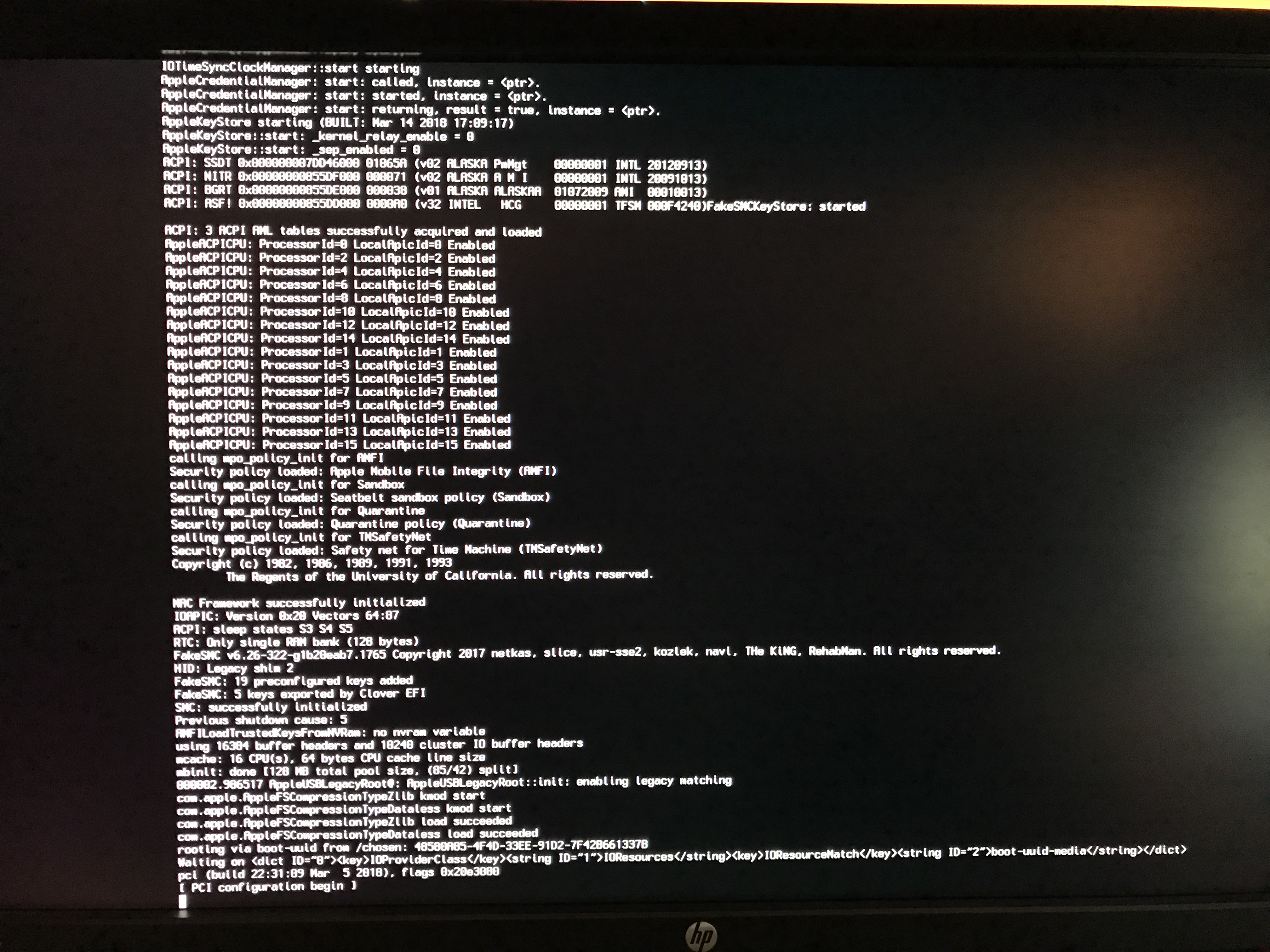
Did several attemps with Unibeast.. unsuccessfully so then tried a video tutorial below..
I used this method here... pretty much spot on... Clover with EFI installed .. installing High Sierra though instead of Sierra.
https://9to5mac.com/2017/04/28/buil...h-installing-macos-sierra-step-by-step-video/
If anyone needs the sudo.. just replace MyVolume with your USB's name.. or even easier.. name your USB MyVolume
sudo /Applications/Install\ macOS\ High\ Sierra.app/Contents/Resources/createinstallmedia --volume /Volumes/MyVolume --applicationpath /Applications/Install\ macOS\ High\ Sierra.app
I tried it with both OSXAptioFixDrv-64 and OSXAptioFix2Drv-64.. I believe I stuck with 2 to get here...
I have 2 EVGA GTX 1080 FTW running.. maybe i need to take one out ?
128 GB RAM, i7 5960X
I got as far as the white apple and then the prohibited sign... in some attempts...
I got the randomseed ++++++ thing for a while...
I got the Kernal Cache thing for awhile...
Now It feels like I've got pretty far but it sticks here at PCI configuration begin...
Any ideas are appreciated....

