Going Bald
Moderator
- Joined
- Aug 14, 2010
- Messages
- 22,390
- Motherboard
- GA-X58A-UD7-F7
- CPU
- W3670
- Graphics
- RX 580
- Mac
- Classic Mac
- Mobile Phone
Direct update to 10.9 from the app store on 10.8.5 failed. Restarts but installation never initializes, so, went the UniBeast route. Installed with no problems, although wait time from white screen to off color grey screen to appearance of the language choice screen was longer than I thought it should be. Install went well, copied my trusty DSDT to desktop and chose the following in MultiBeast:
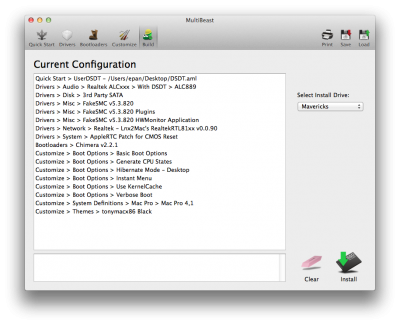 and now having a working Mac Pro 4,1
and now having a working Mac Pro 4,1 
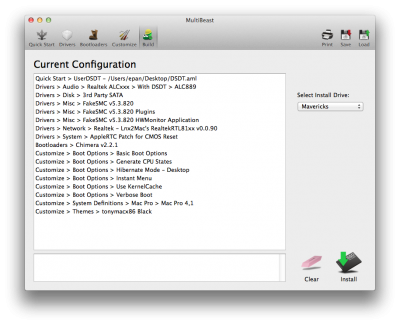 and now having a working Mac Pro 4,1
and now having a working Mac Pro 4,1 
