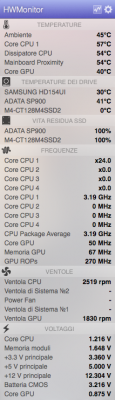You are using an out of date browser. It may not display this or other websites correctly.
You should upgrade or use an alternative browser.
You should upgrade or use an alternative browser.
Ga-x58a-ud3r
- Thread starter Unoquadium
- Start date
- Status
- Not open for further replies.
- Joined
- Feb 11, 2011
- Messages
- 72
- Motherboard
- Gigabyte Aorus Z370 Ultra Gaming rev. 1.0
- CPU
- i7-8700K
- Graphics
- RX 580
- Mac
- Mobile Phone
First thing I would do is disconnect everything - SATA drives, USB flash drives, eSATA drives, etc.
With no media devices attached run memtest Prime95 for 4 or 5 iterations to check the RAM.
Then attach your OS X drive and try to get it up and running.
I must say that I'm running OSX dual booting with a Windows7 OS, everyone with its own SSD hard disk. No troubles running W7 nor when I ran Maverick since last year. Don't you agree that a RAM issue is not believable?
I'm doubtful about the choice I made for my hackintosh: I defined it as a Mac Pro 5,1. Maybe is it not compatible with the hardware?
@Khan: I didn't install AppleACPIPlatform Rollback.
Bye
Rommy
Going Bald
Moderator
- Joined
- Aug 14, 2010
- Messages
- 22,390
- Motherboard
- GA-X58A-UD7-F7
- CPU
- W3670
- Graphics
- RX 580
- Mac
- Classic Mac
- Mobile Phone
Problem with MacPro5,1 is the AppleTYMCEDriver.kext will hang without ECC RAM.I must say that I'm running OSX dual booting with a Windows7 OS, everyone with its own SSD hard disk. No troubles running W7 nor when I ran Maverick since last year. Don't you agree that a RAM issue is not believable?
I'm doubtful about the choice I made for my hackintosh: I defined it as a Mac Pro 5,1. Maybe is it not compatible with the hardware?
@Khan: I didn't install AppleACPIPlatform Rollback.
Bye
Rommy
I use a MacPro 4,1 system definition.
- Joined
- Jan 25, 2011
- Messages
- 722
- Motherboard
- GA-X58A-UD3R
- CPU
- X5650
- Graphics
- R9 290
- Mac
- Mobile Phone
Problem with MacPro5,1 is the AppleTYMCEDriver.kext will hang without ECC RAM.
I use a MacPro 4,1 system definition.
What's this mean for day-to-day use?
I'm set at MacPro 5,1 because it gave me the best benchmarks. X5650, but no ECC RAM, just the same old Corsair XMS3 1600.
For me MacPro 4,1 was worse than both 3,1 and 5,1... the latter of which seems the most stable/fast.
Going Bald
Moderator
- Joined
- Aug 14, 2010
- Messages
- 22,390
- Motherboard
- GA-X58A-UD7-F7
- CPU
- W3670
- Graphics
- RX 580
- Mac
- Classic Mac
- Mobile Phone
What's this mean for day-to-day use?
I'm set at MacPro 5,1 because it gave me the best benchmarks. X5650, but no ECC RAM, just the same old Corsair XMS3 1600.
For me MacPro 4,1 was worse than both 3,1 and 5,1... the latter of which seems the most stable/fast.
Normally my build would not even boot with a 5,1 sysdef and non-ECC RAM because that is what the driver looks for. I know it will not boot my i7 920 with that sysdef. It could be that with a Xeon CPU you can get away with it.
- Joined
- Nov 20, 2010
- Messages
- 60
- Motherboard
- HP Probook 4540s(Clover)
- CPU
- i5 3320m
- Graphics
- 1366x768
Success:
I've got a similar system to the OP(remember him/her?) and same symptoms. I've reinstalled 4 times. All day long. I'm not having fun anymore. If I had a twin he'd be 10 years younger than me now.
I've read this entire thread.
I tried everything and finally checked all boxes under Drivers>System in Multibeast as mentioned several times by a few users. I only hesitated because they don't seem to match my -v output and different people had different reasons for doing each one. Kinda wish I had checked one at a time so I'd have a better idea which one really did the trick.
I've got a similar system to the OP(remember him/her?) and same symptoms. I've reinstalled 4 times. All day long. I'm not having fun anymore. If I had a twin he'd be 10 years younger than me now.
I've read this entire thread.
I tried everything and finally checked all boxes under Drivers>System in Multibeast as mentioned several times by a few users. I only hesitated because they don't seem to match my -v output and different people had different reasons for doing each one. Kinda wish I had checked one at a time so I'd have a better idea which one really did the trick.
Attachments
- Joined
- Jun 24, 2014
- Messages
- 1
- Motherboard
- 10.10.2
- CPU
- intel i7 920
- Graphics
- nvidia 9800gt
- Mac
- Classic Mac
- Mobile Phone
Hi im have problem with my MAC PRO
i'v installed OSX Yosemite 10.10.2 an when i finished the installation proces after restarting i can't to enter to system.Then I go write on boot bar: nv_disable=1 and it boot.
Im intrested how to fix that problem without writting this before turning on ,my MAC.
Sorry about my English im from Serbia.
Greatest Regards Victor.
i'v installed OSX Yosemite 10.10.2 an when i finished the installation proces after restarting i can't to enter to system.Then I go write on boot bar: nv_disable=1 and it boot.
Im intrested how to fix that problem without writting this before turning on ,my MAC.
Sorry about my English im from Serbia.
Greatest Regards Victor.
- Joined
- Feb 11, 2011
- Messages
- 72
- Motherboard
- Gigabyte Aorus Z370 Ultra Gaming rev. 1.0
- CPU
- i7-8700K
- Graphics
- RX 580
- Mac
- Mobile Phone
Problem with MacPro5,1 is the AppleTYMCEDriver.kext will hang without ECC RAM.
I use a MacPro 4,1 system definition.
Hi, unfortunately I'm here again.
I made a lot of attempts and the final result was I had to reinstall Yosemite again. Now I'm with a new setup to OSX 10.10.2 but the problem remained. If I try a normal boot I get an error after a few seconds as shown with the attached picture.
If I boot with cpus=1, having modified my sysdef to MacPro 3,1, everything is ok, but look at the attached screenshot of HWMonitor how the machine works. Very annoying for me...
I'm becoming suspicious about DSDT. I'm sure it's the right file downloaded from this site for my hardware. Is there anything I could do to check if it's really compliant with my hackintosh?
Bye Rommy
Attachments
Going Bald
Moderator
- Joined
- Aug 14, 2010
- Messages
- 22,390
- Motherboard
- GA-X58A-UD7-F7
- CPU
- W3670
- Graphics
- RX 580
- Mac
- Classic Mac
- Mobile Phone
If you suspect the DSDT is incorrect, then install NullCPUPM kext and delete the DSDT. Reboot. This gives you a clean boot with the main boards DSDT assuming you are using Chimera/Chameleon boot loader and not injecting anything with Clover.
You can then go back to the very beginning of learning the DSDT edits for your board. Some are needed for socket 1155, 1156 and 1366.
For your reference if you want to do your own editing see:
http://macmanx86.blogspot.com/2010/06/new-minimal-dsdt-edits-for-gigabyte.html
http://macmanx86.blogspot.com/2010/11/minimal-dsdt-edits-for-gigabyte-socket.html
and the patches have been scripted for use with MACIASL app at http://www.tonymacx86.com/dsdt/1082...ward-1155-1156-1366-dsdt-patches-maciasl.html
You could also go back to d00d's very good guide at http://www.insanelymac.com/forum/to...a-dsdt-native-power-management-modifications/ to understand what to patch and why.
You can then go back to the very beginning of learning the DSDT edits for your board. Some are needed for socket 1155, 1156 and 1366.
For your reference if you want to do your own editing see:
http://macmanx86.blogspot.com/2010/06/new-minimal-dsdt-edits-for-gigabyte.html
http://macmanx86.blogspot.com/2010/11/minimal-dsdt-edits-for-gigabyte-socket.html
and the patches have been scripted for use with MACIASL app at http://www.tonymacx86.com/dsdt/1082...ward-1155-1156-1366-dsdt-patches-maciasl.html
You could also go back to d00d's very good guide at http://www.insanelymac.com/forum/to...a-dsdt-native-power-management-modifications/ to understand what to patch and why.
- Status
- Not open for further replies.
Copyright © 2010 - 2024 tonymacx86 LLC