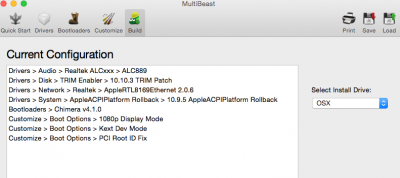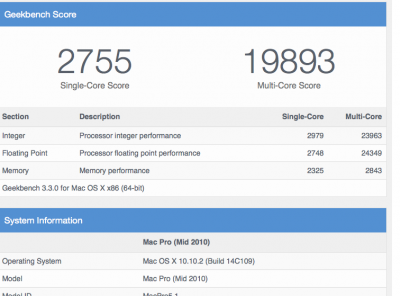I'm using 12gb (6 x 2), with a hefty CPU overclock on this Xeon. Just bought 2x8gb that I'm thinking about adding in either 282822 (12 GB triple channel, 12GB single-channel in Flex Mode; 24GB total) or 2828-- (20GB total in dual channel mode) configuration.... until/unless I buy either 1x, 2x, or 4x 8GB sticks so I can run everything in triple channel mode with 8GB DIMMS.
The board itself is rated for 24GB, but almost everyone who has tried has gotten 8GB sticks, and up to 48GB if maxed, to be recognized and run-- although the more memory the harder getting high clocks/overclocks will be. But your OC and DIMM clocks largely relies on the CPU you have (silicon lottery and model) because LGA 1366 moved the memory controller to the CPU... and the weak spot on i7-9xx chips seems to be the IMC!
The reason for the 24GB/48GB thing is that when the board was released there were no 8GB DDR3 non-ECC DIMMs on the market. Gigabyte can't certify their boards for products that don't exist. Even 4GB DDR3 non-ECC DIMMs weren't super, super common on release. By the time 8GB DIMMS became common, new platforms were already being released; why waste time and resources certifying the old mobos with the new DIMMs when you can put that effort into your latest products to make more sales?
TL;DR: 4GB DIMMs should work no problem whatsoever, since they are officially supported. And 8GB DIMMS should also work. You might be able to get 48GB recognized, but it might take some experimentation with manual frequency, timing, and voltage settings in order to get your CPU's IMC running in a way that it can recognize that memory.