- Joined
- Oct 2, 2012
- Messages
- 13
- Motherboard
- GIGABYTE: GA-X58A-UD3R
- CPU
- Intel Core i7 3.2GHz
- Graphics
- GeForce GTX 480 1536 MB
- Mac
- Classic Mac
- Mobile Phone
Hi everyone
I installed Yesomite successfull and updated with Multibeast. However, when it is booting again, after few seconds of Apple screen, the screen goes black and nothing happens.
I tried all the boot flags like GraphicsEnabler=Yes PCIRootUID=1 npci=0x2000 -x but no results. My Multibeast setting is like:
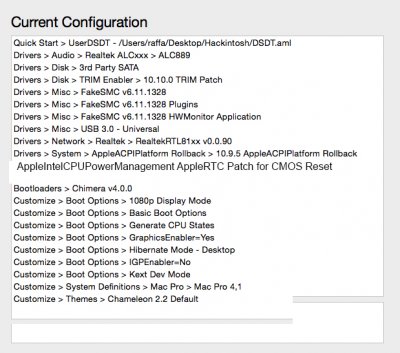
My -v screen says the following.
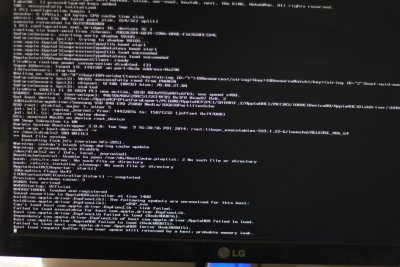
I'll highly appreciate if anyone can help.
Thanks
I installed Yesomite successfull and updated with Multibeast. However, when it is booting again, after few seconds of Apple screen, the screen goes black and nothing happens.
I tried all the boot flags like GraphicsEnabler=Yes PCIRootUID=1 npci=0x2000 -x but no results. My Multibeast setting is like:
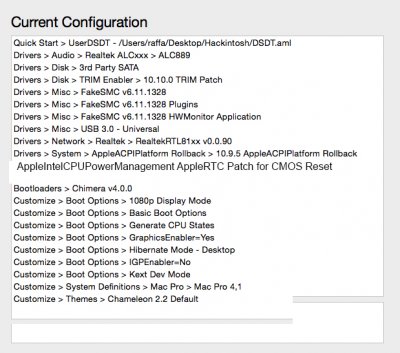
My -v screen says the following.
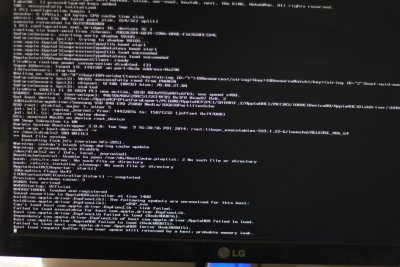
I'll highly appreciate if anyone can help.
Thanks
