- Joined
- Jan 23, 2014
- Messages
- 44
- Motherboard
- Gigabyte X58A-UD3R-FH
- CPU
- X5650
- Graphics
- GT 710
- Mac
- Mobile Phone
Mac Pro 5.1What is your system definition (Mac Pro, iMac, etc.)?
Mac Pro 5.1What is your system definition (Mac Pro, iMac, etc.)?
Are you using triple channel RAM?I restored from a real mac 5.1 and on it it was 1333 Mhz. But restore wouldnt have anything to do with this i think.
yes on mac and on hack tooAre you using triple channel RAM?
No idea what is causing it then unless it is something in the BIOS settings of the GA board.yes on mac and on hack too
12.0GB Triple-Channel DDR3
In bios everything is normal.No idea what is causing it then unless it is something in the BIOS settings of the GA board.
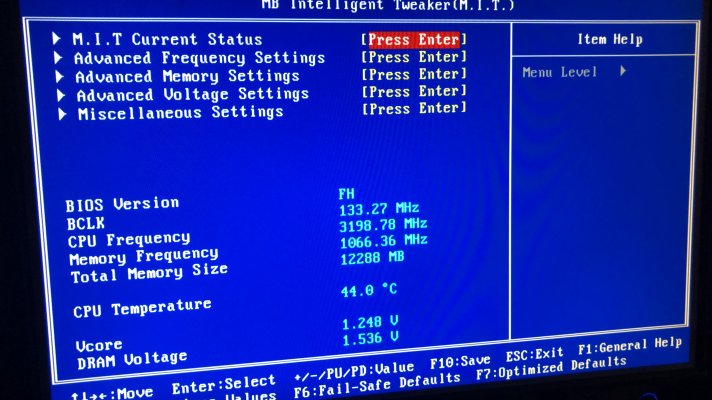

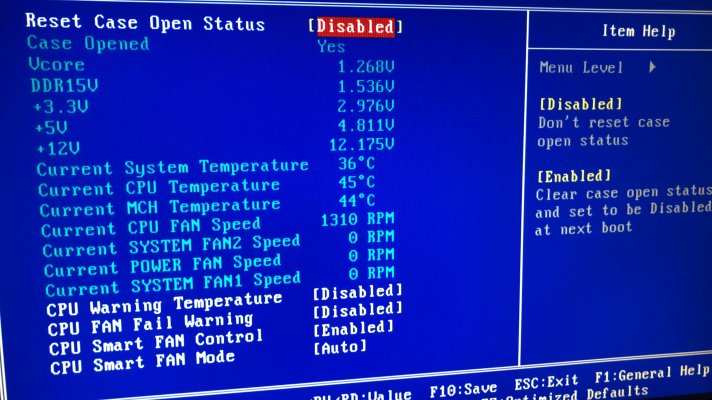


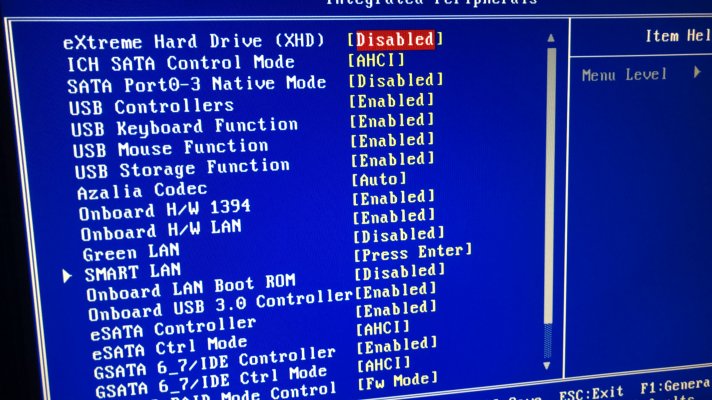
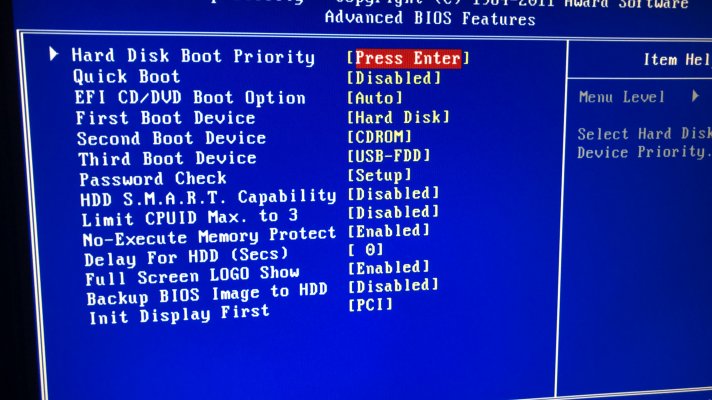
It could be because Mac OS cannot identify your RAM sticks correctly. This is what mine look like:In bios everything is normal.
