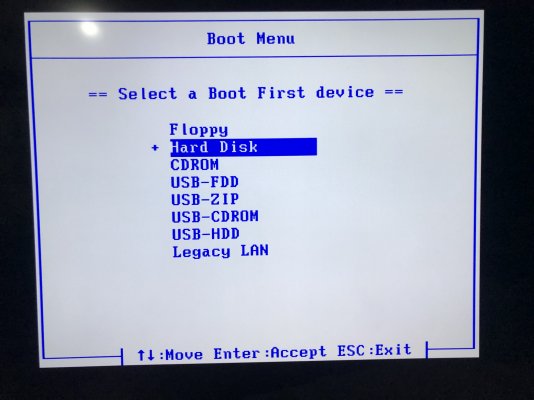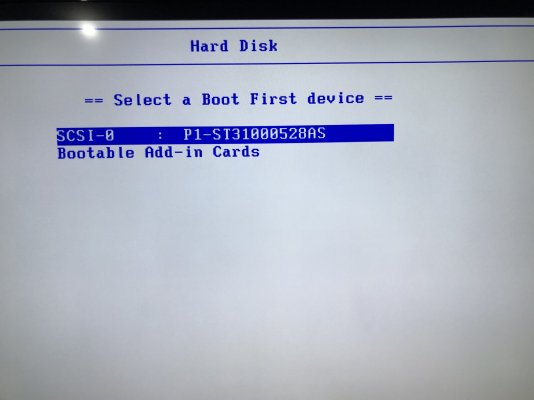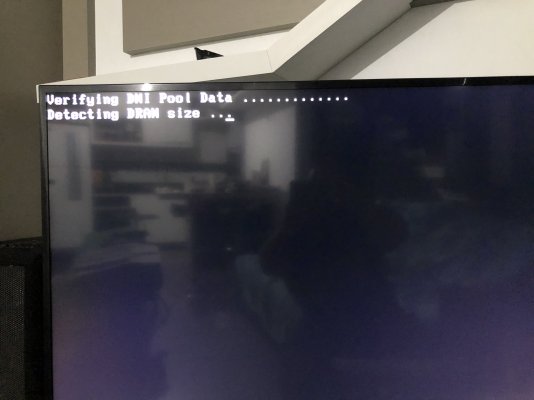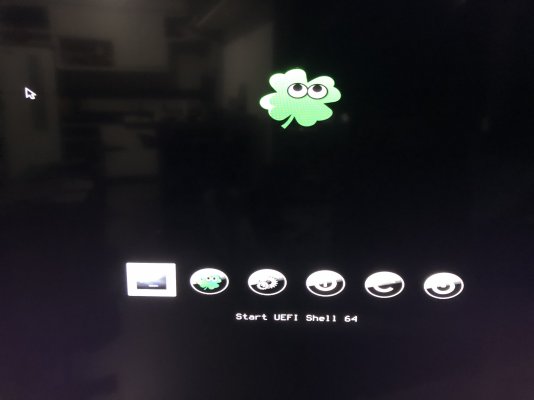- Joined
- Feb 13, 2011
- Messages
- 51
- Motherboard
- gigabyte ga-ex58-ud3r v.2
- CPU
- i7-920
- Graphics
- HD 5870
- Mac
- Mobile Phone
The actual hardware configuration with Mojave installed in the HD :OK. Looks like you are almost there but the EFI on the USB is not working for the HD. That's fine. So since you have a working EFI on the USB, let's start from scratch on the HD.
Step#1: boot from the USB Mojave Flash drive into your Mojave setup like the picture above.
Step#2: erase the EFI contents of the HD that has Mojave installed on it.
Step#3: copy the EFI folder I gave you into the EFI Partition by dragging it from the archive to the EFI Partition.
Step#4: try to reboot without the USB drive. If it reboots with the HD, you're good. If it still sticks here, go to next step
Step#5: unhook the SATA cable from where you have it in the motherboard to the next SATA slot. I assume you were in SATA slot 0, so move to #1. I actually encountered this issue before too. For some reason, the motherboard wouldn't post from a clover boot loader drive connected to the internal connectors. My final solution was to insert a PCIe SATA card in one of the available PCIe slots and attach the cable for the HD to the SATA card like this one: https://www.amazon.com/gp/product/B009LIPHNC/?tag=tonymacx86com-20.
A few tips:
Put two more RAM chips in the machine (total 6MB). It shouldn't adversely affect the machine and it will give it more room to run in.
Make sure that Turbo is NOT enabled in the BIOS. That was the source of many problems with this board. Any overclocking should be done manually but will require a good cooler.
As long as you don't need to go past Mojave, you should be able to update the BIOS to FG now. That may solve the non posting issue, or it may not, you'll have to try it if you can. You may get a message that the file is too big though, in which case you'll have to update the BIOS in Windows.
GA-X58A-UD3R (v 2.0) with FG1 bios
Core i7-920 2.66GHz CPU
His Radeon HD 5870
OCZ DDR3 PC3-12800 1600MHz Platinum Series (7-7-7) 2GB x 3 = 6GB
Seagate 3.5 Sata III HD 1TB
Noctua NH-D14 cooler
XPG core reactor 750w
Step#1, #2, #3, #4, #5 : done !!!
I noticed :
Point 1 - hitting F12 after the mobo logo, selecting hard disk on boot menu, always it shows
Verifying DMI Pool Data .............
Detecting DRAM size ...
after 2 seconds it reboots ( repeating this Point 1 for 3 times it shows the same on the screen )
Point 2 - hitting F12 after the mobo logo on the 4th time selecting hard disk on boot menu, it boots from hd but doesn't show the Mojave hd at Clover screen
The Point 1 and 2 above happens as using the EFI of the flash drive copied into the internal HD as the EFI you gave me.
If it boots with the flash drive inserted, it shows the Mojave HD at Clover screen and it loads the OS.
Attachments
Last edited: