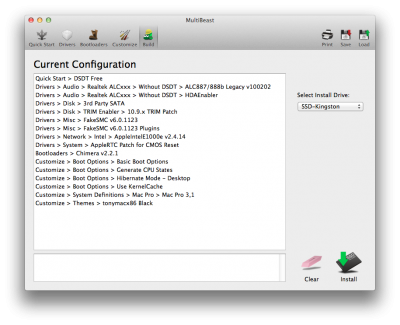- Joined
- May 12, 2013
- Messages
- 16
- Motherboard
- GA-Z77X-UP5
- CPU
- Intel Core i7-3770
- Graphics
- ZOTAC GeForce GTX 660
- Mac
- Classic Mac
- Mobile Phone
Hello,
I'm getting pretty exhausted by my config based on a GA-Q77M-D2H and a GeForce GTX 760.
It was working quiet ok, but it decided to crash.
I am struggling re-installing the system.
Could someone post the Complete Multibeast settings for such a system. I would greatly appreciate.
For now I'm only able to boot in Safe mode, also USB3 has always been a issue on this system (maybe the reason of my recent crash)
Help Please.
I'm getting pretty exhausted by my config based on a GA-Q77M-D2H and a GeForce GTX 760.
It was working quiet ok, but it decided to crash.
I am struggling re-installing the system.
Could someone post the Complete Multibeast settings for such a system. I would greatly appreciate.
For now I'm only able to boot in Safe mode, also USB3 has always been a issue on this system (maybe the reason of my recent crash)
Help Please.