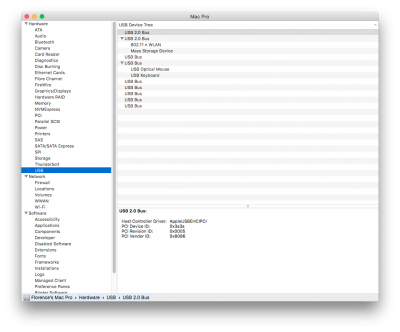- Joined
- Mar 12, 2011
- Messages
- 9
- Motherboard
- ASUS ROG STRIX H370-F GAMING
- CPU
- i5-8400
- Graphics
- RX 580
- Mobile Phone
Awesome guide. Helped me fix the "mouse not working problem" and installer not loading problem while installing el capitan for my Ga-h55m-ud2h motherboard
I would add that I had to redo all the EFI stuff on the new installed disk or else it won't boot like on the USB
6. After installation, restart and complete installation. Then redo all the EFI stuff on the EFI particition of the Newly installed El Capitan disk again.
a) Put DSDT.aml on USB drive in /EFI/CLOVER/acpi/patched.
b) edit (using Clover Configurator.app) config.plist which is located on the USB in /EFI/CLOVER.
- On SMBIOS tab, click magic wand and select MacPro3,1.
- On Boot tab, select npci=0x2000 and dart=0.
- On Graphics tab, select Inject NVidia.
- Save and overwrite config.plist.
then
c) run and install Clover_v2.3k_r3270_Legacy.pkg.
d) run and install CustoMac Essentials.pkg.
Only issue I have is imessage
Thanks again!
I would add that I had to redo all the EFI stuff on the new installed disk or else it won't boot like on the USB
6. After installation, restart and complete installation. Then redo all the EFI stuff on the EFI particition of the Newly installed El Capitan disk again.
a) Put DSDT.aml on USB drive in /EFI/CLOVER/acpi/patched.
b) edit (using Clover Configurator.app) config.plist which is located on the USB in /EFI/CLOVER.
- On SMBIOS tab, click magic wand and select MacPro3,1.
- On Boot tab, select npci=0x2000 and dart=0.
- On Graphics tab, select Inject NVidia.
- Save and overwrite config.plist.
then
c) run and install Clover_v2.3k_r3270_Legacy.pkg.
d) run and install CustoMac Essentials.pkg.
Only issue I have is imessage
Thanks again!