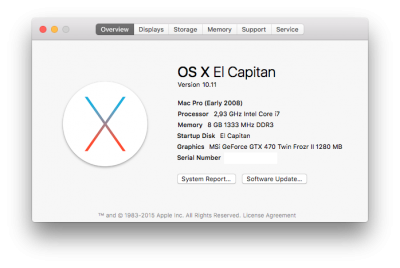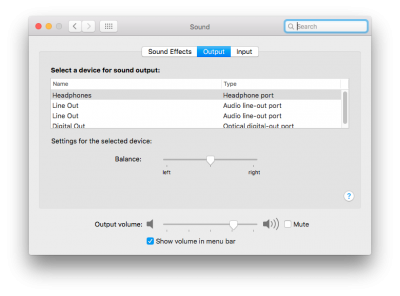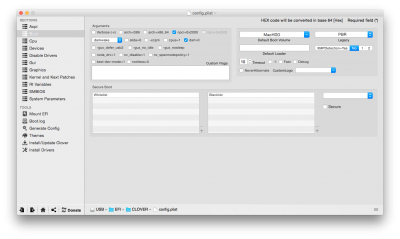- Joined
- Jun 12, 2010
- Messages
- 2
- Motherboard
- GIGABYTE GA-P55-USB3 rev 1.0
- CPU
- Intel Core i5-750 Lynnfield 2.66GHz
- Graphics
- XFX GS250XZDFU GeForce GTS 250 1GB
- Mac
- Classic Mac
- Mobile Phone
Hello.
I'm running into issues getting my USB keyboard and mouse to work during the OS X Installer. Everything boots great with the default UniBeast config, which is a good sign.
I've tried the following, all without luck:
1) All combinations of USB - FixOwnership or Inject being <true/> or </false>
2) Disabling USB 3.0 on the motherboard
3) Adding <key>USB</key>
4) Adding my DSDT - This causes the boot to panic with the No Symbol and "Waiting for root device" as the last message
Anyone have any other suggestions on how to get the usb inputs working during the OS X Installer?
Thanks!
I'm running into issues getting my USB keyboard and mouse to work during the OS X Installer. Everything boots great with the default UniBeast config, which is a good sign.
I've tried the following, all without luck:
1) All combinations of USB - FixOwnership or Inject being <true/> or </false>
2) Disabling USB 3.0 on the motherboard
3) Adding <key>USB</key>
4) Adding my DSDT - This causes the boot to panic with the No Symbol and "Waiting for root device" as the last message
Anyone have any other suggestions on how to get the usb inputs working during the OS X Installer?
Thanks!