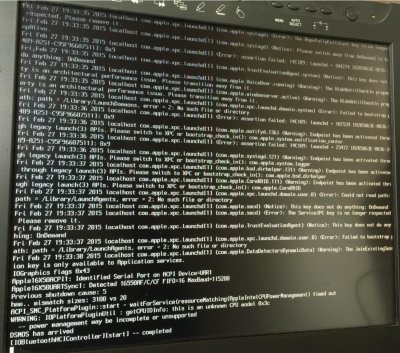- Joined
- Jan 3, 2015
- Messages
- 5
- Motherboard
- Gigabyte GA-H81N
- CPU
- Intel Core i5 @ 3.2Gighertz
- Graphics
- Intel HD Graphics 4600
- Mac
- Classic Mac
- Mobile Phone
Hello everyone! I am well on the way to my first optimized hackintosh build (hopefully) and was hoping you could offer some advice. Here's how things have gone down so far and my issues...
Specs :
Mobo - GA-h81N (Gigabyte)
CPU - 3.2 Gighertz i5 w/ 4600 Integrated Graphics
RAM - 8GB Ram
HD - Crucial MX 120GB
I followed the guide at http://www.tonymacx86.com/yosemite-...-x-yosemite-any-supported-intel-based-pc.html to begin my installation. Everything went according to plan at the beginning. I installed Os X and booted into the system from the unibeast installer. From there I downloaded multibeast and installed with the default options for DSDT Free and the correct audio codec (ALC887), removed the USB stick and rebooted. (found instructions here : http://www.tonymacx86.com/desktop-compatibility/151388-gigabyte-ga-h81n-yosemite-compatible.html)
From there I got the boot0 error which I was able to fix by booting into the unibeast installer and modifying the disk via terminal. Success! Once again I rebooted the system, and it dropped into Os X this time (woohoo) but unfortunately now the Ethernet was broken and I still no audio. From here I reloaded multibeast and chose the appropriate Ethernet driver. That worked great and the computer connected to the wired network shortly afterwords.
So now I have a fully functional machine, with no audio ? I am at a brick wall, any suggestions ? I looked at http://www.tonymacx86.com/hdmi-audio/143760-audio-hdmi-audio-applehda-guide.html but the instructions completely confuse me. I've installed the latest codecs, and tried using multibeast 6.1.0 as suggested in (http://www.tonymacx86.com/desktop-compatibility/151388-gigabyte-ga-h81n-yosemite-compatible.html). Help a brother out ?
? I am at a brick wall, any suggestions ? I looked at http://www.tonymacx86.com/hdmi-audio/143760-audio-hdmi-audio-applehda-guide.html but the instructions completely confuse me. I've installed the latest codecs, and tried using multibeast 6.1.0 as suggested in (http://www.tonymacx86.com/desktop-compatibility/151388-gigabyte-ga-h81n-yosemite-compatible.html). Help a brother out ?
Specs :
Mobo - GA-h81N (Gigabyte)
CPU - 3.2 Gighertz i5 w/ 4600 Integrated Graphics
RAM - 8GB Ram
HD - Crucial MX 120GB
I followed the guide at http://www.tonymacx86.com/yosemite-...-x-yosemite-any-supported-intel-based-pc.html to begin my installation. Everything went according to plan at the beginning. I installed Os X and booted into the system from the unibeast installer. From there I downloaded multibeast and installed with the default options for DSDT Free and the correct audio codec (ALC887), removed the USB stick and rebooted. (found instructions here : http://www.tonymacx86.com/desktop-compatibility/151388-gigabyte-ga-h81n-yosemite-compatible.html)
From there I got the boot0 error which I was able to fix by booting into the unibeast installer and modifying the disk via terminal. Success! Once again I rebooted the system, and it dropped into Os X this time (woohoo) but unfortunately now the Ethernet was broken and I still no audio. From here I reloaded multibeast and chose the appropriate Ethernet driver. That worked great and the computer connected to the wired network shortly afterwords.
So now I have a fully functional machine, with no audio
 ? I am at a brick wall, any suggestions ? I looked at http://www.tonymacx86.com/hdmi-audio/143760-audio-hdmi-audio-applehda-guide.html but the instructions completely confuse me. I've installed the latest codecs, and tried using multibeast 6.1.0 as suggested in (http://www.tonymacx86.com/desktop-compatibility/151388-gigabyte-ga-h81n-yosemite-compatible.html). Help a brother out ?
? I am at a brick wall, any suggestions ? I looked at http://www.tonymacx86.com/hdmi-audio/143760-audio-hdmi-audio-applehda-guide.html but the instructions completely confuse me. I've installed the latest codecs, and tried using multibeast 6.1.0 as suggested in (http://www.tonymacx86.com/desktop-compatibility/151388-gigabyte-ga-h81n-yosemite-compatible.html). Help a brother out ?