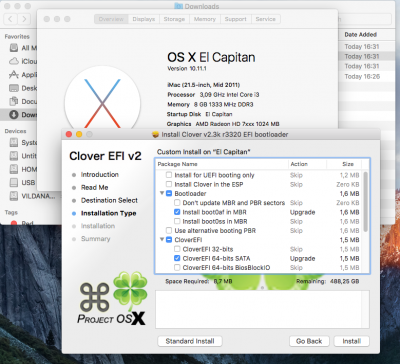- Joined
- Nov 8, 2010
- Messages
- 92
- Motherboard
- HP Elitebook 840 G6
- CPU
- i5-8365U
- Graphics
- UHD 620
GA-H67MA-USB3-B3 & El Capitan: Please Help, Legacy Boot with Clover not working
HI
I have installed El Capitan on partition 3 of my disk3 following this guide: http://www.tonymacx86.com/el-capita...-el-capitan-any-supported-intel-based-pc.html
I then created a USB Clover test drive in legacy mode and I now have El Capitan properly booting from this USB.
I then installed Clover on my disk3 in the EFI partition using legacy mode, as for the USB stick above, and copied the config from the working USB stick. When I boot and hit F12 to choose my disk3, I just have the "Loading Operating System" message and then a black screen: no quick boot0af line message I have when booting from the USB, nothing. It's stuck, I have to power down to reboot.
My disks are used as follow:
/dev/disk0 : MBR, 1 partition, NTFS and bootable with Windows 64
/dev/disk1 : GUID, NTFS, 1 partiton, not bootable, used to store my Windows Data
/dev/disk2 : GUID, HFS, 1 partition, bootable with Chimera and Mavericks
/dev/disk3 : GUID, HFS, 3 partitions, try to boot with Clover, Mavericks (backup) and El Capitan (test) + Mac Data
I boot Windows by default and hit F12 to boot from disk2 when I want to use MacOS.
Here my Clover Install log file:
Clover EFI installer log - Sun Nov 1 18:07:50 CET 2015
Installer version: v2.3k r3320 EFI bootloader
======================================================
/dev/disk0
#: TYPE NAME SIZE IDENTIFIER
0: FDisk_partition_scheme *128.0 GB disk0
1: Windows_NTFS Windows7 128.0 GB disk0s1
/dev/disk1
#: TYPE NAME SIZE IDENTIFIER
0: GUID_partition_scheme *3.0 TB disk1
1: Microsoft Reserved 134.2 MB disk1s1
2: Microsoft Basic Data Win7Data 3.0 TB disk1s2
/dev/disk2
#: TYPE NAME SIZE IDENTIFIER
0: GUID_partition_scheme *256.1 GB disk2
1: EFI EFI 209.7 MB disk2s1
2: Apple_HFS Mavericks-SSD 255.7 GB disk2s2
/dev/disk3
#: TYPE NAME SIZE IDENTIFIER
0: GUID_partition_scheme *2.0 TB disk3
1: EFI EFI 209.7 MB disk3s1
2: Apple_HFS Mavericks 10.9.5 195.8 GB disk3s2
3: Apple_HFS El Capitan 10.11.1 195.3 GB disk3s3
4: Apple_Boot Recovery HD 650.0 MB disk3s4
5: Apple_HFS MacData 1.6 TB disk3s5
======================================================
Backing up EFI files
Backing up stage2 file /Volumes/El Capitan 10.11.1/EFIROOTDIR/boot to /Volumes/El Capitan 10.11.1/EFI-Backups/r3292/2015-11-01-18h07/boot
Backing up /Volumes/El Capitan 10.11.1/EFIROOTDIR/EFI folder to /Volumes/El Capitan 10.11.1/EFI-Backups/r3292/2015-11-01-18h07/EFI
No Active Partition
Stage 0 - Writting boot0af to /dev/disk3
/Volumes/El Capitan 10.11.1/usr/local/bin/fdisk440 -u -f /Volumes/El Capitan 10.11.1/usr/standalone/i386/boot0af -y /dev/disk3
Stage 1 - Writting boot1f32 to /dev/rdisk3s1
dd if=/dev/rdisk3s1 count=1 bs=512 of=/tmp/origbs
boot volume format is FAT32
cp /tmp/boot1f32 /tmp/newbs
dd if=/tmp/origbs of=/tmp/newbs skip=3 seek=3 bs=1 count=87 conv=notrunc
dd if=/tmp/newbs of=/dev/rdisk3s1
Stage 2 - Written boot6 (x64) to /Volumes/ESP/boot
Theme 'tonymacx86' (defined in config.plist) not found !
Using default theme 'embedded'
======================================================
=========== Clover EFI Installation Finish ===========
======================================================
What's wrong ?
Thanks
HI
I have installed El Capitan on partition 3 of my disk3 following this guide: http://www.tonymacx86.com/el-capita...-el-capitan-any-supported-intel-based-pc.html
I then created a USB Clover test drive in legacy mode and I now have El Capitan properly booting from this USB.
I then installed Clover on my disk3 in the EFI partition using legacy mode, as for the USB stick above, and copied the config from the working USB stick. When I boot and hit F12 to choose my disk3, I just have the "Loading Operating System" message and then a black screen: no quick boot0af line message I have when booting from the USB, nothing. It's stuck, I have to power down to reboot.
My disks are used as follow:
/dev/disk0 : MBR, 1 partition, NTFS and bootable with Windows 64
/dev/disk1 : GUID, NTFS, 1 partiton, not bootable, used to store my Windows Data
/dev/disk2 : GUID, HFS, 1 partition, bootable with Chimera and Mavericks
/dev/disk3 : GUID, HFS, 3 partitions, try to boot with Clover, Mavericks (backup) and El Capitan (test) + Mac Data
I boot Windows by default and hit F12 to boot from disk2 when I want to use MacOS.
Here my Clover Install log file:
Clover EFI installer log - Sun Nov 1 18:07:50 CET 2015
Installer version: v2.3k r3320 EFI bootloader
======================================================
/dev/disk0
#: TYPE NAME SIZE IDENTIFIER
0: FDisk_partition_scheme *128.0 GB disk0
1: Windows_NTFS Windows7 128.0 GB disk0s1
/dev/disk1
#: TYPE NAME SIZE IDENTIFIER
0: GUID_partition_scheme *3.0 TB disk1
1: Microsoft Reserved 134.2 MB disk1s1
2: Microsoft Basic Data Win7Data 3.0 TB disk1s2
/dev/disk2
#: TYPE NAME SIZE IDENTIFIER
0: GUID_partition_scheme *256.1 GB disk2
1: EFI EFI 209.7 MB disk2s1
2: Apple_HFS Mavericks-SSD 255.7 GB disk2s2
/dev/disk3
#: TYPE NAME SIZE IDENTIFIER
0: GUID_partition_scheme *2.0 TB disk3
1: EFI EFI 209.7 MB disk3s1
2: Apple_HFS Mavericks 10.9.5 195.8 GB disk3s2
3: Apple_HFS El Capitan 10.11.1 195.3 GB disk3s3
4: Apple_Boot Recovery HD 650.0 MB disk3s4
5: Apple_HFS MacData 1.6 TB disk3s5
======================================================
Backing up EFI files
Backing up stage2 file /Volumes/El Capitan 10.11.1/EFIROOTDIR/boot to /Volumes/El Capitan 10.11.1/EFI-Backups/r3292/2015-11-01-18h07/boot
Backing up /Volumes/El Capitan 10.11.1/EFIROOTDIR/EFI folder to /Volumes/El Capitan 10.11.1/EFI-Backups/r3292/2015-11-01-18h07/EFI
No Active Partition
Stage 0 - Writting boot0af to /dev/disk3
/Volumes/El Capitan 10.11.1/usr/local/bin/fdisk440 -u -f /Volumes/El Capitan 10.11.1/usr/standalone/i386/boot0af -y /dev/disk3
Stage 1 - Writting boot1f32 to /dev/rdisk3s1
dd if=/dev/rdisk3s1 count=1 bs=512 of=/tmp/origbs
boot volume format is FAT32
cp /tmp/boot1f32 /tmp/newbs
dd if=/tmp/origbs of=/tmp/newbs skip=3 seek=3 bs=1 count=87 conv=notrunc
dd if=/tmp/newbs of=/dev/rdisk3s1
Stage 2 - Written boot6 (x64) to /Volumes/ESP/boot
Theme 'tonymacx86' (defined in config.plist) not found !
Using default theme 'embedded'
======================================================
=========== Clover EFI Installation Finish ===========
======================================================
What's wrong ?
Thanks