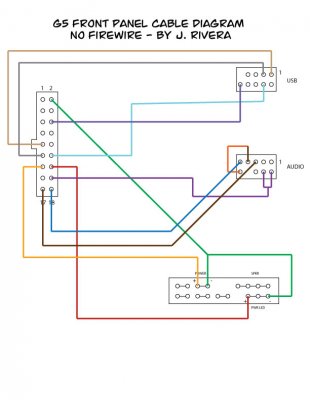Hi I hope you are still around here... xD
After a couple of hour of seach in the internet because i couldn't make the power button work, I found this diagram that solve the problem, I was confusing the 25vcable o the FW with the GND -.-'.
But this diagram its clear as it gets... But i now encounter another problem, the power LED won't turn off, if the PC it's connected to electricity the led turns ON, but appears to work fine, when i shut down the PC all goes off(the cpu fan, the LED in the motherboard, the PSU, etc, etc...) everything but the power LED, At first i tried W/O connecting the GND or (-) of the led to the (-) of the power button and works the same, then I tried with a bridge between both (-) or GND. Just as the diagram shows but i got the same results.
Please help I have to unplug the pc when i'm not using it.
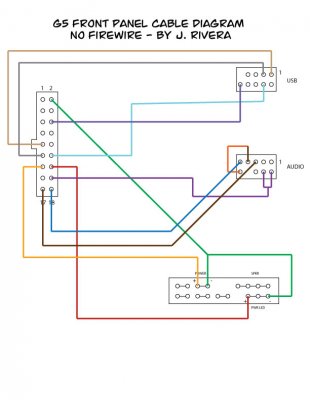
Found here --->
http://www.tonymacx86.com/powermac-g5/43136-no-firewire-port-mobo-g5-front-panel-cable-issue-3.html
I didn't plug the audio and the firewire, and the USB doesn't work I follow this tutorial for this, I don't care to much though. Maybe I made a mistake in this too. Could this be the cause?
Greeeting from Argentina...