- Joined
- May 27, 2010
- Messages
- 2,364
- Motherboard
- Dell Optiplex 9030 All in One
- CPU
- i5-4690K
- Graphics
- HD 4600
- Mac
- Classic Mac
- Mobile Phone
Following the guides to the Cube switch and the Sawtooth switch, here is a how-to for the Quicksilver.
This is the switch board unmodified:

This is the pinout that I will be referring to in what follows:
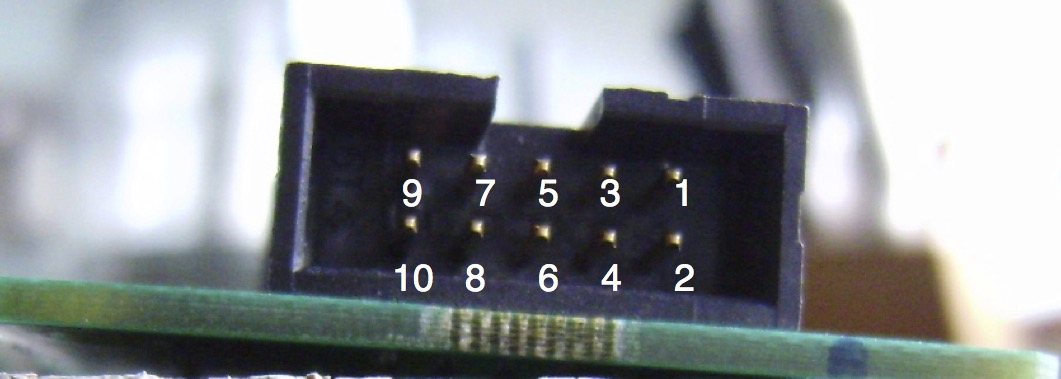
If you have the original lead and plug for this then the red wire on that cable corresponds to "Pin 1" and the rest go in sequence from 2 to 10.
This board is more complicated than some of the G4 switch boards as it has a microcontroller on the board that is permanently connected to 5v standby and regulates the signals to the diode according to system state. In case you are interested this is the pinout before modifying:
1.S3+ programming switch;
2. No connection.
3.S2+ Reset switch.
4. This goes to the Anode (+) of the LED but also to the + power terminal of the microcontroller;
5. This is one of the input connections to the microcontroller.
6. No connection.
7. Ground
8. Also GROUND;
9. Not connected
10. This is connected to one of the pins on the microcontroller.
So as you can see, while there are direct connections to the reset switch (S2), the programming switch (S3) and ground, the rest are more complicated: the diode + side is also connected to the microcontroller; there is no direct connection to the main on switch S1; the diode - side is not actually connected to ground. If you just connect wires between the main switch S1 and the LED then the rest of the board components can end up causing shorts/interference.
So below is how I have modified the board and used the original connector block.
Step 1 - remove the microcontroller. Basically insert a small flat head screwdriver underneath the microcontroller chip and lever it off! It will tear off from the board.
Step 2 - Grounding the LED -ve side:
You need to bridge the LED - side to the outer grounding plane so it looks like this:
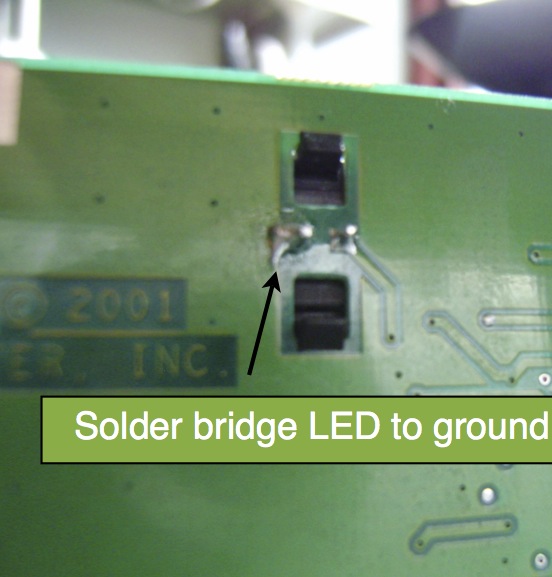
Note that to do that, you need (on the underside of the PCB) to scratch the green covering surface of the large outer plate to reveal some copper underneath it and then just apply solder and heat from a soldering iron to make your circuit look like the photo above.
Next, because this outer connection is not electrically connected to the main circuit ground you need to turn over the PCB and do this on the top surface:
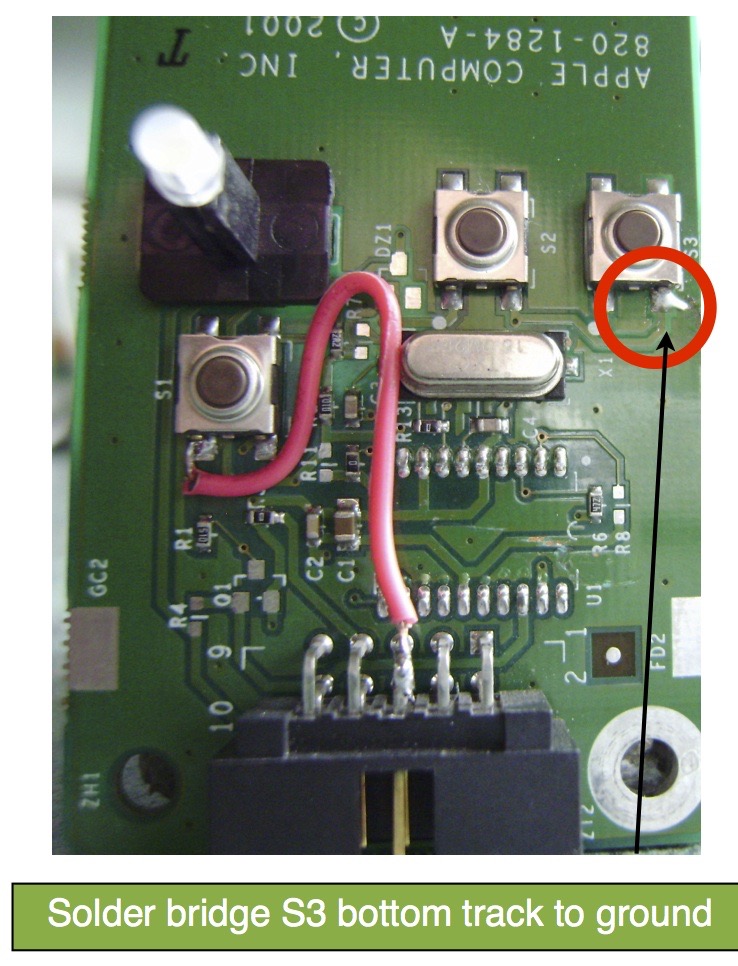
What that photo shows is the bottom, ground terminal of S3 being bridged to the outer plate - all this does is make sure that all grounds are connected to one another. You do that again by scratching the outerplate near to where you want to make your solder bridge and then apply heat and solder. You can also see from this photo where I have torn off the chip for the microcontroller.
You now have made your LED connections - the plus side is available on pin 4 of the connector and the negative side can connect to pin 7 or 8 (doesn't matter which as they are both ground).
Step 3: To get your S1 (power switch) connection you need to run a wire from it to a free terminal on the connector. You can do that with a simple single wire soldered from the top connection on S1 to your pin of choice on the connector. Note pins 2, 6 and 9 do not seem to have any other connection, so you could run your wire to one of those. I actually chose pin 5 (just because I had a cable already made up with that as a connection) and did it like this:
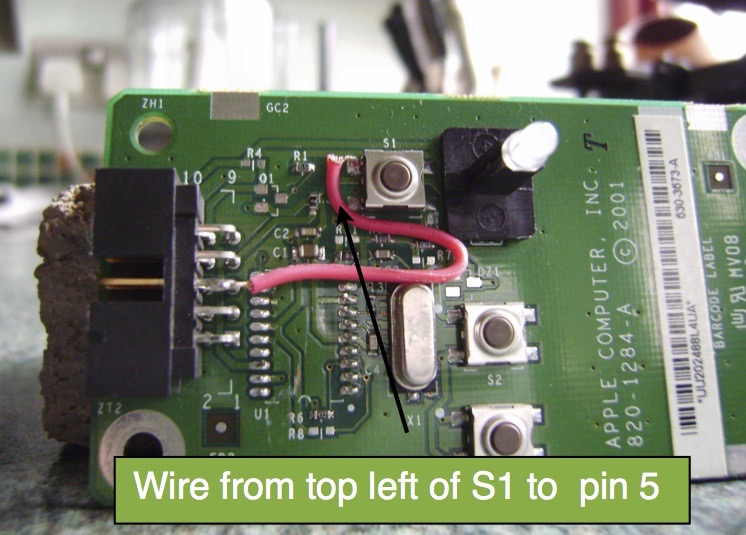
and then because this pin had been used before by the microcontroller and may have had other internal connections I also cut the PCB trace from pin 5 like this on the underside of the board:

So that's it. If you did the mod the same way as me then you can put connectors onto your ribbon cable as follows:
Cable 4: LED +
Cable 5: Power Switch +[or if you made your wire go to pin 2, 6 or 9 then of course use that cable]
Cable 7 (or : LED -
: LED -
Cable 8 (or 7): Power Switch -
If you have any use for the Reset switch and the Programming switch then the + sides from these are cables 3 (reset) and 1 (programming).
Please note that on the power switch it is important not to reverse the connections as that would be like continually having you power switch pressed.....
Also note there are other write ups on this board on the net that of course may work brilliantly, on mine though I wanted to recycle the connector and make it look less "hot-wired" than usual.
This is the switch board unmodified:
This is the pinout that I will be referring to in what follows:
If you have the original lead and plug for this then the red wire on that cable corresponds to "Pin 1" and the rest go in sequence from 2 to 10.
This board is more complicated than some of the G4 switch boards as it has a microcontroller on the board that is permanently connected to 5v standby and regulates the signals to the diode according to system state. In case you are interested this is the pinout before modifying:
1.S3+ programming switch;
2. No connection.
3.S2+ Reset switch.
4. This goes to the Anode (+) of the LED but also to the + power terminal of the microcontroller;
5. This is one of the input connections to the microcontroller.
6. No connection.
7. Ground
8. Also GROUND;
9. Not connected
10. This is connected to one of the pins on the microcontroller.
So as you can see, while there are direct connections to the reset switch (S2), the programming switch (S3) and ground, the rest are more complicated: the diode + side is also connected to the microcontroller; there is no direct connection to the main on switch S1; the diode - side is not actually connected to ground. If you just connect wires between the main switch S1 and the LED then the rest of the board components can end up causing shorts/interference.
So below is how I have modified the board and used the original connector block.
Step 1 - remove the microcontroller. Basically insert a small flat head screwdriver underneath the microcontroller chip and lever it off! It will tear off from the board.
Step 2 - Grounding the LED -ve side:
You need to bridge the LED - side to the outer grounding plane so it looks like this:
Note that to do that, you need (on the underside of the PCB) to scratch the green covering surface of the large outer plate to reveal some copper underneath it and then just apply solder and heat from a soldering iron to make your circuit look like the photo above.
Next, because this outer connection is not electrically connected to the main circuit ground you need to turn over the PCB and do this on the top surface:
What that photo shows is the bottom, ground terminal of S3 being bridged to the outer plate - all this does is make sure that all grounds are connected to one another. You do that again by scratching the outerplate near to where you want to make your solder bridge and then apply heat and solder. You can also see from this photo where I have torn off the chip for the microcontroller.
You now have made your LED connections - the plus side is available on pin 4 of the connector and the negative side can connect to pin 7 or 8 (doesn't matter which as they are both ground).
Step 3: To get your S1 (power switch) connection you need to run a wire from it to a free terminal on the connector. You can do that with a simple single wire soldered from the top connection on S1 to your pin of choice on the connector. Note pins 2, 6 and 9 do not seem to have any other connection, so you could run your wire to one of those. I actually chose pin 5 (just because I had a cable already made up with that as a connection) and did it like this:
and then because this pin had been used before by the microcontroller and may have had other internal connections I also cut the PCB trace from pin 5 like this on the underside of the board:
So that's it. If you did the mod the same way as me then you can put connectors onto your ribbon cable as follows:
Cable 4: LED +
Cable 5: Power Switch +[or if you made your wire go to pin 2, 6 or 9 then of course use that cable]
Cable 7 (or
Cable 8 (or 7): Power Switch -
If you have any use for the Reset switch and the Programming switch then the + sides from these are cables 3 (reset) and 1 (programming).
Please note that on the power switch it is important not to reverse the connections as that would be like continually having you power switch pressed.....
Also note there are other write ups on this board on the net that of course may work brilliantly, on mine though I wanted to recycle the connector and make it look less "hot-wired" than usual.
Last edited:

