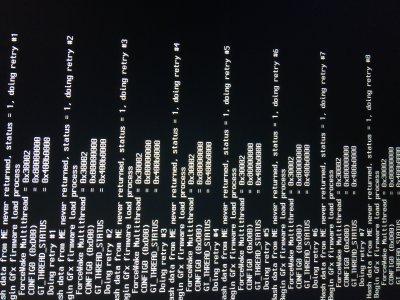- Joined
- Feb 9, 2016
- Messages
- 16
- CPU
- i7-7700HQ
- Graphics
- Nvidia 1070 + Intel 620
- Mac
- Mobile Phone
So i've been having issues installing High Sierra on my laptop with dedicated graphics. Thanks to gsync the laptop's display is hooked directly to the graphics card. My problem is I haven't been able to have a clean install let alone boot. I unchecked nvda_drv=1 and nv_disable=1. My FakeID for intelGFX is set to 0x12345678. In my Kext/Other I have NvidiaGraphicsFixUp and Lilu. (as well as FakeSMC). When at the clover boot screen I also checked/unchecked Nvidia webdrivers. At best I "finish" a laggy installation where the laptop reboots immediately without being prompted. When I attempt to boot from the HDD verbose mode cutsout and takes me to an apple logo with an incomplete loading bar and a cursor I can move around when plugged into a mouse.
Any help is appreciated. Thanks in advanced.
Any help is appreciated. Thanks in advanced.