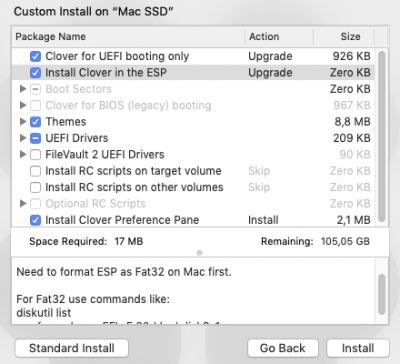- Joined
- Feb 9, 2019
- Messages
- 3
- Motherboard
- ASUS P8Z77-V PRO
- CPU
- Intel Core i7-3770K @ 3.50 GHz
- Graphics
- NVIDIA GTX 680
Sorry, complete noob here, first post and everything. Please bear with me.
I have a working UEFI Win10/Ubuntu/Mojave multiboot setup. Took me a good week of trial and error until I got everything up and running, so you would understand my being cautious not to screw up anything. I used MultiBeast Mojave Edition. Everything is mostly fine, but I noticed that the Clover package installed by MultiBeast is a bit abridged, lacking themes and the preference pane. I updated Clover to the latest stable version with Clover Configurator, but I was also thinking about installing the full package for more options.
So, as I was studying the custom install options of the full package, I saw the "Install Clover in the ESP" option, marked as an upgrade. The description says "Need to format ESP as Fat32 on Mac first" along with the instructions on how to do that. That's where I halted. To my understanding, Clover has been already installed in the EFI system partition. What would happen if I proceed with this option? Would it just overwrite the existing EFI folder? Is there any chance of messing things up? Please advise.
I have a working UEFI Win10/Ubuntu/Mojave multiboot setup. Took me a good week of trial and error until I got everything up and running, so you would understand my being cautious not to screw up anything. I used MultiBeast Mojave Edition. Everything is mostly fine, but I noticed that the Clover package installed by MultiBeast is a bit abridged, lacking themes and the preference pane. I updated Clover to the latest stable version with Clover Configurator, but I was also thinking about installing the full package for more options.
So, as I was studying the custom install options of the full package, I saw the "Install Clover in the ESP" option, marked as an upgrade. The description says "Need to format ESP as Fat32 on Mac first" along with the instructions on how to do that. That's where I halted. To my understanding, Clover has been already installed in the EFI system partition. What would happen if I proceed with this option? Would it just overwrite the existing EFI folder? Is there any chance of messing things up? Please advise.