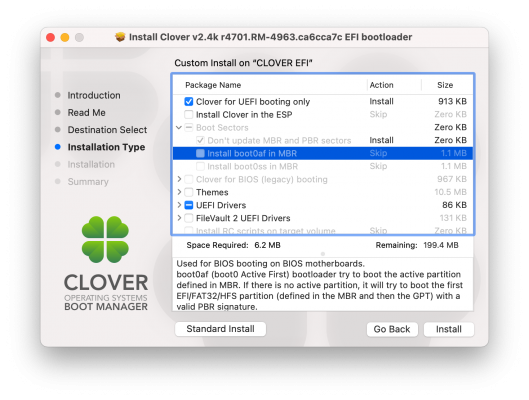unibeast is for desktops
follow the guide in my signature
please read the faq for proper hardware profile setup:
This is an updated FAQ from the Original Thread: https://www.tonymacx86.com/threads/faq-read-first-laptop-frequent-questions.164990/post-1045259 Before asking a question, many common questions are already commonly asked and answered, and many answers exist in the sticky threads in this forum...

www.tonymacx86.com
Just noticed your Irish name very cool. Fear Éireannach anseo freisin. Ran into a problem already. Downloaded Clover and following the instructions. Using Clover_v2.4k_r4701.RM-4963 from the download from this site.
For Clover legacy, run the Clover Installer package:
- select the target of the install to "CLOVER EFI" using "Change Install Location"
- select "Customize" (we need to change some of the default options)
All that went OK. Now here are the problems
- "Install for UEFI booting only" will be unchecked
When I click on Install for UEFI booting only it greats out other options that are in the following lines of the instructions (see attached)
- "Install Clover in the ESP" will be unchecked
- in "Bootloader", check "Install boot0af in MBR" ("Install boot0ss in MBR" for HDD install if dual-boot Windows)
- "CloverEFI" should be checked
- check "BGM" from Themes (the config.plist files I provide use this theme)
Again any advice or help appreciated.

www.tonymacx86.com