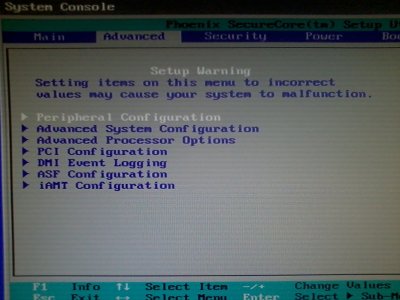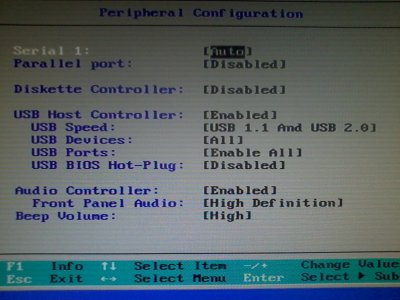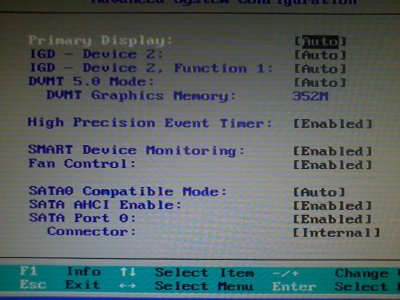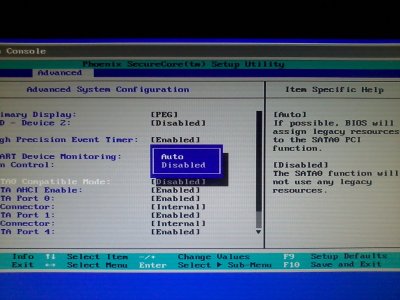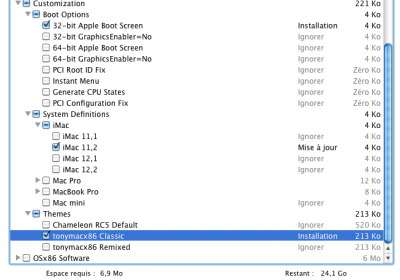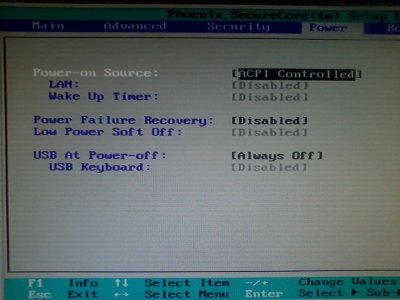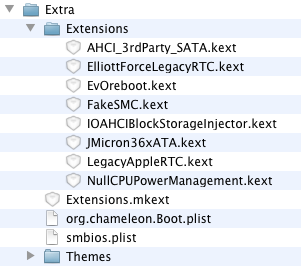- Joined
- Aug 9, 2010
- Messages
- 57
- Motherboard
- Asus Rog Strix-B660-I-Gaming-Wifi
- CPU
- i3-12100F
- Graphics
- RX 6600
- Mac
Hi all,
I have an old Fujitsu P5730 and I would like to install 10.6 retail.
Motherboard FUJITSU SIEMENS D2811-A1
Audio Realtek: ALC663 codec
North Bridge: Intel Q43 Eaglelake
Processor Intel Core 2 Duo E7500
Graphic Card Pci Exp : NVIDIA GeForce 7300 GT (256 MB)
In the bios I select AHCI, reboot with the iBoot cd and once on the home, I inject the iBoot CD and put Mac OS X 10.6 Retail. ( iBoot 3.3.0 )
After one minute I am prohibited under the apple logo.
detail with the-v option
If someone can help me this is really nice because it has been three days that I do not exceed this step.
thank you very much
I have an old Fujitsu P5730 and I would like to install 10.6 retail.
Motherboard FUJITSU SIEMENS D2811-A1
Audio Realtek: ALC663 codec
North Bridge: Intel Q43 Eaglelake
Processor Intel Core 2 Duo E7500
Graphic Card Pci Exp : NVIDIA GeForce 7300 GT (256 MB)
In the bios I select AHCI, reboot with the iBoot cd and once on the home, I inject the iBoot CD and put Mac OS X 10.6 Retail. ( iBoot 3.3.0 )
After one minute I am prohibited under the apple logo.
detail with the-v option
If someone can help me this is really nice because it has been three days that I do not exceed this step.
thank you very much