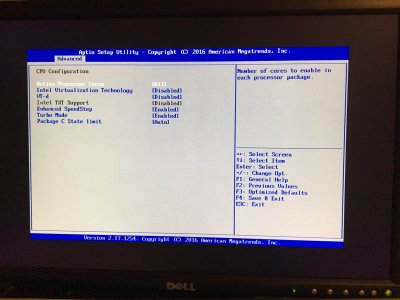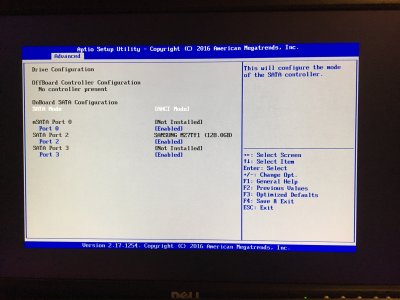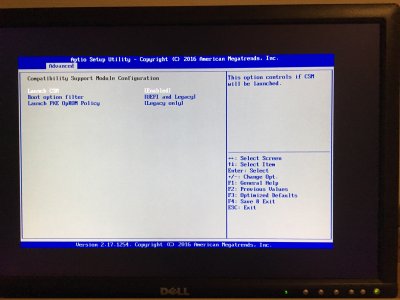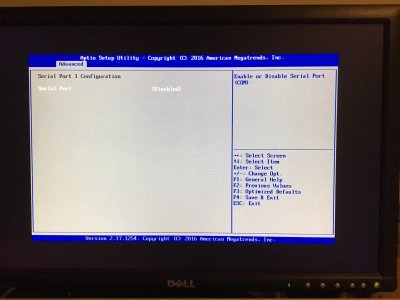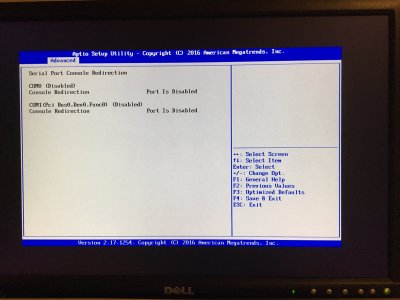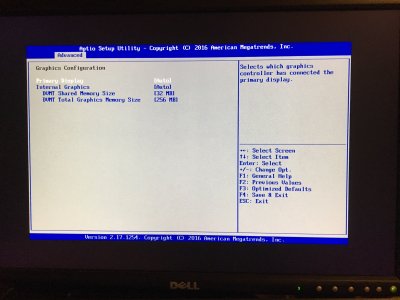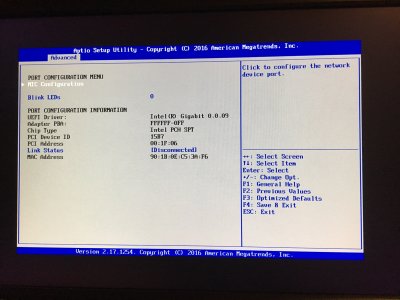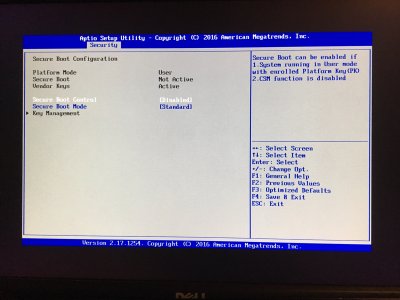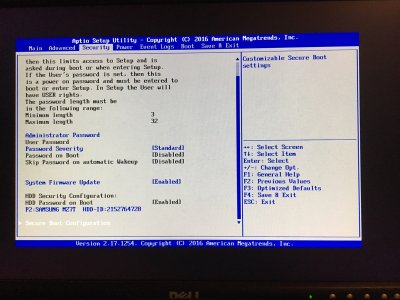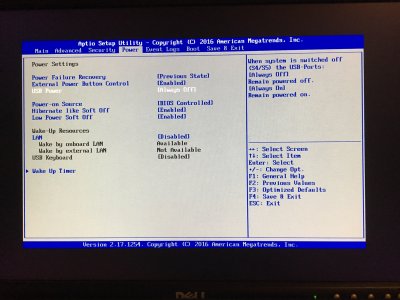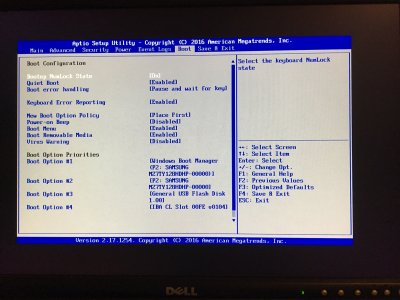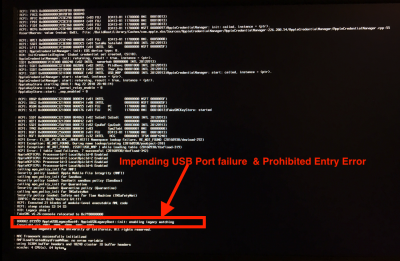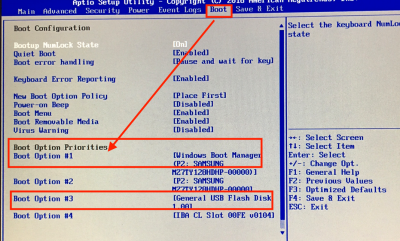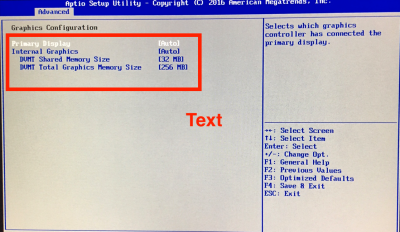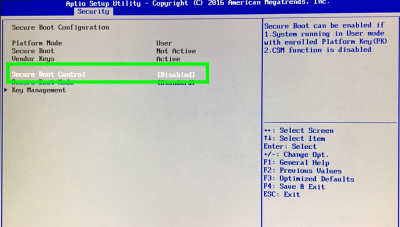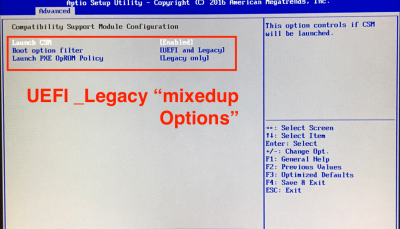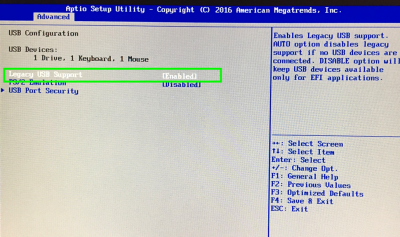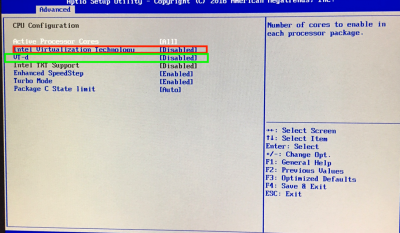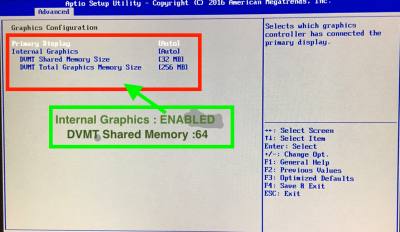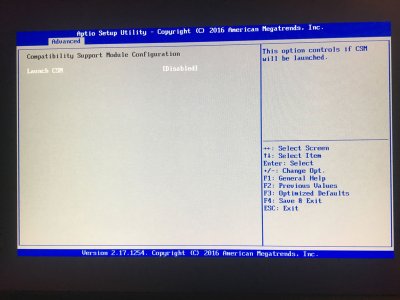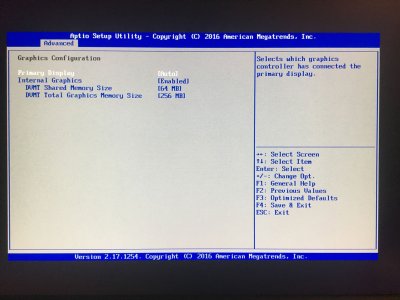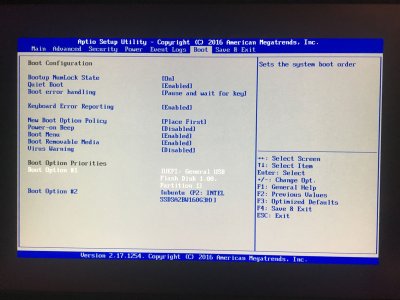- Joined
- Oct 18, 2015
- Messages
- 15
- Motherboard
- Fujitsu Esprimo Q956 - D3413-A13
- CPU
- i5 6500T
- Graphics
- HD 530
- Mac
- Mobile Phone
Ik got here a Fujitsu Esprimo Q956 with:
Wil OSX run on that?
I've tried to install Mojave (with clover this way), yet it freezes every time after I select "Install" in clover. The Apple logo shows with the bar, yet the bar aint start filling.
Booting with -v verbose, it freesez at random places, so I dont know where to search for troubleshooting.
Have any one got tips for me? Or even a solution (recognizing my problem)?
- Intel® Core i5 6500T
- Intel® HD Graphics 530
- Intel® Q170 Express
- 8GB DDR4SD
- 160 GB SSD
- Realtek Audio ALC671
- Intel Ethernet I219LM
Wil OSX run on that?
I've tried to install Mojave (with clover this way), yet it freezes every time after I select "Install" in clover. The Apple logo shows with the bar, yet the bar aint start filling.
Booting with -v verbose, it freesez at random places, so I dont know where to search for troubleshooting.
Have any one got tips for me? Or even a solution (recognizing my problem)?
Last edited: