- Joined
- Jan 11, 2013
- Messages
- 3
- Motherboard
- GA-P55A-UD3 Rev.2 Bios F9
- CPU
- i7-870
- Graphics
- Asus GTX650-E-2GD5
- Mac
- Classic Mac
- Mobile Phone
Hi all! This is my build:
Mobo: GA-P55A-UD3
CPU: Intel i7-870
Graphics Card: Asus NVIDIA GeForce GTX650
Ram: 20G (8Gx2 2Gx2)
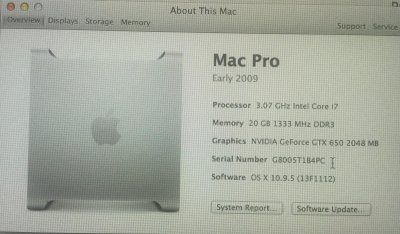
I have one 250G SSD drive as boot up disk. And 2 1.5TB hard drives for data storage.
A few weeks ago, it started having random freezes. This damn wheel would show up and I can't force quit or click on anything. Had to restart the computer every time.
This damn wheel would show up and I can't force quit or click on anything. Had to restart the computer every time.
First I thought it was because I multitasked too much. (Ex. Using Logic Pro and Chrome at the same time.) Yet the activity monitor showed that the CPU usage and Ram usage were fairly low. Uninstalled Chrome and it kept on freezing.
Ok, so now, I was afraid that my SSD was failing. So I used an app called DriveDX to check it out.

The one on the top is my SSD boot up drive. Turns out it was healthy. But I found that one of my 1.5TB drives were diagnosed with errors.
So I used Disk Utility to double check. Could verify it but could not repair it (error message saying could not do it in live mode or something I forgot.)
Booted into Safe Mode and did the repair:
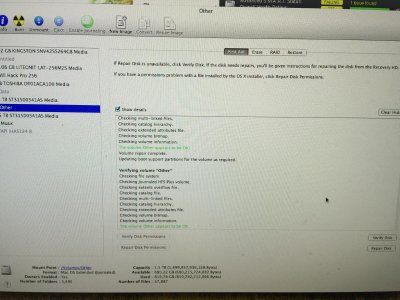
Booted it up again, and the freezing still continued...
Since I have another drive installed with Windows, I gave it a go and it seemed to have no problems, so I the other hard ware is intact.
Did some internet digging and found some ppl having this Fermi Freeze problem. Downloaded the freezefix app. Didn't work. Downloaded the NVIDIA WebDriver, also didn't work.
Thinking I might have to restore the whole computer I tried, in vail, to back up with Time Machine on to my Synology NAS (not been able to back up since 2016/01/28 but it's some bug Synology has with it's new firmware) Fixed the bug, now the Time Machine was trying to back up again. Kept giving me the "drive is in use" error. I kept on trying.
And it started to freeze on me...... every time I try to back up, it freezes.
Now I tried to reboot and it just stuck on the boot up screen:

Now I can only boot into OSX with Safe Mode. Not knowing what to do...
Completely lost here. Is it really because one of my disk is failing? (which I am not sure is true) Has anyone ran intro similar problems?
I had this build since 2010 and had a major upgrade from 10.6.8 to 10.9.5 with new Graphics Card last February. No problems until recently...
<UPDATE>
Login with verbose mode
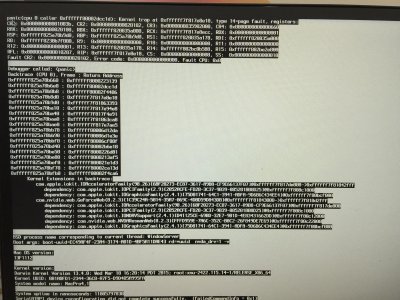
<UPDATE2>
Reinstalled the NVIDIA WebDrive. Did the update to latest drive. And it boots up now!!!!
Still going about seeing if there's gonna be more freezes... will keep updating
<UPDATE3>
Still randomly freezes... still completely lost...
Mobo: GA-P55A-UD3
CPU: Intel i7-870
Graphics Card: Asus NVIDIA GeForce GTX650
Ram: 20G (8Gx2 2Gx2)
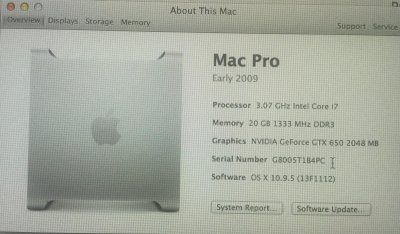
I have one 250G SSD drive as boot up disk. And 2 1.5TB hard drives for data storage.
A few weeks ago, it started having random freezes.
 This damn wheel would show up and I can't force quit or click on anything. Had to restart the computer every time.
This damn wheel would show up and I can't force quit or click on anything. Had to restart the computer every time.First I thought it was because I multitasked too much. (Ex. Using Logic Pro and Chrome at the same time.) Yet the activity monitor showed that the CPU usage and Ram usage were fairly low. Uninstalled Chrome and it kept on freezing.
Ok, so now, I was afraid that my SSD was failing. So I used an app called DriveDX to check it out.

The one on the top is my SSD boot up drive. Turns out it was healthy. But I found that one of my 1.5TB drives were diagnosed with errors.
So I used Disk Utility to double check. Could verify it but could not repair it (error message saying could not do it in live mode or something I forgot.)
Booted into Safe Mode and did the repair:
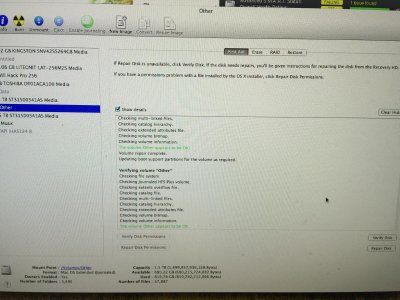
Booted it up again, and the freezing still continued...
Since I have another drive installed with Windows, I gave it a go and it seemed to have no problems, so I the other hard ware is intact.
Did some internet digging and found some ppl having this Fermi Freeze problem. Downloaded the freezefix app. Didn't work. Downloaded the NVIDIA WebDriver, also didn't work.
Thinking I might have to restore the whole computer I tried, in vail, to back up with Time Machine on to my Synology NAS (not been able to back up since 2016/01/28 but it's some bug Synology has with it's new firmware) Fixed the bug, now the Time Machine was trying to back up again. Kept giving me the "drive is in use" error. I kept on trying.
And it started to freeze on me...... every time I try to back up, it freezes.
Now I tried to reboot and it just stuck on the boot up screen:

Now I can only boot into OSX with Safe Mode. Not knowing what to do...
Completely lost here. Is it really because one of my disk is failing? (which I am not sure is true) Has anyone ran intro similar problems?
I had this build since 2010 and had a major upgrade from 10.6.8 to 10.9.5 with new Graphics Card last February. No problems until recently...
<UPDATE>
Login with verbose mode
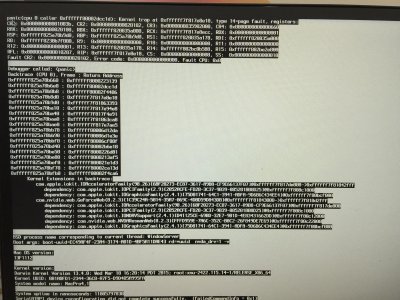
<UPDATE2>
Reinstalled the NVIDIA WebDrive. Did the update to latest drive. And it boots up now!!!!
Still going about seeing if there's gonna be more freezes... will keep updating
<UPDATE3>
Still randomly freezes... still completely lost...
