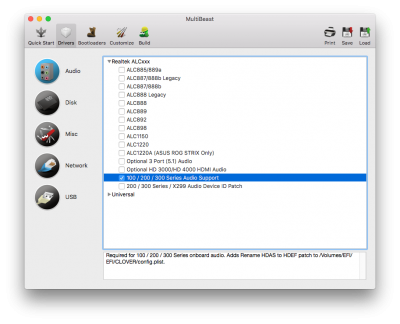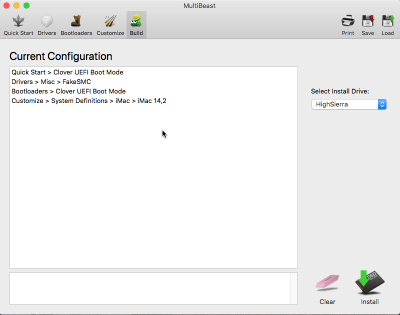- Joined
- May 8, 2012
- Messages
- 32
- Motherboard
- GA-Z270X-UD3
- CPU
- i5-7600K
- Graphics
- Geforce 1070
- Mac
- Mobile Phone
Hi guys.
I will document my way to a full working hackintosh.
My System:
1. Create USB Using Unibeast 8.3.1 with High Sierra.
2. Disable Internal Graphics in Bios
3. Install
4. I installed the NVIDIA drivers using this thread: https://www.tonymacx86.com/threads/nvidia-update-simple-way-to-install-nvidia-web-drivers.244987/
___________________________________
Install NVIDIA:
Simply paste the following line in a terminal:
bash <(curl -s https://raw.githubusercontent.com/Benjamin-Dobell/nvidia-update/master/nvidia-update.sh)
5. Use Multibeast with all the settings like in the Picture below

6. Hackintosh reboots on shutdown: Clover Configurator - ACPI - Fixshutdown_0004 fixed it
7. Audio installation:
7.0)
Disable SIP: change value for CsrActiveConfig in config on EFI
<key>CsrActiveConfig</key>
<string>0x67</string>
7.1) Install 100 / 200 /300 Series Audio Support. REBOOT
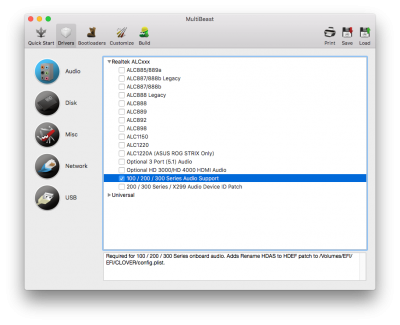
7.2) Install 200 / 300 Series Audio Device ID Patch. REBOOT

7.3) Install FakePCIID_Intel_HDMI_Audio.kext and FakePCIID.kext with Kextbeast to /Library/Extensions
7.4) Install ALC1220
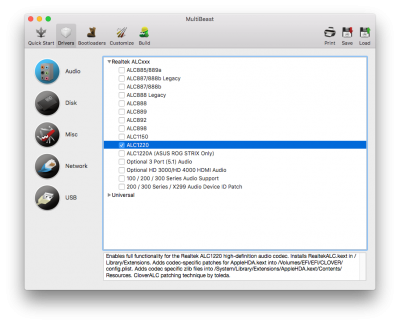
Problems at the beginning:
USB Problems:
This Board has only USB3 Ports.
When I created an USB stick on my El Capitan MacBook the USB3 stick was not detected in my hackintosh.
Using a USB 2 or an SD-Card 2.0 Reader fixed the problem.
BIOS:
I had to disable Internal Graphics in BIOS
Reboot on Shutdown-Click
Clover Configurator - ACPI - Fixshutdown_0004 fixed it
Graphic Issues
It's been 24 hours with 0 slowdowns or reboots. I was actually beginning to hate my hackintosh.
I will document my way to a full working hackintosh.
My System:
- GA-Z270X-UD3
- i5-7600
- Geforce 1070Ti
- 500GB SSD 750 Samsung
1. Create USB Using Unibeast 8.3.1 with High Sierra.
2. Disable Internal Graphics in Bios
3. Install
4. I installed the NVIDIA drivers using this thread: https://www.tonymacx86.com/threads/nvidia-update-simple-way-to-install-nvidia-web-drivers.244987/
___________________________________
Install NVIDIA:
Simply paste the following line in a terminal:
bash <(curl -s https://raw.githubusercontent.com/Benjamin-Dobell/nvidia-update/master/nvidia-update.sh)
5. Use Multibeast with all the settings like in the Picture below

6. Hackintosh reboots on shutdown: Clover Configurator - ACPI - Fixshutdown_0004 fixed it
7. Audio installation:
7.0)
Disable SIP: change value for CsrActiveConfig in config on EFI
<key>CsrActiveConfig</key>
<string>0x67</string>
7.1) Install 100 / 200 /300 Series Audio Support. REBOOT
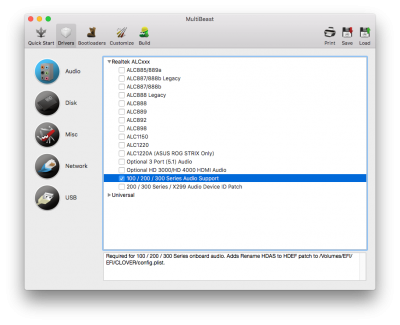
7.2) Install 200 / 300 Series Audio Device ID Patch. REBOOT

7.3) Install FakePCIID_Intel_HDMI_Audio.kext and FakePCIID.kext with Kextbeast to /Library/Extensions
7.4) Install ALC1220
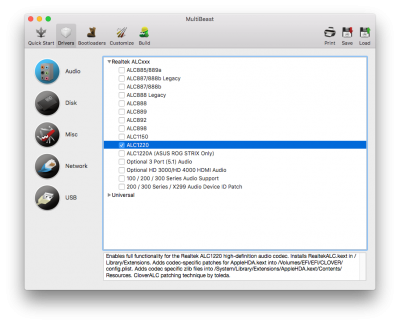
Problems at the beginning:
USB Problems:
This Board has only USB3 Ports.
When I created an USB stick on my El Capitan MacBook the USB3 stick was not detected in my hackintosh.
Using a USB 2 or an SD-Card 2.0 Reader fixed the problem.
BIOS:
I had to disable Internal Graphics in BIOS
Reboot on Shutdown-Click
Clover Configurator - ACPI - Fixshutdown_0004 fixed it
Graphic Issues
- Close Safari
- Open the Terminal app (Applications > Utilities > Terminal)
- Enter the following command: defaults write com.apple.Safari IncludeInternalDebugMenu 1
- Then hit return
- Now relaunch Safari
- You will see the Debug menu in Safari’s menubar
- Click Debug
- Select Drawing/Compositing Flags
- Choose “Disable Canvas Accelerated Drawing” and “Disable Full Page Accelerated Drawing”.
- Now check to see if your problem is fixed.
It's been 24 hours with 0 slowdowns or reboots. I was actually beginning to hate my hackintosh.
Attachments
Last edited: