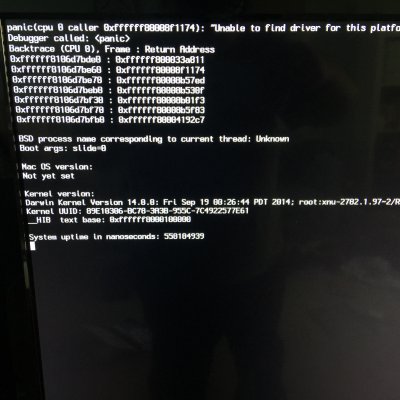- Joined
- Aug 29, 2013
- Messages
- 55
- Motherboard
- H97N-Wifi
- CPU
- i5-4690K
- Graphics
- HD 4600
- Mac
- Mobile Phone
im having a rough time migrating to clover from chimera. I can only see black screen after selecting to boot into os x. Clover sleeps my monitor but unplugging it and reply thing it doesn't do anything. Mouse and keyboard are both unresponsive.
i have a gigabyte h97n wifi with a 120 gb ssd for Yosemite os, 1 tb hdd for Yosemite, 3 tb hdd for Windows 8.1,Linux, data, 8gb ram, and Intel i5 4690.
My my system boots fine with chimera and everything works minus the iMessage. iMessage apparently works with clover which is the reason why I am trying to migrate over. i wanted to try to do this without reinstalling but it just won't work. Doesn't help that I'm a complete noob with this stuff. I've tried some of the solutions for this similar problem but have had no luck.
i want to do a fresh install with clover. Can I? What the safest way to delete everything in my drive as I currently do have an eco partition on both Mac and windows. I don't want anymore issues to occur. Or if possible can you help me migrate over. What can i try? Help
Many replies are greatly appreciated.
i have a gigabyte h97n wifi with a 120 gb ssd for Yosemite os, 1 tb hdd for Yosemite, 3 tb hdd for Windows 8.1,Linux, data, 8gb ram, and Intel i5 4690.
My my system boots fine with chimera and everything works minus the iMessage. iMessage apparently works with clover which is the reason why I am trying to migrate over. i wanted to try to do this without reinstalling but it just won't work. Doesn't help that I'm a complete noob with this stuff. I've tried some of the solutions for this similar problem but have had no luck.
i want to do a fresh install with clover. Can I? What the safest way to delete everything in my drive as I currently do have an eco partition on both Mac and windows. I don't want anymore issues to occur. Or if possible can you help me migrate over. What can i try? Help
Many replies are greatly appreciated.