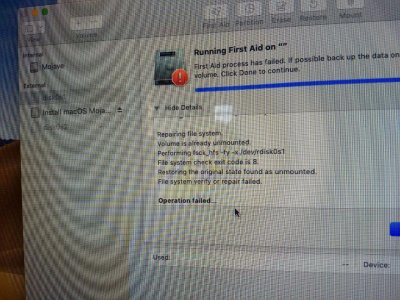- Joined
- Sep 6, 2019
- Messages
- 5
- Motherboard
- Gigabyte Z390 UD
- CPU
- i5 9400
- Graphics
- HD 630
@MiaA Thaks for the fastest reply ever!  The situation (now that I remade the installation of the KEXT) is that I understand that the ports are working because they actually read usb sitck, but this is the error that appears with any of them. Is it a sign that the kext are incorrectly installed? thanks!
The situation (now that I remade the installation of the KEXT) is that I understand that the ports are working because they actually read usb sitck, but this is the error that appears with any of them. Is it a sign that the kext are incorrectly installed? thanks!