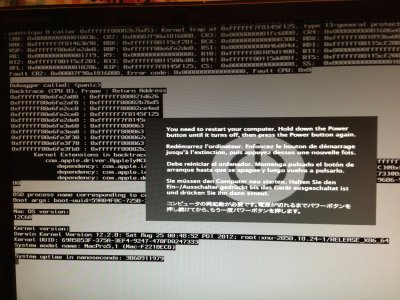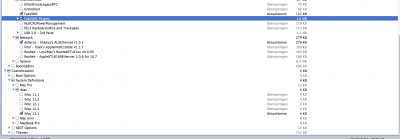- Joined
- Jan 24, 2013
- Messages
- 13
- Motherboard
- Gigabyte GA-Z77-DS3H
- CPU
- Intel i5 3570
- Graphics
- 560ti
- Mac
- Classic Mac
- Mobile Phone
Hey Guys,
this is my first time installing a mac on a windows pc, see me hardware specs in my profile.
I just installed Mountain Lion 10.8.2, after disabling VT-D and enabling AHCI in Bios the Setup runts smoothly trough and MacOS opened, after that I installed Multibeast and added the following:
- UserDSDT or DSDT-Free Installation
- Drivers --> Audio --> Realtek ALC8xx --> Without DSDT --> ALC 887/888B --> v100302 Current
- Disk --> 3rd Party eSata (Dont know why, saw it at another config of a guy with same mainboard and cpu)
- Disk --> Trimenabler
- Miscellaneous --> Fake SMC
- Miscellaneous --> FakeSMC Plugins
- Network --> Atheros - Shailua´s ALX..
- Customization --> System Definitions --> MacPro --> Mac Pro 5,1
After reboot I receive the Kernel Panic (See attachment). With -x I can boot into Mountain Lion without any problems. I have no idea how i can find the issue and also no idea to get rid of it.
Can you guys help me? Thanks in advance.
Steltek
this is my first time installing a mac on a windows pc, see me hardware specs in my profile.
I just installed Mountain Lion 10.8.2, after disabling VT-D and enabling AHCI in Bios the Setup runts smoothly trough and MacOS opened, after that I installed Multibeast and added the following:
- UserDSDT or DSDT-Free Installation
- Drivers --> Audio --> Realtek ALC8xx --> Without DSDT --> ALC 887/888B --> v100302 Current
- Disk --> 3rd Party eSata (Dont know why, saw it at another config of a guy with same mainboard and cpu)
- Disk --> Trimenabler
- Miscellaneous --> Fake SMC
- Miscellaneous --> FakeSMC Plugins
- Network --> Atheros - Shailua´s ALX..
- Customization --> System Definitions --> MacPro --> Mac Pro 5,1
After reboot I receive the Kernel Panic (See attachment). With -x I can boot into Mountain Lion without any problems. I have no idea how i can find the issue and also no idea to get rid of it.
Can you guys help me? Thanks in advance.
Steltek