- Joined
- Apr 14, 2014
- Messages
- 92
- Motherboard
- Gigabyte Z87N - Wifi
- CPU
- i5-4670K
- Graphics
- GTX 650
Hello -
I have a few issues that need to be resolved:
1) First issue that I have with Yosemite upgrade is that I cannot boot normally. After I reach Chimera load screen (see picture), apple Logo loads and then disappears and a second load bar appears. This is where it gets stuck and freezes. For me to successfully boot, I have to hit my Rig's Reset button. Once resetted, the machine loads up again through chimera and boots successfully after the 2nd reset.

2) 2nd issue is while I'm in the desktop, if I want to restart for any reason through the apple logo it simply freezes. The top left apple menu>restart..>restart turns my screen black and my computer is still running. My fans are still running and it never gets to restart. The only way I can restart is if I hit my rig's actual "reset" button.
Has anyone ever seen this issue? And are these two issues related? Please suggest any action for me to remediate this process! Thank you, your help is appreciated.
I have a few issues that need to be resolved:
1) First issue that I have with Yosemite upgrade is that I cannot boot normally. After I reach Chimera load screen (see picture), apple Logo loads and then disappears and a second load bar appears. This is where it gets stuck and freezes. For me to successfully boot, I have to hit my Rig's Reset button. Once resetted, the machine loads up again through chimera and boots successfully after the 2nd reset.

2) 2nd issue is while I'm in the desktop, if I want to restart for any reason through the apple logo it simply freezes. The top left apple menu>restart..>restart turns my screen black and my computer is still running. My fans are still running and it never gets to restart. The only way I can restart is if I hit my rig's actual "reset" button.
Has anyone ever seen this issue? And are these two issues related? Please suggest any action for me to remediate this process! Thank you, your help is appreciated.