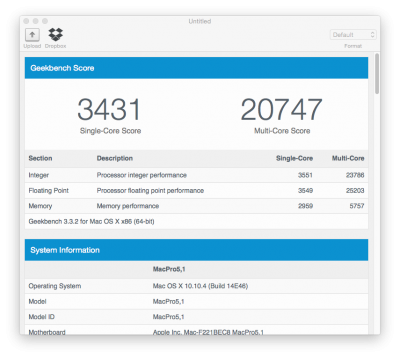- Joined
- Feb 21, 2011
- Messages
- 104
- Motherboard
- Asus Rampage V Extreme X99
- CPU
- i7-5960
- Graphics
- GTX 1080 Ti
GA-X99M-GAMING 5 (F3 BIOS) + 5960X + Clover 3241 (latest) + OSX 10.10.4
Whatever I tried I couldn't make the system boot in 10.10.4. Stinga's perl patch for Haswell-E didn't change kernel's md5 and KernelHaswellE in Clover didn't help too. I had to use the 10.10.3 original kernel with Clover patching to make it.
Audio doesn't work at all (m/b works as expected in Linux). After trying scripts from @Toleda I had audio outputs shown in the menubar but couldn't get sound out of anything. After testing many things in desperation I now can't even get the audio system recognised anymore. I am removing any applehda, hdaenabler, realtekALC, etc kexts, rebooting, then install original 10.10.4 AppleHDA.kext, fix permissions and rebuild caches, then reboot, then try Toleda's CloverALC OR RealtekALC steps to the letter but nothing in the end. MultiBeast's AppleHDA doesn't work either.
Whatever I tried I couldn't make the system boot in 10.10.4. Stinga's perl patch for Haswell-E didn't change kernel's md5 and KernelHaswellE in Clover didn't help too. I had to use the 10.10.3 original kernel with Clover patching to make it.
Audio doesn't work at all (m/b works as expected in Linux). After trying scripts from @Toleda I had audio outputs shown in the menubar but couldn't get sound out of anything. After testing many things in desperation I now can't even get the audio system recognised anymore. I am removing any applehda, hdaenabler, realtekALC, etc kexts, rebooting, then install original 10.10.4 AppleHDA.kext, fix permissions and rebuild caches, then reboot, then try Toleda's CloverALC OR RealtekALC steps to the letter but nothing in the end. MultiBeast's AppleHDA doesn't work either.