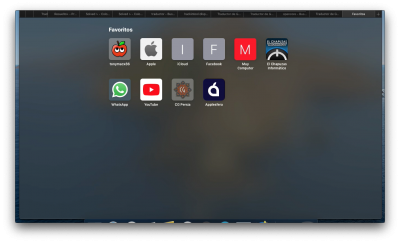- Joined
- Nov 4, 2012
- Messages
- 26
- Motherboard
- GigaByte: GA-Z87X-UD3H
- CPU
- i7 4770k
- Graphics
- RX 580
- Mac
- Mobile Phone
i just managed to use the tool on my hackintosh (i pressed shift all the time till I had the log in screen). I exported the display to the systems folder and the system kept running. Then it informed me that there is a newer version of mojave and right now it installs it. Before that I tested my about mac info and it told me that I do have a 4k screen with a Gigabyte RX 580. so from that side everything is fine ... I'm really optimistic ...