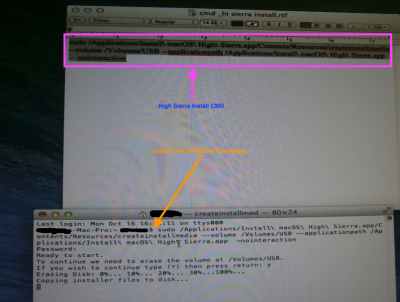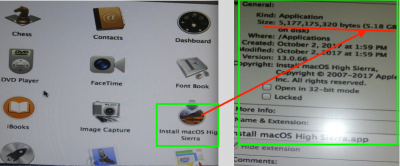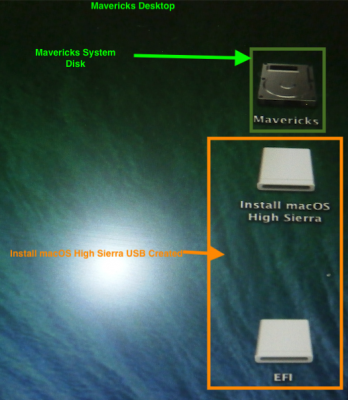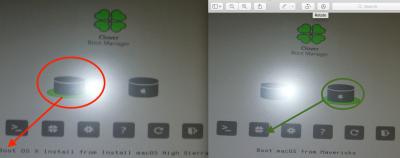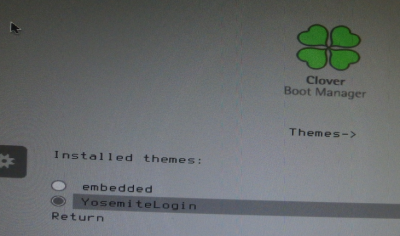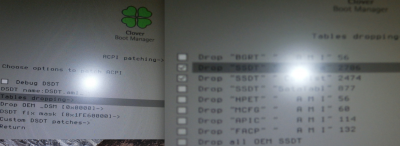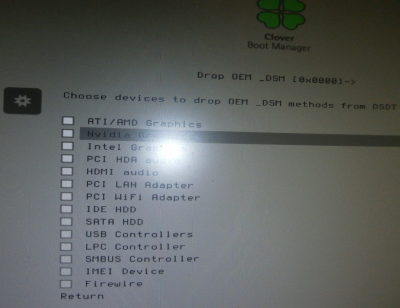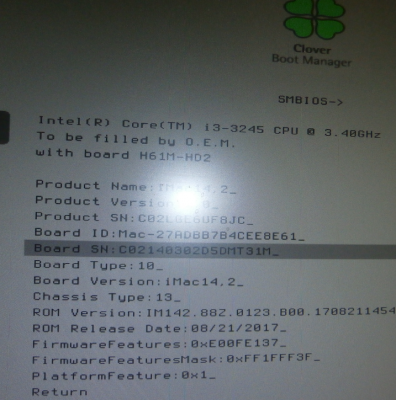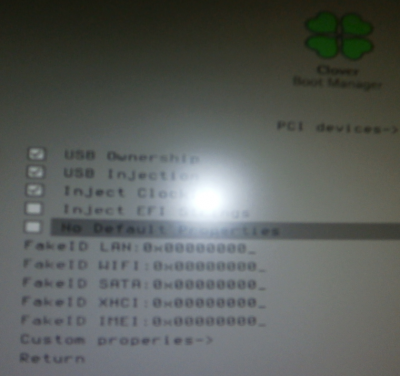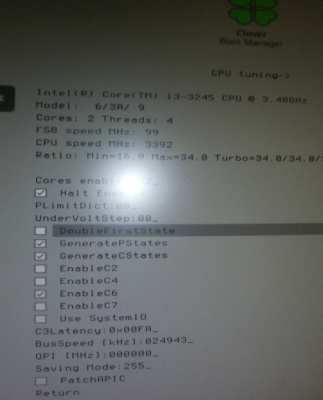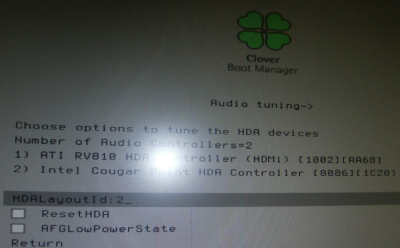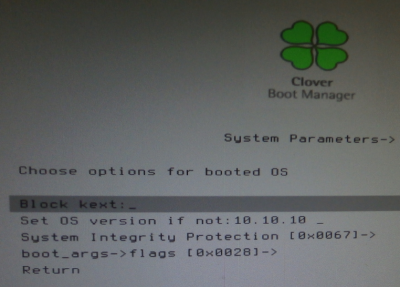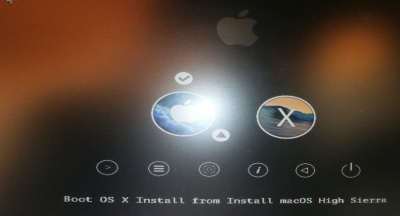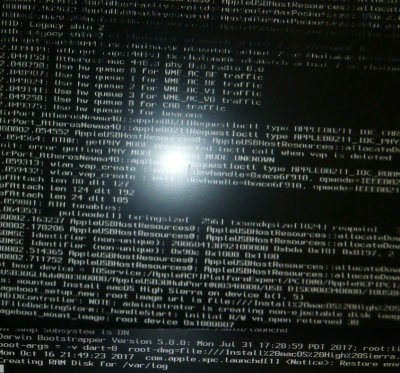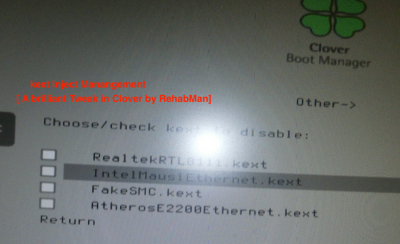- Joined
- Nov 2, 2010
- Messages
- 61
- Motherboard
- Ignore me
- CPU
- I'm Ignoring
- Graphics
- the Forum RULES !!!!
I will try to test install Mavericks on a SATA HDD and try to do an upgrade to High Sierra by trying to download its installer to that system and then create a USB installer in that as well as a direct upgrade. Once I finish, I will post the results hoping to help you.
In the mean time , please "Send to Trash" all the incomplete High Sierra Installer files you have downloaded to your hard drive. They will block downloading a fresh file by sitting there.
Ok, I cleaned all updatefiles, downloaded the installer, tried another time to upgrade from Mavericks to High Sierra, without success, same behavior. I have cleaned all update related files again now and am waiting for your response.