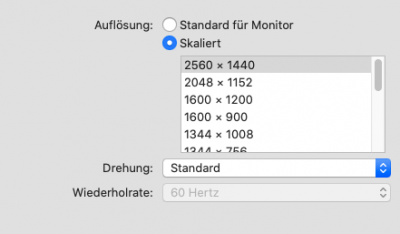You are using an out of date browser. It may not display this or other websites correctly.
You should upgrade or use an alternative browser.
You should upgrade or use an alternative browser.
Force HDMI to 144Hz
- Thread starter hemon
- Start date
- Status
- Not open for further replies.
- Joined
- Dec 17, 2014
- Messages
- 4,205
- Motherboard
- MSI Z97 Gaming 9 AC
- CPU
- i7-4790K
- Graphics
- RX 5700 XT
- Mac
- Classic Mac
- Mobile Phone
So, no one?
Can you do it here by holding option and clicking scaled, then checking the show low resolution modes? That will display a drop down to change the refresh rate. Also, what resolution are you running?
- Joined
- Aug 5, 2014
- Messages
- 327
- Motherboard
- ASUS Z490-E
- CPU
- i9-10900K
- Graphics
- UHD 630
Can you do it here by holding option and clicking scaled, then checking the show low resolution modes? That will display a drop down to change the refresh rate. Also, what resolution are you running?View attachment 482177
Thank you very much for the reply!
Unfortunately, it doesn't work. It just works over DisplayPort, but I need HDMI @ 144Hz.
Attachments
- Joined
- Dec 17, 2014
- Messages
- 4,205
- Motherboard
- MSI Z97 Gaming 9 AC
- CPU
- i7-4790K
- Graphics
- RX 5700 XT
- Mac
- Classic Mac
- Mobile Phone
Thank you very much for the reply!
Unfortunately, it doesn't work. It just works over DisplayPort, but I need HDMI @ 144Hz.
Not sure why that option is grayed out for you, I am using HDMI and I am able to adjust the refresh rate, although my max is 60Hz. What about using a DP to HDMI adapter? https://www.amazon.com/gp/product/B077JB28KM/?tag=tonymacx86com-20
- Joined
- Aug 5, 2014
- Messages
- 327
- Motherboard
- ASUS Z490-E
- CPU
- i9-10900K
- Graphics
- UHD 630
Not sure why that option is grayed out for you, I am using HDMI and I am able to adjust the refresh rate, although my max is 60Hz. What about using a DP to HDMI adapter? https://www.amazon.com/gp/product/B077JB28KM/?tag=tonymacx86com-20
I have such an adapter but the problem is that I have a black screen to the pre-boot (just when the pc starts up) and I can see nothing when I want to start with windows. Don't know if this is a bug of my mobo.
- Joined
- Dec 17, 2014
- Messages
- 4,205
- Motherboard
- MSI Z97 Gaming 9 AC
- CPU
- i7-4790K
- Graphics
- RX 5700 XT
- Mac
- Classic Mac
- Mobile Phone
I have such an adapter but the problem is that I have a black screen to the pre-boot (just when the pc starts up) and I can see nothing when I want to start with windows. Don't know if this is a bug of my mobo.
That's a different bug if you aren't able to see the boot manager screen. Make sure the primary graphics device is set to the PEG in bios. Just curious... what version of macOS are you running?
- Joined
- Aug 5, 2014
- Messages
- 327
- Motherboard
- ASUS Z490-E
- CPU
- i9-10900K
- Graphics
- UHD 630
That's a different bug if you aren't able to see the boot manager screen. Make sure the primary graphics device is set to the PEG in bios. Just curious... what version of macOS are you running?
If I set PEG in bios I have a black screen on macOS, so I must stay with "CPU".
I have the last version 10.15.6 (19G73)
- Joined
- Dec 17, 2014
- Messages
- 4,205
- Motherboard
- MSI Z97 Gaming 9 AC
- CPU
- i7-4790K
- Graphics
- RX 5700 XT
- Mac
- Classic Mac
- Mobile Phone
If I set PEG in bios I have a black screen on macOS, so I must stay with "CPU".
I have the last version 10.15.6 (19G73)
Your GPU has zero support in 10.14+. The reason you don't see the clover menu is because you have CPU/IGP set as primary. You can either run 10.13.x or change the card to an AMD GPU.
- Joined
- Aug 5, 2014
- Messages
- 327
- Motherboard
- ASUS Z490-E
- CPU
- i9-10900K
- Graphics
- UHD 630
Your GPU has zero support in 10.14+. Second the reason you don't see the clover menu is because you have CPU/IGP set as primary. You can either run 10.13.x or change the card to an AMD GPU.
If I set CPU/iGP I can acutally see the OpenCore menu IF I use the HDMI OR DisplayPort. I cannot see it if I use the adaptor.
Anyway, I don't know if and how to have 144Hz with iGPU/HDMI.
- Status
- Not open for further replies.
Copyright © 2010 - 2024 tonymacx86 LLC