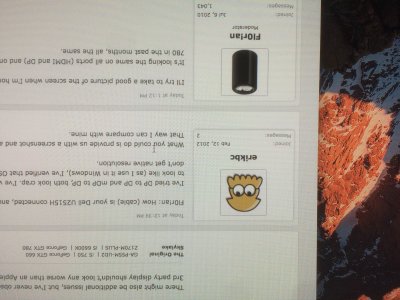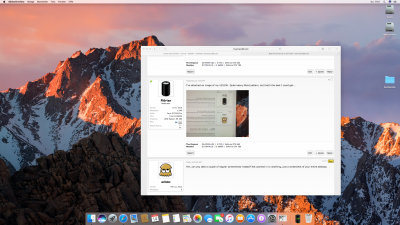I have the same problem.
I'm just making this clear right off the bat: This is not an issue unique to a hackintosh system, it affects most (if not all) external (and third party, as in non-Apple display) connected to a Mac.
Fonts and even icons (examine menubar icons) look fuzzy/jagged. Some quick googling will give you a lot of hits and reveal that this is something that affects many users.
The thing is, whenever someone posts about this, it tends to end in a very unhelpful "discussion".
You have the users claiming that the poster is used to retina now, so everything else looks crap - even after the poster has assured fonts on his monitor looks great in Windows or Linux. Then what he's experiencing will usually be attributed to the fact that Mac (OS X/macOs) has a different font rendering from Windows and Linux... now, that is true, BUT, that's not what we're talking about here. Personally, I find the font rendering to be beautiful, near perfect: when viewed on a screen where it looks like it should. What we're talking about here is just the fact that when you connect an external display to your Mac or Hackintosh, fonts and icons, don't look that great, compared to either your retina screen or your non-retina screen, even compared to your non-retina Apple display.
Many users do not really know how everything is supposed to look, it might be their first Hackintosh or Mac, they might not even have tried to connect a non-Apple external display to their Mac - of course, none of this stops them from engaing in the discussion, only serving to convolute it.
The problem is most readily spotted on fonts and icons, but actually, everything on the screen looks worse.
Here are the actual solutions that *can* work, for some monitors:
1) Override your displays EDID file and force full RGB mode. Here's a guide:
http://www.mathewinkson.com/2013/03...x-the-picture-quality-of-an-external-monitor/
Before you do that though, go to "System Report" and check under Graphic/Displays what mode your monitor is already at. If you find something like limited RGB here, or that your monitor is recognized as a TV, then you should try this fix.
Personally, I have tried this fix with my two Dell monitors, one U2412M (1920x1200) and one U2515 (2560x1440). It did not help, sadly. But other users have reported success.
2) This is probably the most worthless fix/workaround, but many will refer to the fact that you need to enable font smoothing for non-Apple displays. This may be true, but this is not actually the reason why your image looks so bad (fonts and icon fuzzyness). Anyway, this is how you adjust how smoothed fonts are:
defaults -currentHost write -globalDomain AppleFontSmoothing -int 2
The values you can use are 1-4: where 4 is the most smoothed and 0 is disabled.
3) Use different cables to connect. Try HDMI, DVI, Displayport, mDP to DP. Some users have reported tried just about everything, but the only thing that gave a good result was the official Apple mDP to DVI cable. You can also try mDP to HDMI...
I've yet to find a solution that works for me, I will soon be upgrading to either a 4k monitor or the Dell 5k, hopefully the resolution increase will mask the problem.