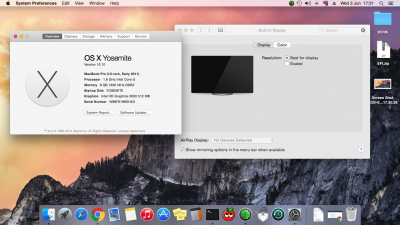It looks like kext-dev-mode=1 worked and its now loading the unsigned kexts.
I have managed to get the sound working with an audio kext that works with my laptop so thats great.
Whats left is:
- Have to boot always with cpus=1
- I dont think I have the Intel HD 3000 graphics driver working as I have to omit InjectIntel (black screen if injected on boot) - I see the desktop etc fine and can see it says intel 3000 graphics, I do get some odd glitching occasionly too.
- Backlight dosent work but I need to make sure I have the Intel graphics 3000 working first.
- Battery status dosent work when i click to show it in the toolbar.
- Wi-Fi (im ordering an atheros wifi card)
I have kexts for battery and backlight but i dont think its as simple as adding a kext only?
Thanks again