- Joined
- May 19, 2017
- Messages
- 205
- Motherboard
- Asus ROG Strix Z590-A
- CPU
- i7-11700K
- Graphics
- RX 6900 XT / RX 570
- Mac
- Mobile Phone
Hi! Hope all are well!
I'm stumped with this. I was posting in other threads but it's best to have my own thread to track progress.
Thunderbolt is the most extensive process I have dealt with, probably in all of computers in my 14+ years of working with them. Let's keep blaming Intel and eagerly await USB4.
Anywho, here's the current mess:
(1) flashed Alpine Ridge card
(1) flashed Titan Ridge 2.0 card
- Using them separately to troubleshoot, not at the same time
- No THB Header or BIOS Settings
- Using 3/5 pin short
- Using NZXT N7 Z490 w/ i5 10600k - different build than my bio
Both will show up in System Report>Thunderbolt, and both will say "Device Connected" with proper Vendor & Model. In PCIe it also shows the RAID controller, and all say Drivers Installed: Yes.
 (hmm maybe if I change the bus ID to 1..?)
(hmm maybe if I change the bus ID to 1..?)
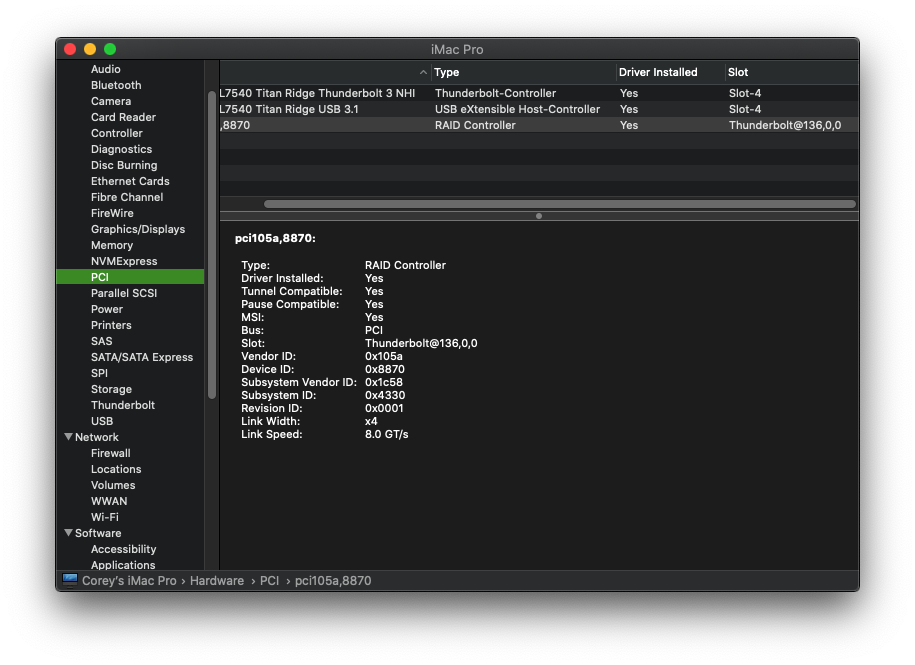
I am using the SSDT paired with the custom firmware, and I have edited it to match my path, RP05 instead of RP21. I'm stumped as to what could be wrong or missing here!
They do also say Apple, Inc. and 40gb/s.
Any thoughts? Paging @CaseySJ , oh TB3 overlord, shine some light here please.
Attaching a complete .zip with relevant screenshots, Hackintool PCIe info, and the OC folder. Can also provide IOreg if needed.
Thank you so much!
Best,
Trip
I'm stumped with this. I was posting in other threads but it's best to have my own thread to track progress.
Thunderbolt is the most extensive process I have dealt with, probably in all of computers in my 14+ years of working with them. Let's keep blaming Intel and eagerly await USB4.
Anywho, here's the current mess:
(1) flashed Alpine Ridge card
(1) flashed Titan Ridge 2.0 card
- Using them separately to troubleshoot, not at the same time
- No THB Header or BIOS Settings
- Using 3/5 pin short
- Using NZXT N7 Z490 w/ i5 10600k - different build than my bio
Both will show up in System Report>Thunderbolt, and both will say "Device Connected" with proper Vendor & Model. In PCIe it also shows the RAID controller, and all say Drivers Installed: Yes.
I am using the SSDT paired with the custom firmware, and I have edited it to match my path, RP05 instead of RP21. I'm stumped as to what could be wrong or missing here!
They do also say Apple, Inc. and 40gb/s.
Any thoughts? Paging @CaseySJ , oh TB3 overlord, shine some light here please.
Attaching a complete .zip with relevant screenshots, Hackintool PCIe info, and the OC folder. Can also provide IOreg if needed.
Thank you so much!
Best,
Trip
