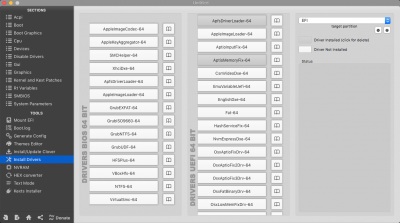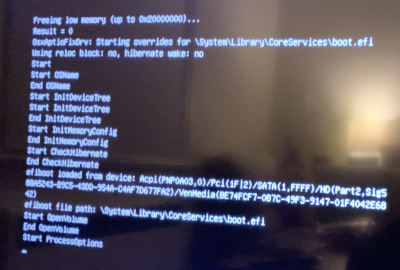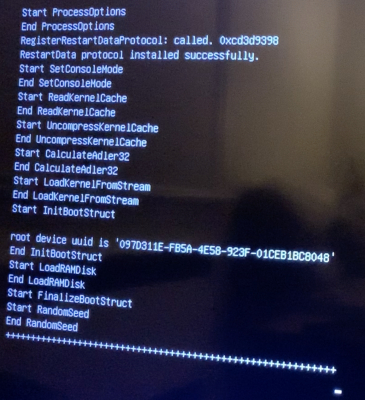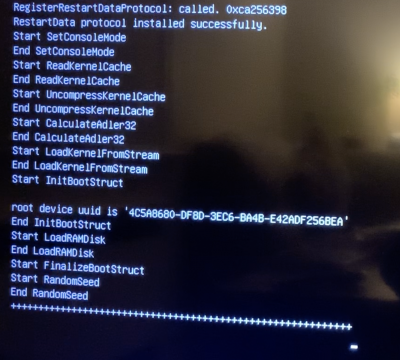- Joined
- Mar 17, 2012
- Messages
- 7,296
- Motherboard
- Gigabyte GA-B75M-HD3
- CPU
- i7-3770
- Graphics
- HD 5570
- Mac
- Mobile Phone
You should be able to boot with the following settings.
- M.I.T.
- Advanced Frequency Settings
- Processor Graphics Clock - 1150 Auto
- CPU Clock Ratio - 34
- Advanced CPU Core Features
- CPU Clock Ratio - 34
- Intel(R) Turbo Boost Technology - Auto
- Turbo Power Limit(Watts) - 77 Auto
- Core Current Limit(Amps) - 112 Auto
- CPU Core Enabled - 4 Auto
- CPU Enhanced Halt (C1E) - Auto
- C3/C6 State Support - Auto
- CPU Thermal Monitor - Auto
- CPU EIST Function - Auto
- Extreme Memory Profile (X.M.P) - Profile1
- System Memory Multiplier -16 Auto
- Advanced Memory Settings
- Extreme Memory Profile (X.M.P) - Profile1
- System Memory Multiplier - 16 Auto
- Performance Enhance - Turbo
- DRAM Timing Selectable - AUTO
- Channel A / B Timing Settings - AUTO
- Advanced Frequency Settings
- BIOS Features
- Boot Option 1-8 - (UEFI OSX Drive is primary)
- CD/DVD Rom Drive BBS Priorities - my optical drive
- Hard Drive BBS Priorities - Boot option 1 is my boot drive
- Bootup NumLock State - Enabled
- Security Option - System
- Full Screen LOGO Show - Enabled
- Fast Boot - Disable
- Limit CPUID Maxmimum - Disabled
- Intel Virtualization Technology - Enabled (Disabled)
- Windows 8 Features - Other OS
- Boot Mode Selection - UEFI and Legacy
- LAN PXE Boot Option ROM - Disabled
- Storage Boot Option Control - UEFI First
- Other PCI Device ROM Priority - UEFI OpROM
- Network Stack - Disabled
- Peripherals
- SATA Controller(s) - Enabled
- SATA Mode Selection - AHCI
- XHCI Pre-Boot Driver - Enabled
- xHCI Mode - Auto
- HS Port #1-4 Switchable - Enabled
- xHCI Streams - Enabled
- USB2.0 Controller - Enabled
- Audio Controller - Enabled
- Init Display First - AUTO
- Internal Graphics - AUTO (PEG For RX 580 or IGFX for HD4000)
- Internal Graphics Memory Size - 64M
- DVMT Total Memory Size - MAX
- Intel (R) Rapid Start Technology - Disabled
- Legacy USB Support - AUTO
- XHCI Hand-off - Enabled
- EHCI Hand-off - Enabled
- Port 60/64 Emulation - Disabled
- Trusted Computing
- Disabled
- Onboard Lan Controller - Enabled
- ASF Configuration (Alert Standard Format)
- ASF Support - Enabled
- ASF BIOS Mode - ON
- ASF WatchDog Timer - Disabled
- MCTP Configuration (Management Component Transport Protocol)
- MCTP Support - Disabled
- Super IO Configuration
- Serial Port A, B, Parallel Ports - All Enabled (Set ALL Serial Port/SuperIO settings to Disabled)
- Intel(R) Smart Connect Technology
- ISCT Configuration - Disabled
- Marvell ATA Controller Configuration
- AHCI
- Serial Port Console Redirection
- Com0, Com1, Serial Port, Console Redirection - Enabled (Serial Ports must be disabled)
- Power Management
- Resume by Alarm - Disabled
- ErP - Disabled
- High Precision Event Timer - Enabled
- Restore AC Power Loss - Power On
- Soft-Off by PWR-BTTN - Instant Off
- Internal Graphics Standby Mode - Enabled
- Internal Graphics Deep Standby Mode - Enabled
- Power on by keyboard - Disabled
- Power on by mouse - disabled