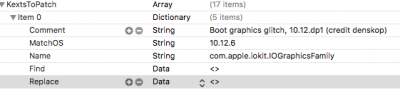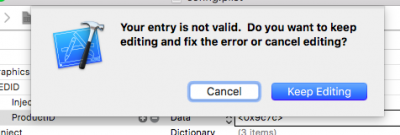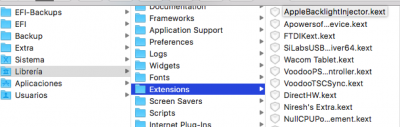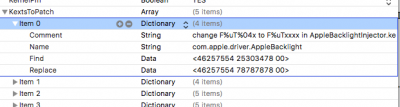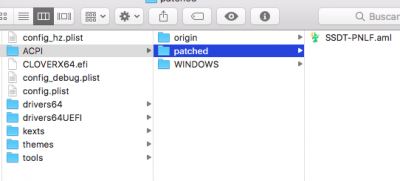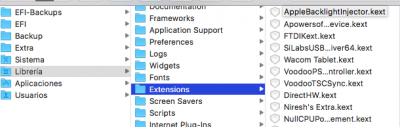- Joined
- Sep 8, 2017
- Messages
- 15
- Motherboard
- VAIO Fit 15E (Clover)
- CPU
- i5-4200U
- Graphics
- HD 4400, GT740M, 1366x768
- Mobile Phone
is AQAAdRc the hex data? because I did try to put that inside the "<>" that Xcode give me but just showed me the error again. I would try again just to be sure, tho.Enter hex data between < and > in Xcode. It will convert to base64 automatically.
Edit: It didn't work again :C
Last edited: