- Joined
- Sep 8, 2017
- Messages
- 15
- Motherboard
- VAIO Fit 15E (Clover)
- CPU
- i5-4200U
- Graphics
- HD 4400, GT740M, 1366x768
- Mobile Phone
I have a few days trying to get my Vaio Fit 15E to work with Mac Sierra. This is my first Hackintosh.
My laptop specifications are as shown in my profile. At this time, I have 10.12.3 and I boot with multi-beast.
My problem can be resume to this: I want this computer to run Final Cut, when I start it, it tells me that my graphics configuration doesn't work.
Now, my Mac have seem to detect them just fine since "about this Mac" shows "Intel HD Graphics 4400 4 MB". It used to show 1500+ MB before, but I have re-instaled Sierra 10.12.3 like 7 times. Usually, the first thing I'll do after every installation is to upgrade it to 10.12.6, which would fix the MB shown on "about this Mac" but even then, when the MB where about right, Final Cut Would not work.
The problem isn't by Final Cut alone, of course. Every time I log in, this happens:
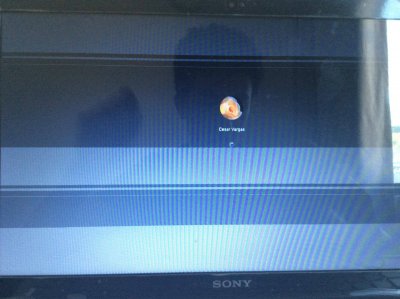
With or without Sierra updated things like this keep happening with every app even tho my computer still quite functional or else I wouldn't be able to write this. Another example is Spotify which is nothing but a black screen.
This is my config.plist in my EFI partition which I changed according to this post: https://www.tonymacx86.com/threads/read-me-first-graphics-setup-troubleshooting.183617/
</dict>
<key>Graphics</key>
<dict>
<key>Inject</key>
<dict>
<key>ATI</key>
<false/>
<key>Intel</key>
<true/>
<key>NVidia</key>
<false/>
I feel like I'm making this longer that what you may need. Any information you need I will provide.
Pls help me, I'm quite lost.
P.T: I'm also willing to change hardware of my laptop (if necessary to fix this), recommendations are welcome.
Final Cut X version is 10.3.1
My laptop specifications are as shown in my profile. At this time, I have 10.12.3 and I boot with multi-beast.
My problem can be resume to this: I want this computer to run Final Cut, when I start it, it tells me that my graphics configuration doesn't work.
Now, my Mac have seem to detect them just fine since "about this Mac" shows "Intel HD Graphics 4400 4 MB". It used to show 1500+ MB before, but I have re-instaled Sierra 10.12.3 like 7 times. Usually, the first thing I'll do after every installation is to upgrade it to 10.12.6, which would fix the MB shown on "about this Mac" but even then, when the MB where about right, Final Cut Would not work.
The problem isn't by Final Cut alone, of course. Every time I log in, this happens:
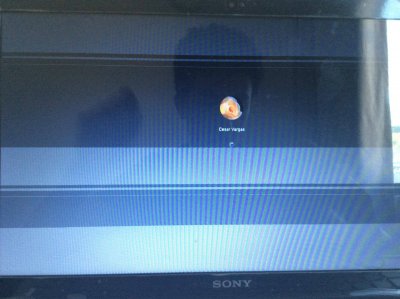
With or without Sierra updated things like this keep happening with every app even tho my computer still quite functional or else I wouldn't be able to write this. Another example is Spotify which is nothing but a black screen.
This is my config.plist in my EFI partition which I changed according to this post: https://www.tonymacx86.com/threads/read-me-first-graphics-setup-troubleshooting.183617/
</dict>
<key>Graphics</key>
<dict>
<key>Inject</key>
<dict>
<key>ATI</key>
<false/>
<key>Intel</key>
<true/>
<key>NVidia</key>
<false/>
I feel like I'm making this longer that what you may need. Any information you need I will provide.
Pls help me, I'm quite lost.
P.T: I'm also willing to change hardware of my laptop (if necessary to fix this), recommendations are welcome.
Final Cut X version is 10.3.1
