- Joined
- Nov 18, 2018
- Messages
- 53
- Motherboard
- Lenovo Legion 7i - 15IMH05
- CPU
- i7-10750H
- Graphics
- UHD 630 / RTX 2070
- Mobile Phone
Hi Guys.......
This is my first Hackintosh build on a Laptop, Here are my spec :
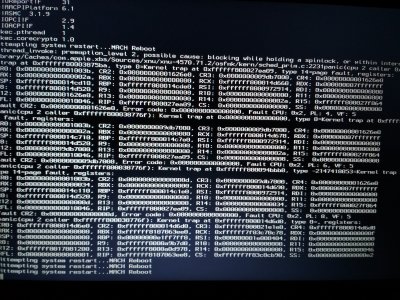
N.B. : I'm using 8GB Kingston USB 2.0 Flash Drive
Anyone knows how to fix this? , I really appreciate and will be happy for any help
, I really appreciate and will be happy for any help
My boot flags are : dart=0 nv_disable=1 -v -x -f UseKernelCache=No GraphicsEnabler=No ForceHPET=Yes USBBusFix=Yes PCIRootUID=1
(ForceHPET=Yes, because in my BIOS there is no option to enable HPET , Other Kext such as Graphics, Ethernet, Audio I'll install it later)
I will post a Clover EFI Folder as zip as well if needed
This is my first Hackintosh build on a Laptop, Here are my spec :
- Laptop Model : ASUS K46CM - 2.7 - Clover UEFI
- CPU/Processor : Intel Core i7 3517U (Ivy Bridge)
- Graphics 1 : Intel HD Graphics 4000
- Graphics 2 : NVIDIA GeForce GT635M 2GB DDR3
- Memory : 8 GB DDR3 Dual Channel
- Display : 1366 x 768
- Storage : 750 GB HDD SATA
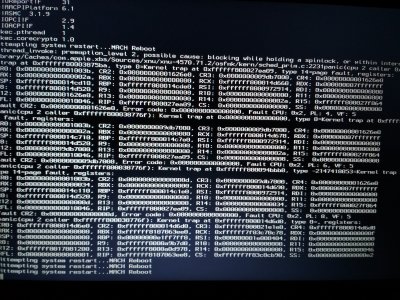
N.B. : I'm using 8GB Kingston USB 2.0 Flash Drive
Anyone knows how to fix this?
My boot flags are : dart=0 nv_disable=1 -v -x -f UseKernelCache=No GraphicsEnabler=No ForceHPET=Yes USBBusFix=Yes PCIRootUID=1
(ForceHPET=Yes, because in my BIOS there is no option to enable HPET , Other Kext such as Graphics, Ethernet, Audio I'll install it later)
I will post a Clover EFI Folder as zip as well if needed
