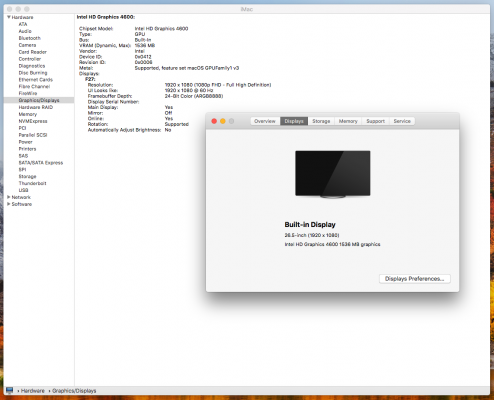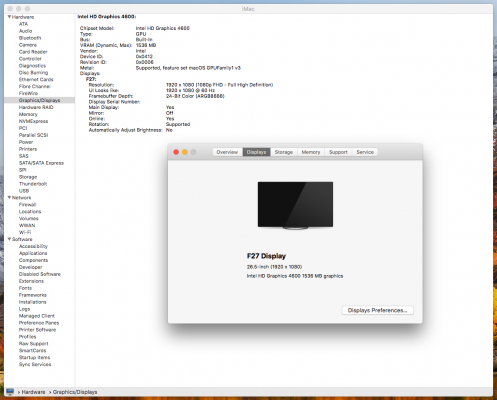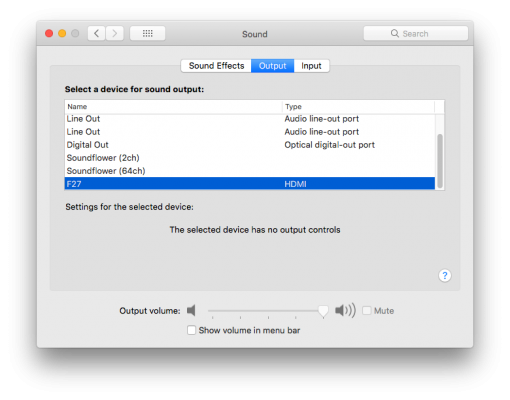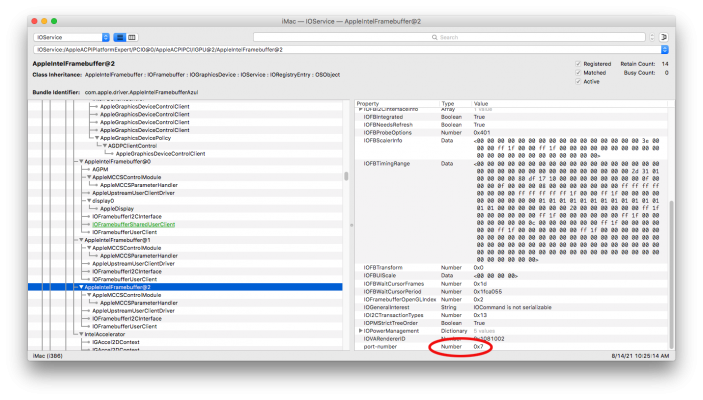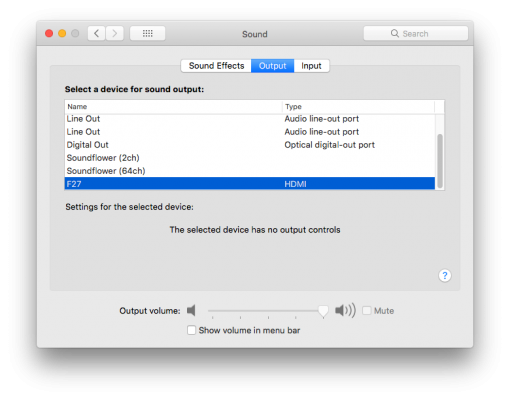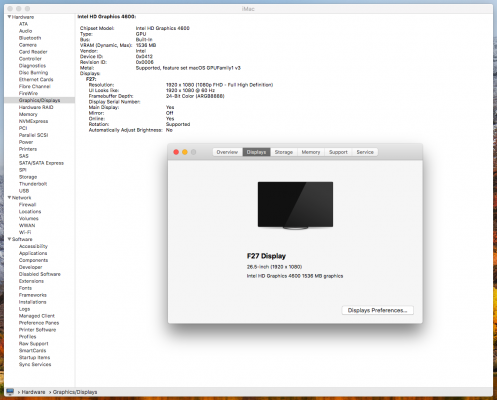- Joined
- Apr 20, 2012
- Messages
- 27
- Motherboard
- ASUS H97I-PLUS
- CPU
- i7-4785T
- Graphics
- Intel HD 4600
- Mac
- Mobile Phone
Hi, all, my HDMI audio was working under High Sierra, then I applied the 2020-005 Security update and updated Clover and now the HDMI audio is not working.
I think part of the problem is that System Report shows the proper monitor (F27), but About This Mac shows it as a Built-in Display, how can I fix that?
Thanks, please let me know what I need to attach!
I think part of the problem is that System Report shows the proper monitor (F27), but About This Mac shows it as a Built-in Display, how can I fix that?
Thanks, please let me know what I need to attach!