- Joined
- Oct 4, 2012
- Messages
- 2
- Motherboard
- MSI Z370 PC PRO
- CPU
- i5-8400
- Graphics
- RX 580
- Mobile Phone
Hi,
I believe this is my first post here but I have been lurking forever to get my Dell Inspiron 15 3543 up and running and it has been for a while now. I just updated my BIOS again and ran into the "Error: Offset is out of range" issue. I knew exactly how to fix the issue and I decided to share just in case it hasn't been posted before.
DISCLAIMER: I take zero responsibility for any problems or damage that may occur while doing this. This must be done in Windows. I did this running Windows 8.1.
STEP 1: Download the BIOS file for your machine from the Dell Support website. Mine is 3443A07.exe
STEP 2: Download the attached AMI Firmware Update Utility (AFUWIN) zip file.
STEP 3: Open a Command Prompt in Windows and extract the ROM file by running the following command using the appropriate path to the exe. Ex. (C:\Users\Clarence\Desktop\BIOS\3334A07.exe /writeromfile)
The ROM file will be extracted to the same directory.
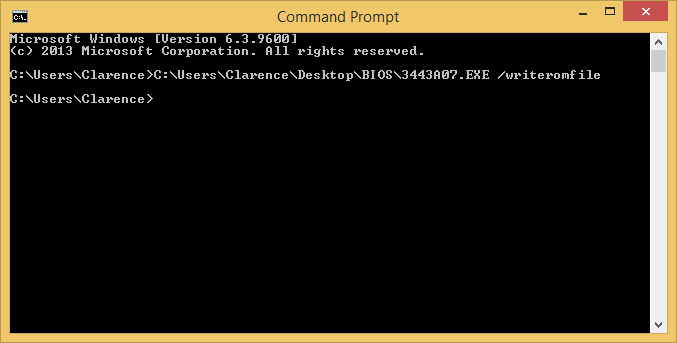
STEP 4. Run the AFUWINGUI from the downloaded zip file. Click OPEN and select your extracted BIOS ROM file.
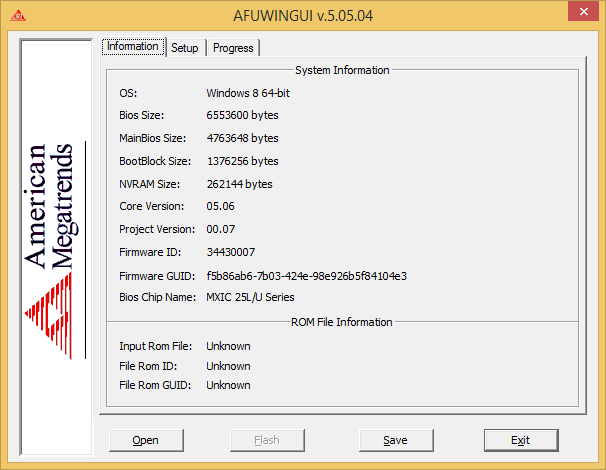
STEP 5. Navigate to the Setup tab and set the Block Options to Program All Blocks. It should look like the picture.
DO NOT select any other options.
Click on the FLASH button. Let it do its thing and it will prompt when it is completed. Once it is completed it is safe to reboot your system and you will be able to change the DVMT settings and no more "Error: Offset is out of range" issue.

NOTES: Doing so put my laptop into "Manufacturing Level". The screen said to press FN+X to enter normal mode so I did. Manufacturing mode was a bunch of beeping when I typed and the fan ran loud. I have no clue what it is but hitting FN+X did the job. Also, I had to change the Boot Mode Settings from Legacy to UEFI. A prompt instructed me to enter the security tab in the BIOS and select the Model Name and enter the Service Tag.
While I did this just a few hours ago. I originally did these steps about 6 months ago with no issues since.
If this post helps one person enjoy OS X as much as I have been then typing all of this is well worth the time.
I believe this is my first post here but I have been lurking forever to get my Dell Inspiron 15 3543 up and running and it has been for a while now. I just updated my BIOS again and ran into the "Error: Offset is out of range" issue. I knew exactly how to fix the issue and I decided to share just in case it hasn't been posted before.
DISCLAIMER: I take zero responsibility for any problems or damage that may occur while doing this. This must be done in Windows. I did this running Windows 8.1.
STEP 1: Download the BIOS file for your machine from the Dell Support website. Mine is 3443A07.exe
STEP 2: Download the attached AMI Firmware Update Utility (AFUWIN) zip file.
STEP 3: Open a Command Prompt in Windows and extract the ROM file by running the following command using the appropriate path to the exe. Ex. (C:\Users\Clarence\Desktop\BIOS\3334A07.exe /writeromfile)
The ROM file will be extracted to the same directory.
STEP 4. Run the AFUWINGUI from the downloaded zip file. Click OPEN and select your extracted BIOS ROM file.
STEP 5. Navigate to the Setup tab and set the Block Options to Program All Blocks. It should look like the picture.
DO NOT select any other options.
Click on the FLASH button. Let it do its thing and it will prompt when it is completed. Once it is completed it is safe to reboot your system and you will be able to change the DVMT settings and no more "Error: Offset is out of range" issue.
NOTES: Doing so put my laptop into "Manufacturing Level". The screen said to press FN+X to enter normal mode so I did. Manufacturing mode was a bunch of beeping when I typed and the fan ran loud. I have no clue what it is but hitting FN+X did the job. Also, I had to change the Boot Mode Settings from Legacy to UEFI. A prompt instructed me to enter the security tab in the BIOS and select the Model Name and enter the Service Tag.
While I did this just a few hours ago. I originally did these steps about 6 months ago with no issues since.
If this post helps one person enjoy OS X as much as I have been then typing all of this is well worth the time.

